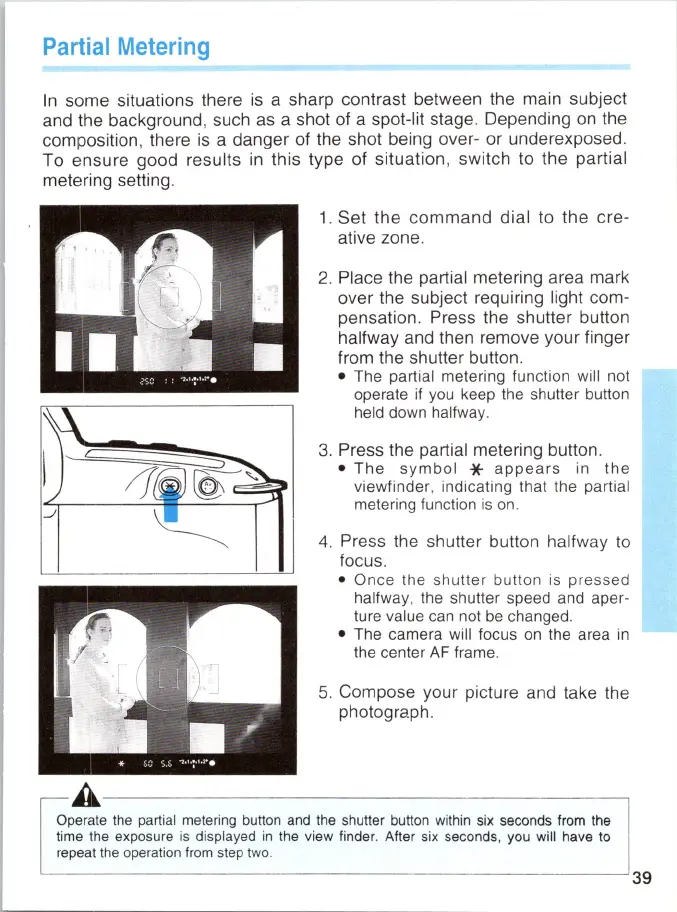Partial
Metering
In
some situations there
is
a sharp contrast between the main subject
and the background, such as a shot of a spot-lit stage. Depending on the
composition, there
is
a danger of the shot being over- or underexposed.
To ensure good results
in
this type of situation, switch to the partial
metering setting.
1. Set the
command
dial to the cre-
ative zone.
2. Place the partial metering area mark
over the subject requiring light com-
pensation. Press the shutter button
halfway and then remove your finger
from the shutter button.
• The partial metering function
wi
ll
not
operate if
you
keep the shutter button
held down halfway.
3.
Press the partial metering button.
•
The
symbo
l *
appears
in
the
viewfinder, indicating that the partial
metering function
is
on.
4.
Pr
ess the shutter button halfway to
focus.
•
Once
the
shutter
button is
pressed
halfway, the shutter speed and aper-
ture
va
lu
e can not
be
changed.
• The camera will focus on the area
in
the center AF frame.
5.
Compose your picture and take the
photograph.
~
--------------------------~
Operate the partial metering button and the shutter button within six seconds from the
time the exposure is displayed
in
the view finder. After six seconds, you will have to
repeat the operat
ion
from step two.
L-------------------------------------------------~
39
