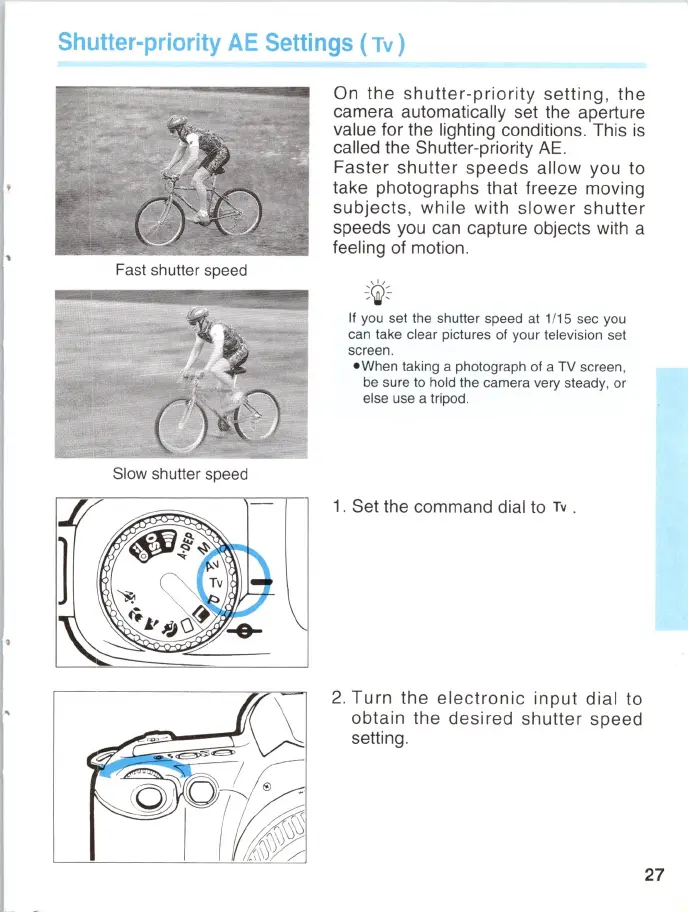Shutter-priority
AE
Settings
(Tv)
F
as
t shutter speed
Sl
ow
sh
utter speed
On
the
shutter
-
priority
setting
,
the
camera automatically set the aperture
value for the lighting conditions.
Th
is
is
called the Shutter-priority
AE.
Faster
shutter
speed
s
allow
you to
take photographs that freeze moving
subjects
, wh ile
with
slow
er
shutt
er
speeds you c
an
capture objects with a
feeling of motion.
If you set the shutler speed at 1/
15
sec
you
can take clear pictures of your television set
screen.
- When taking a photograph of a
TV screen,
be
sure to hold the camera very steady, or
else use a tripod.
1.
Set the command dial to
Tv
.
2.
Turn
the
ele
ct
ronic
i
nput
dial to
obtain
the desired
shutt
er s
peed
setting.
27
