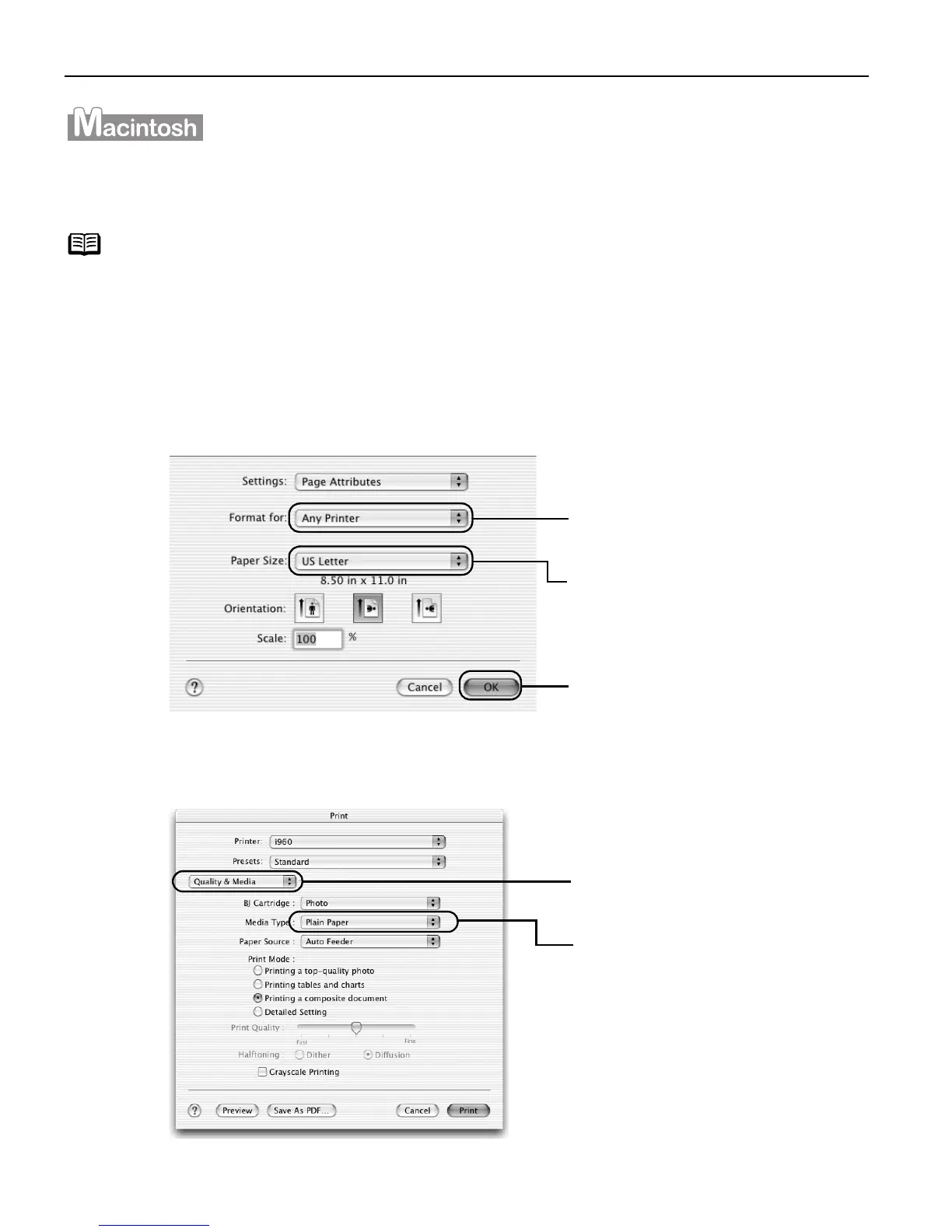Basic Printing
12
Printing with Macintosh
1
Create a document or open a file to print.
2
Select Paper Size
Paper SizePaper Size
Paper Size.
(1) Select Page Setup...
Page Setup...Page Setup...
Page Setup... from the application software's File
FileFile
File menu.
3
Specify the required settings.
(1) Select Print...
Print...Print...
Print... from the application software's File
FileFile
File menu.
Note
z The menu screens and dialog boxes that appear may vary, depending on
the software application you are using.
z The steps described in this section are for printing in Mac OS X.
(3) Select the desired paper
size from the Paper Size
Paper SizePaper Size
Paper Size
pull-down menu.
(4) Click OK
OKOK
OK.
(2) Select i960
i960i960
i960 from Format
Format Format
Format
for
forfor
for.
(2) Select Quality & Media
Quality & MediaQuality & Media
Quality & Media from
the pull-down menu.
(3) Select the desired media type
from the Media Type
Media TypeMedia Type
Media Type pull-
down menu.
i960_QSG_US.book Page 12 Friday, July 11, 2003 9:57 AM
