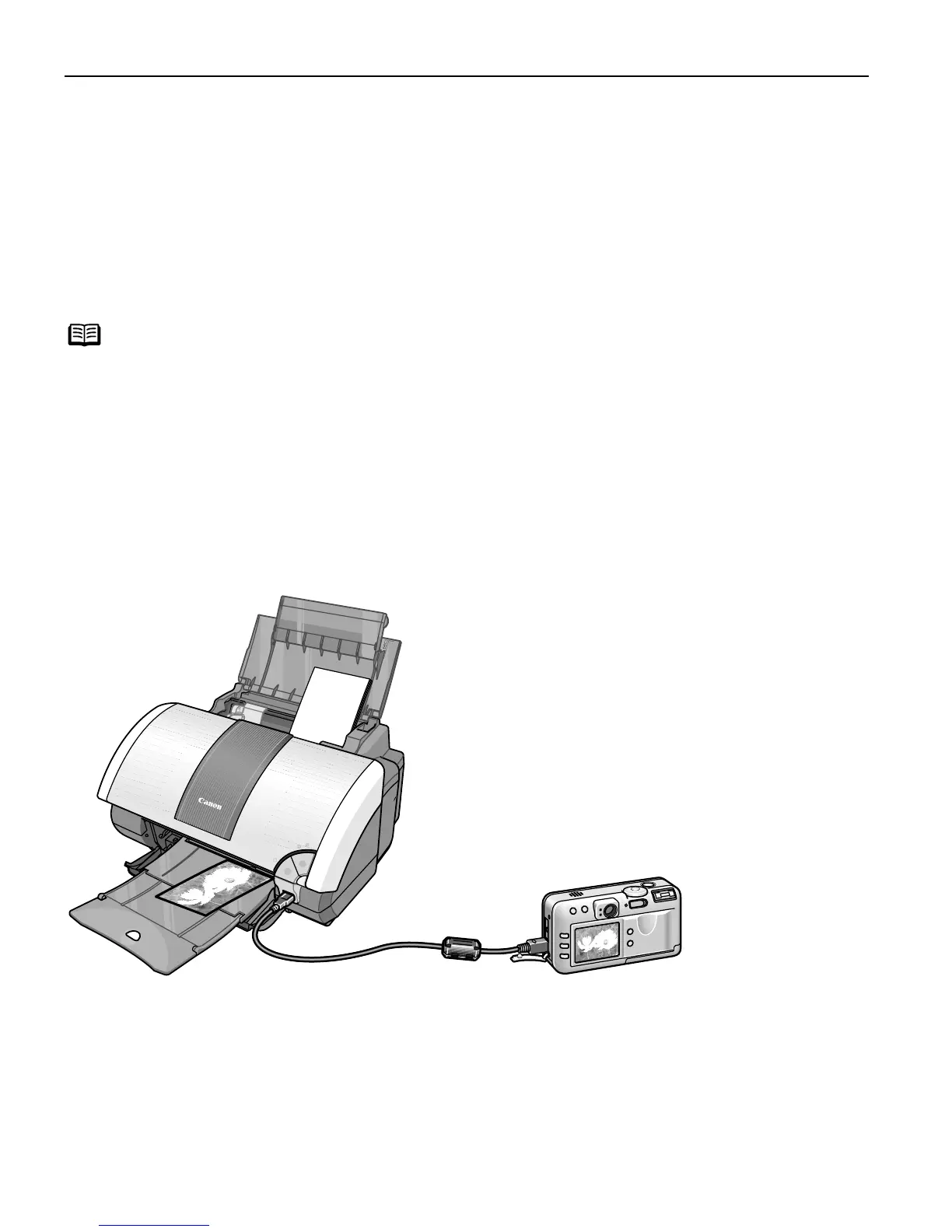Advanced Printing
14
Advanced Printing
Advanced PrintingAdvanced Printing
Advanced Printing
Printing Photographs Directly from a Digital Camera
Connecting a digital camera with the Bubble Jet Direct function to the printer allows you to
print captured images directly without using a computer. Use the USB cable that came with
your digital camera to connect to the printer.
Note
z To print directly from a digital camera or digital video camcorder, use only
“PictBridge” or Canon “Bubble Jet Direct” compatible digital cameras or
digital video camcorders. This section describes how to print from a digital
camera and digital video camcorder that is compatible with “Bubble Jet
Direct”. For details on how to use “PictBridge”, refer to the leaflet titled
“Direct Printing from PictBridge-compatible Digital Camera”.
z When you print directly from a digital camera, you need to operate from the
camera itself.
z You are recommended to use a household power source rather than the
battery pack to power the camera when it is connected to a printer. If you
use a battery pack, ensure that it is fully charged.
i960_QSG_US.book Page 14 Friday, July 11, 2003 9:57 AM
