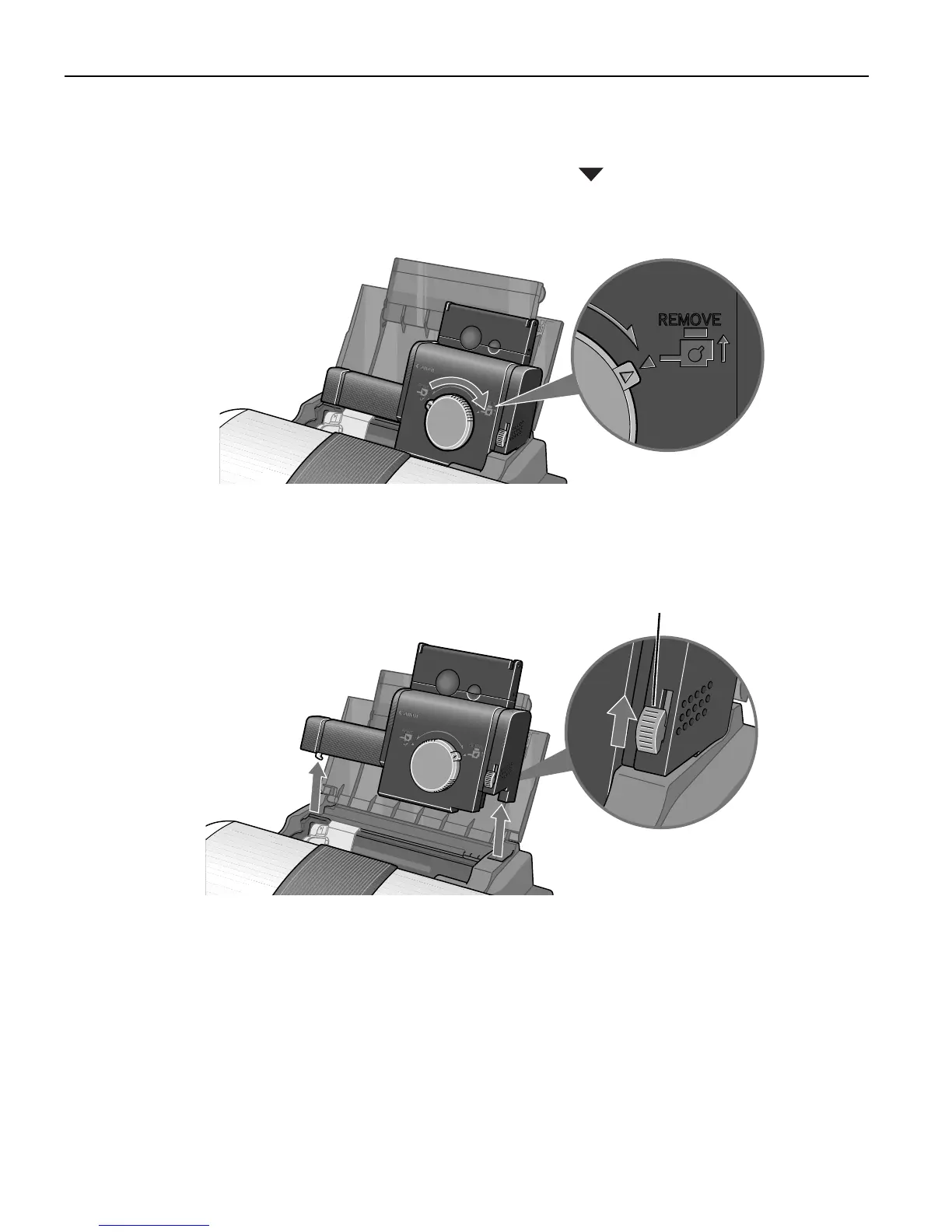Advanced Printing
22
Removing the Photo Paper Tray
1
Turn the knob to the right until it points at
the
thethe
the
"REMOVE
REMOVEREMOVE
REMOVE" arrow on the
arrow on the arrow on the
arrow on the
Photo Paper Tray
Photo Paper TrayPhoto Paper Tray
Photo Paper Tray
to lift up the Photo Paper Tray.
2
Slide the lever (A), on the right side of the Photo Paper Tray, upwards to
remove it.
(A)
i960_QSG_US.book Page 22 Friday, July 11, 2003 9:57 AM
