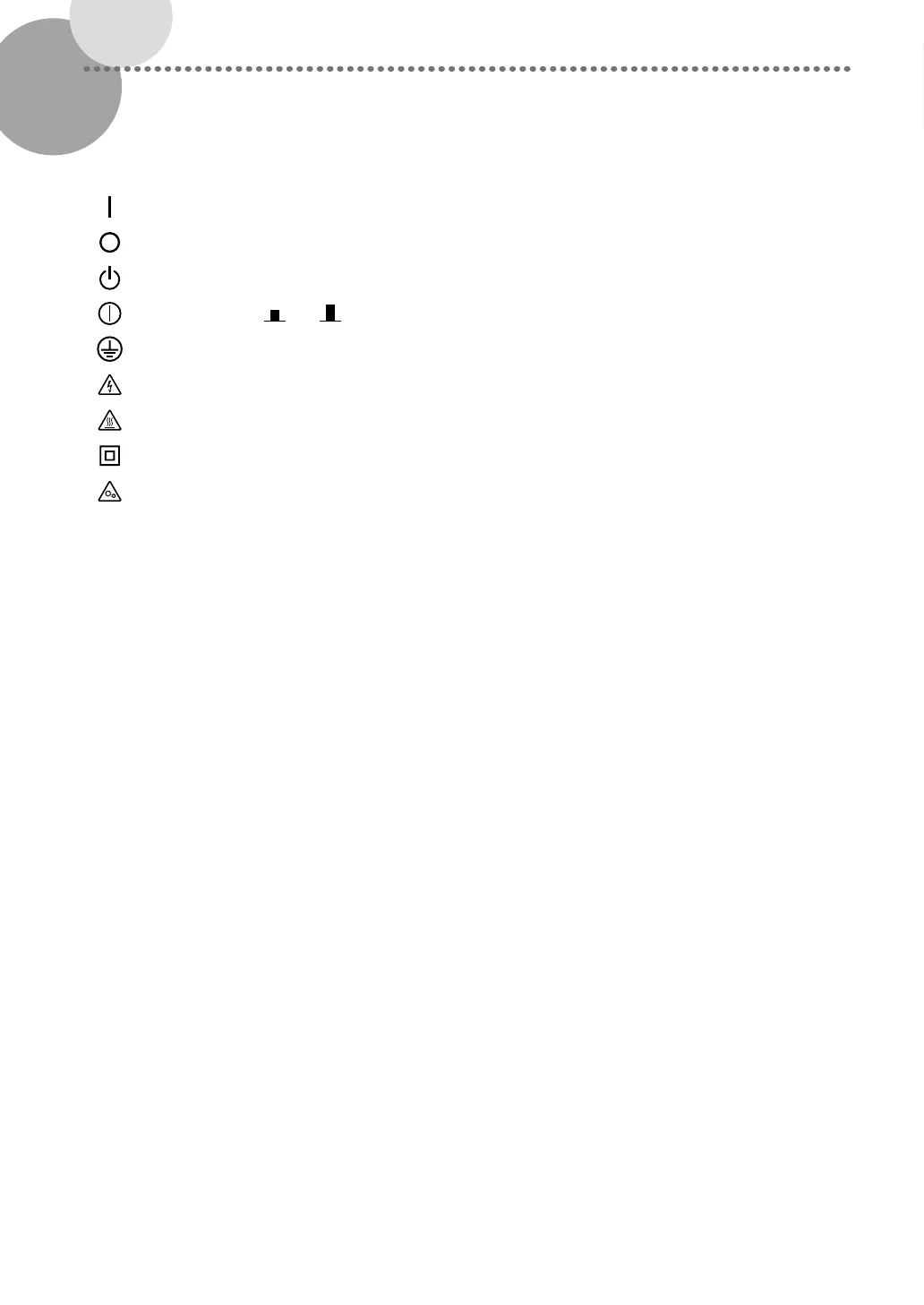16
▀
Safety-Related Symbols
Power switch: “ON” position
Power switch: “OFF” position
Power switch: “STAND - BY” position
Push - push switch “ON” “OFF”
Protective earthing terminal
Dangerous voltage inside. Do not open covers other than instructed.
CAUTION: Hot surface. Do not touch.
Class II equipment
Moving parts: Keep body parts away from moving parts
N
TE
Some of symbols shown above may not be affixed depending on the product.
