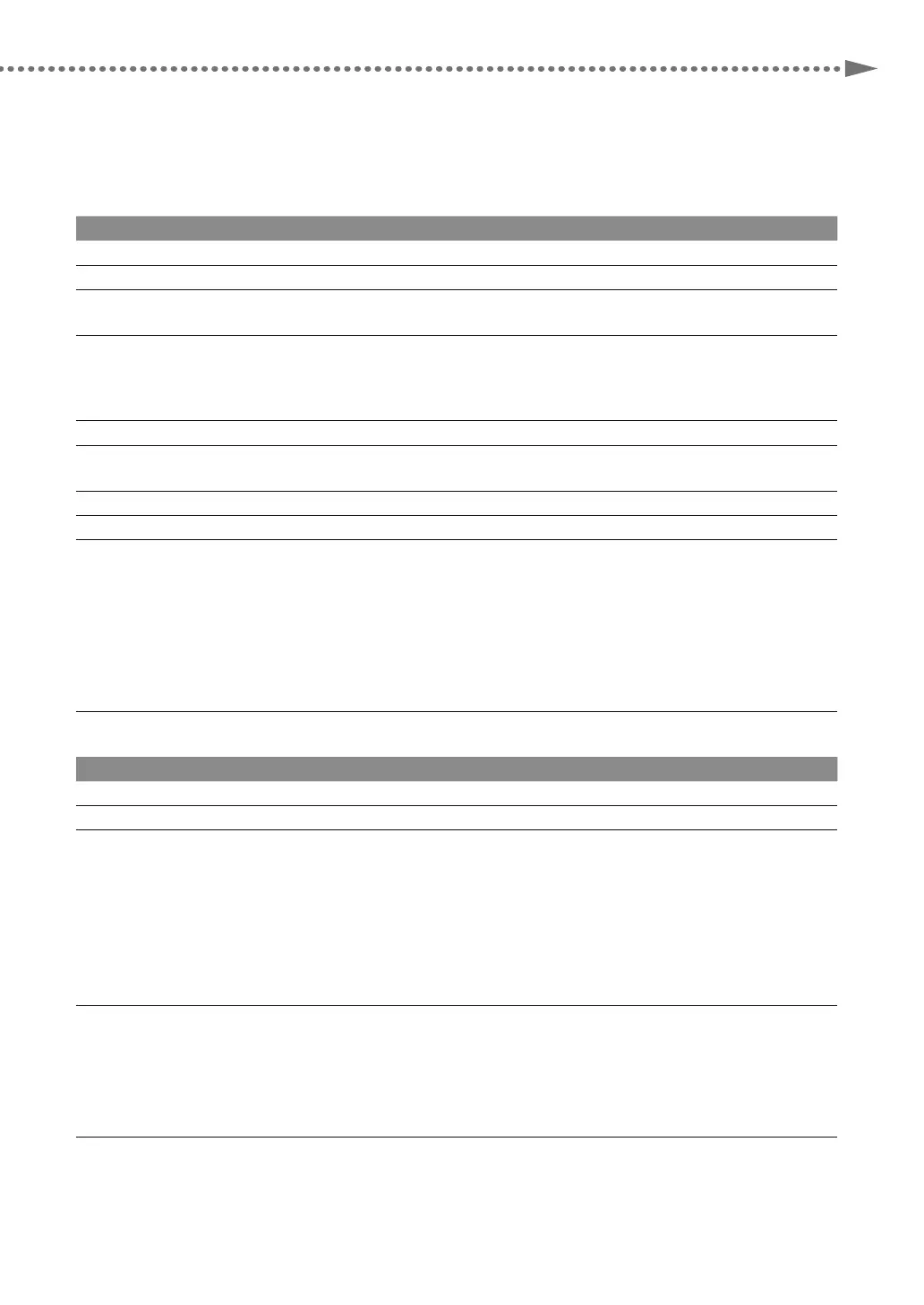57
Specifications
▀
Send Function
•
Scan Features
Item Specifications
Communication Protocol FTP (TCP/IP), SMB (TCP/IP), WebDAV
Data Format TIFF, JPEG, PDF, XPS, OO
XML (PowerPoint)
Resolution 100 x 100 dpi, 150 x 150 dpi, 200 x 100 dpi, 200 x 200 dpi, 200 x 400 dpi, 300 x 300 dpi, 400 x
400 dpi, 600 x 600 dpi
System Environment Windows Server 2003 R2 SP2, Windows Vista SP2, Windows Server 2008 R2, Windows 7,
Windows 8, Windows 8.1, Windows Server 2012, Windows Server 2012 R2, Red Hat Linux 9*
1
,
Solaris10*
1
*
1
Available on FTP and WebDAV
Interface 1000BASE-T, 100BASE-TX, 10BASE-T
Color Mode Automatic-Color Select (Full Color/Grayscale), Automatic-Color Select (Full Color/Black-and-
White), Full Color, Grayscale, Black-and-White
Original Type Text, Text/Photo, Photo
Other Preview, Browse Windows (SMB) File Server
Optional PDF / XPS / OOXML Functions PDF
Compact, Trace and Smooth, Limited Color, Encryption, OCR, Device Signature,
Optimization for Web*
1
, PDF/A-1b, Policy Applied
XPS
Compact, OCR, Device Signature
OOXML
PowerPoint, Word, OCR
*
1
PDF files optimized for Web viewing.
•
E-Mail and I-Fax Features
Item Specifications
Communication Protocol SMTP, POP3
I-Fax Communication Mode Simple, F
ull
Resolution For Sending E-mail
100 x 100 dpi, 150 x 150 dpi, 200 x 100 dpi, 200 x 200 dpi, 200 x 400 dpi, 300 x 300 dpi,
400 x 400 dpi, 600 x 600 dpi
For Sending I-Fax (Black-and-White)
200 x 100 dpi, 200 x 200 dpi, 200 x 400 dpi*
1
, 300 x 300 dpi*
1
, 400 x 400 dpi*
1
, 600 x 600
dpi*
1
For Sending I-Fax (Color)
100 x 100 dpi*
1
, 200 x 200 dpi*
1
, 300 x 300 dpi*
1
, 400 x 400 dpi*
1
, 600 x 600 dpi*
1
Format E-mail
TIFF, JPEG, PDF, XPS, OOXML (PowerPoint)
I-Fax (Black-and-White)
TIFF (MH, MR*
1
, MMR*
1
)
I-Fax (Color)
TIFF (Profile-C)*
1
