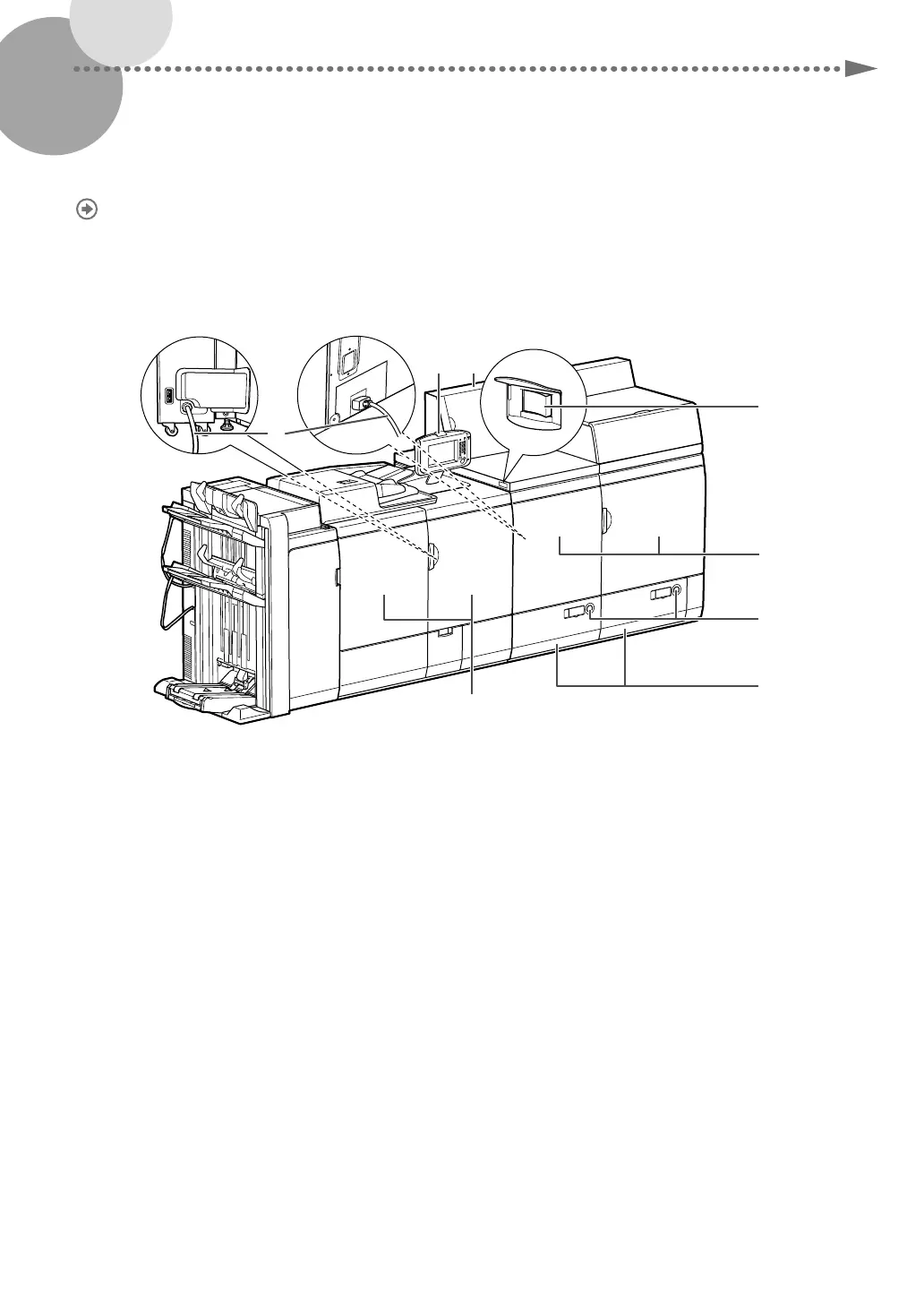17
Parts and Their Functions
This section provides you with the names and functions of all the parts of the machine. The keys and display on the
control panel are also described. Read this section to use the machine’s various functions smoothly.
"Optional Products" in the User's Guide
▀
External View
12
3
4
5
6
7
8
1 Upright Control Panel-F1
Includes the keys, touch panel display, and
indicators required for operating the machine.
2 Power Supply Unit
Provides power to the marking engine and fixing
station.
3 Main Power Switch
Press to the "|" side to turn the power ON.
4 Marking Engine Front Right Cover/Front Left
Cover
Open these covers to clear a paper jam inside the
marking engine.
5
Open Button
Press to open the paper deck when you need to
load paper or check for a paper jam.
The paper supply indicator enables you to check
the amount of paper remaining in the paper deck.
6 Right/Left Paper Deck
Holds up to 1,000 sheets of paper (20 lb bond (80
g/m
2
)).
7 Fixing Station Front Right Cover/Front Left
Cover
Open these covers to clear a paper jam inside the
fixing station.
8 Power Cord
Supplies power from an AC outlet to the main unit
and Duplex Color Image Reader Unit-K1 (option).
