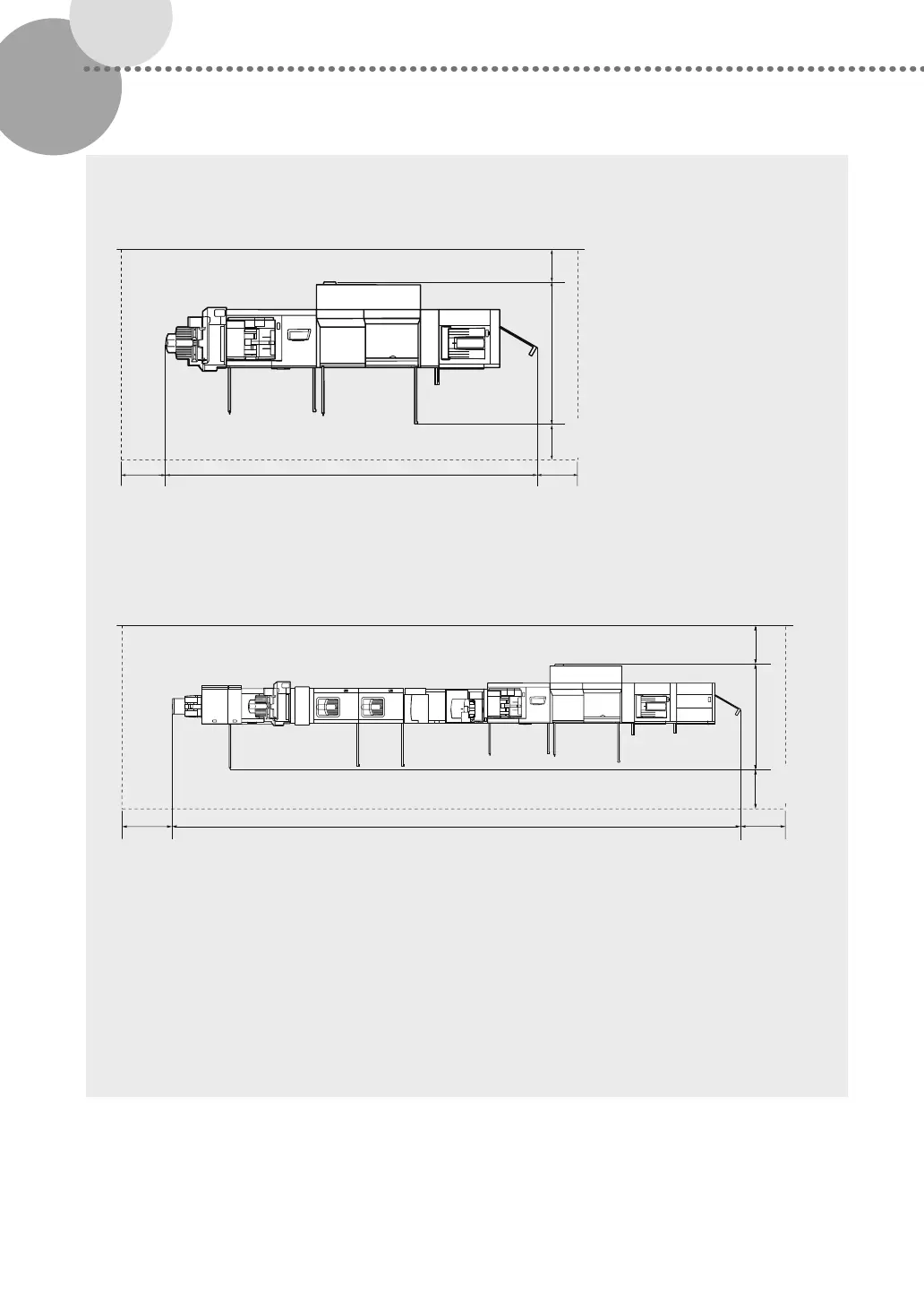8
Provide Adequate Installation Space
Provide enough space on each side of the machine for unrestricted operation.
31 1/2" (800 mm) or more
191" (4,851 mm)
73 3/8" (1,862 mm)
19 3/4"
(500 mm)
or more
19 3/4"
(500 mm)
or more
19 3/4"
(500 mm)
or more
When the Finisher-AN1, Duplex Color Image Reader Unit-K1, Upright Control Panel-F1, and POD Deck-D1 are
attached.
31 1/2" (800 mm) or more
457 3/4" (11,628 mm)
77 5/8"
(1,971 mm)
19 3/4"
(500 mm)
or more
19 3/4"
(500 mm)
or more
19 3/4"
(500 mm)
or more
When the Two-Knife Booklet Trimmer-A1, Booklet Trimmer-D1, Saddle Finisher-AN2, Paper Folding Unit-J1,
High Capacity Stacker-H1 x 2, Perfect Binder-E1, Multi Function Professional Puncher-A1, Document Insertion
Unit-N1, Duplex Color Image Reader Unit-K1, Upright Control Panel-F1, and POD Deck-D1/Secondary POD
Deck-D1 are attached.
