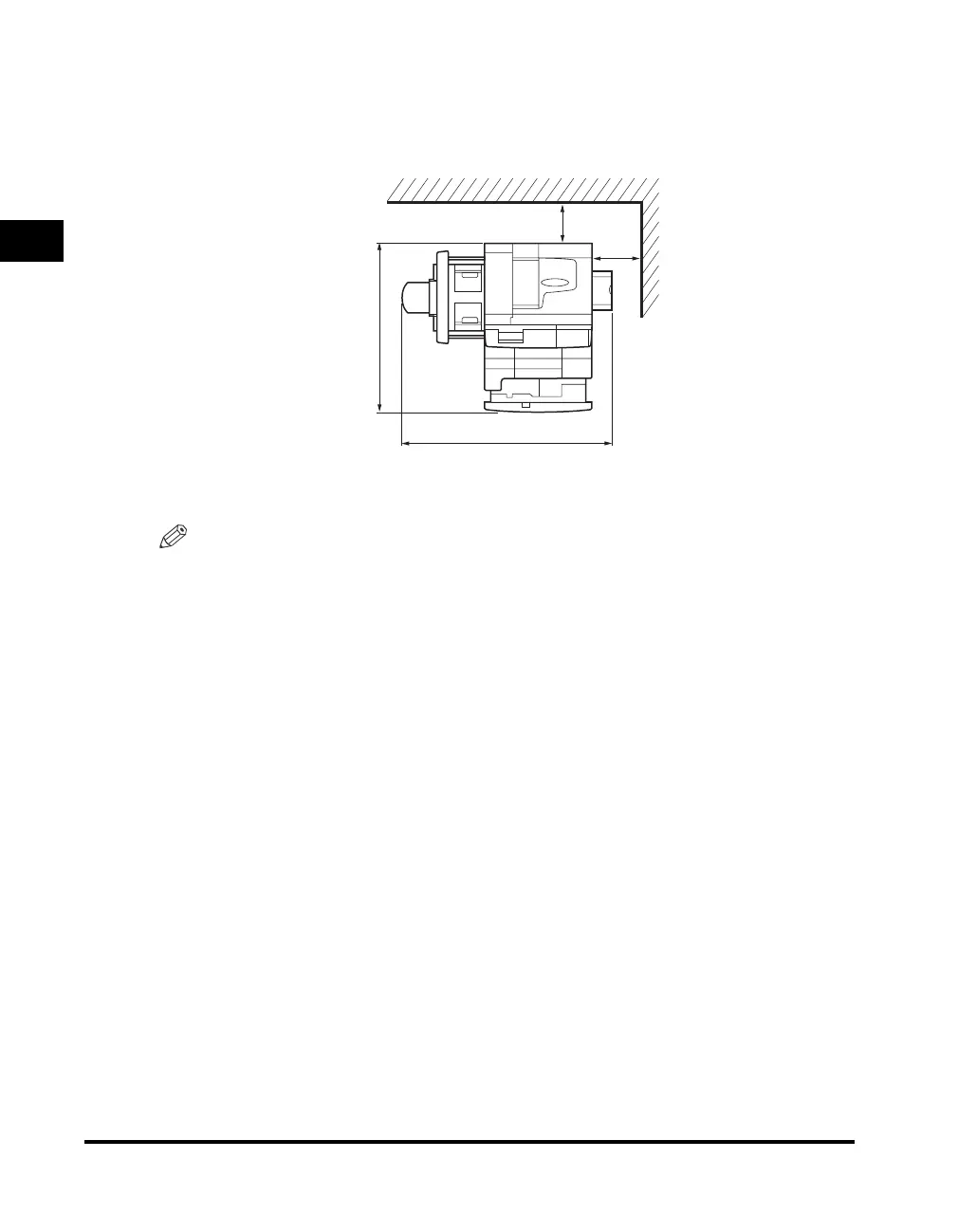About the Installation Location and Handling
1-6
1
Before You Start Using This Machine
Provide Adequate Installation Space
■ Provide enough space at each side and the top of the machine for
unrestricted operation.
(When Finisher - U1 is attached)
NOTE
• Be sure to provide enough space also at the top of the machine in order to open the
feeder or platen glass cover.
Moving the Machine
■ If you intend to move the machine, contact your service representative
beforehand.
■ When you are moving the machine by yourself, be sure to unplug the
power cord and disconnect all the other connection cables before moving.
Failure to do so may damage the power cord and may result in fire or
electric shock.
more than 100 mm
more than 100 mm
947 mm
1010 mm
E217 UG_UK.book Page 6 Wednesday, April 6, 2005 2:07 PM