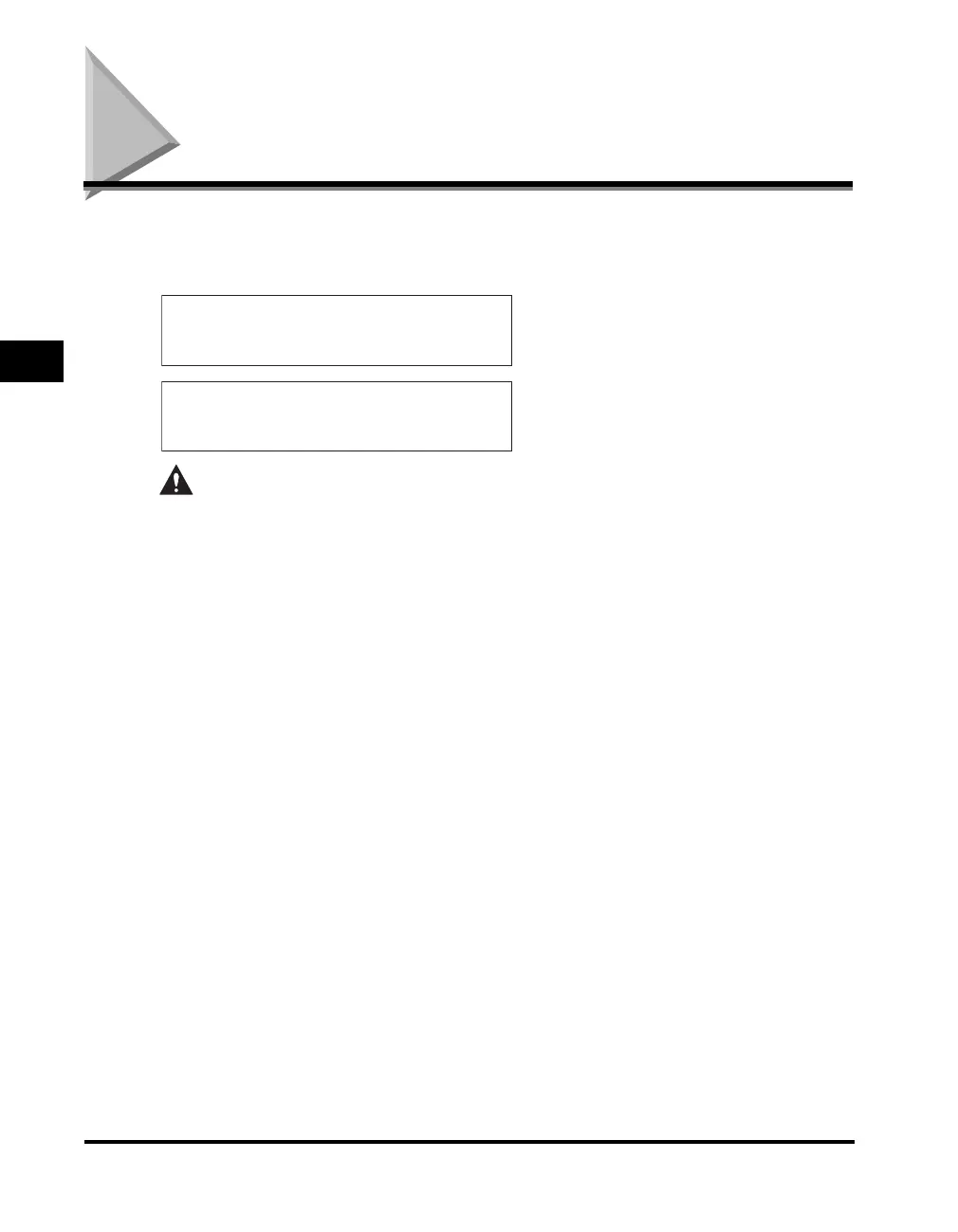Clearing Paper Jams
3-2
3
Troubleshooting
Clearing Paper Jams
If a paper jam occurs, the following displays appear alternately and the jam location
indicator lights on the Control Panel.
CAUTION
• The fixing unit and its surroundings inside the machine may become hot during
use. When removing jammed paper or when inspecting the inside of the
machine, do not touch the fixing unit and its surroundings, as this may result in
burns or electrical shock.
• When removing jammed originals or paper, take care not to cut your hands on
the edges of the original or paper.
• When removing jammed paper or when inspecting the inside of the machine, do
not allow necklaces, bracelets, or other metal objects to touch the inside of the
machine, as this may result in burns or electrical shock.
PAPER JAM
OPEN LEFT COVER
CHECK DOCUMENT
E217 UG_UK.book Page 2 Wednesday, April 6, 2005 2:07 PM