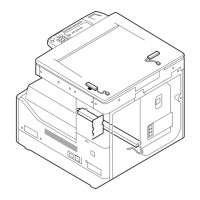
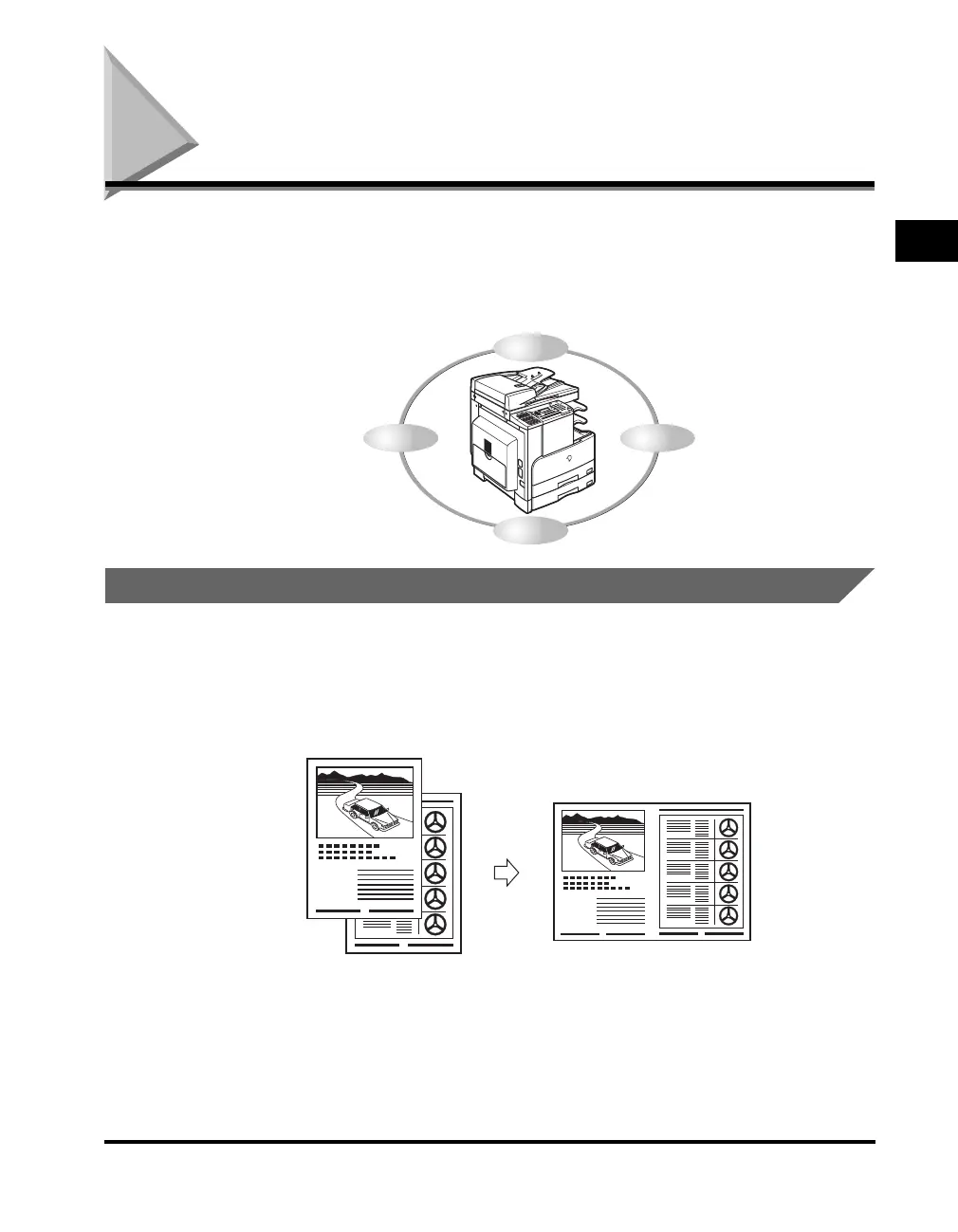




Do you have a question about the Canon iR2020 Series and is the answer not in the manual?
| Print Technology | Laser |
|---|---|
| Copy Resolution | 600 x 600 dpi |
| Scan Resolution | 600 x 600 dpi |
| Network Ready | Optional |
| Print Speed | 20 ppm |
| Resolution | 600 x 600 dpi |
| Duplex Printing | Optional |
| Connectivity | USB 2.0 |
| Type | Monochrome |
| Paper Size | A4, A5, B5 |
| Copy Speed | 20 cpm |
| Multiple Copy | Up to 99 copies |
| Scan Speed | 20 ipm |
| Warm-up Time | Less than 15 seconds |
| First Print Time | Less than 10 seconds |
| Paper Input | 250 sheets |
| First Copy Time | Less than 10 seconds |