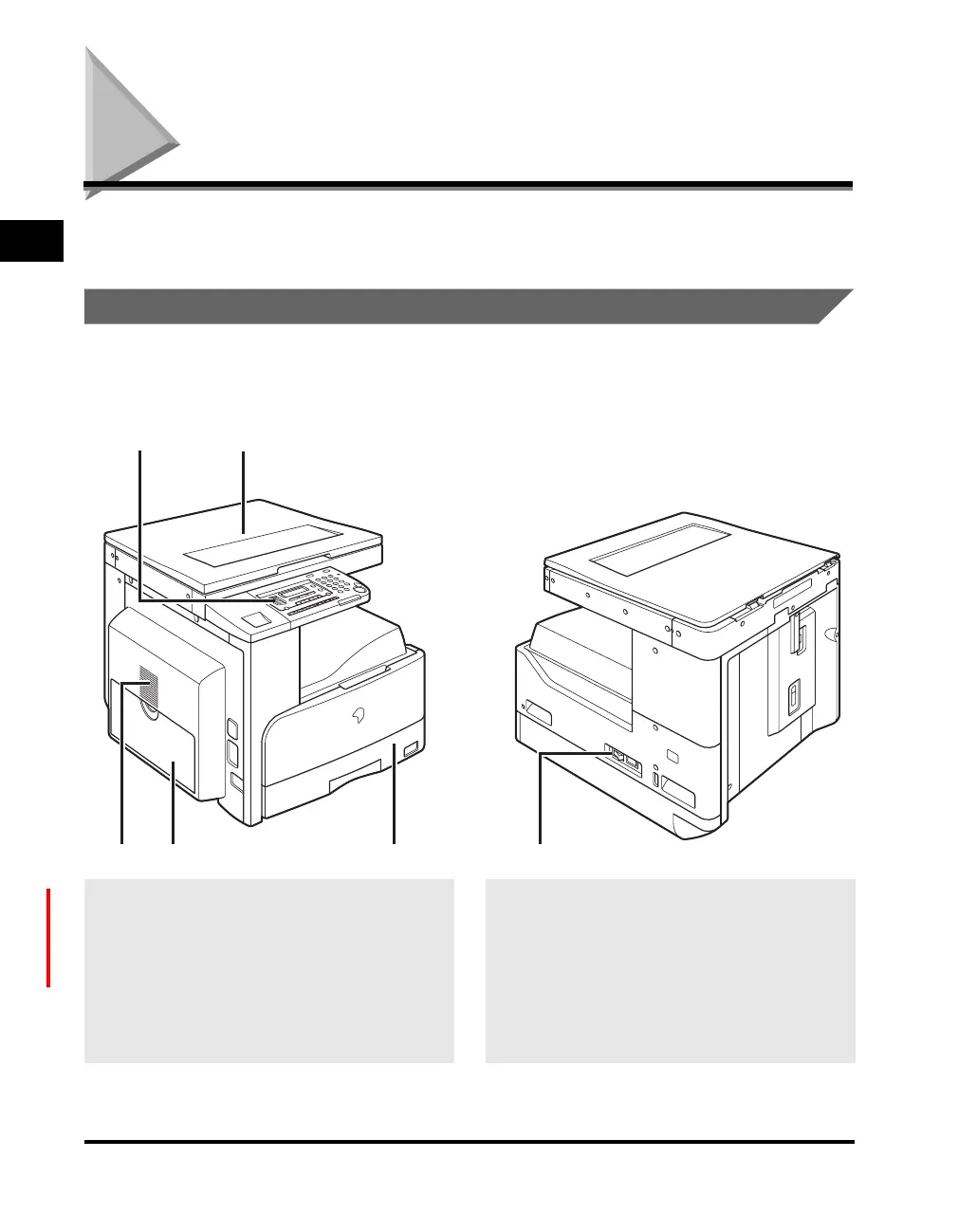System Configuration and Parts
1-12
Before You Start Using This Machine
1
System Configuration and Parts
This section provides you with the names and functions of all the parts on the
outside and inside of the main unit, optional equipment, and Control Panel.
External View
a Platen glass cover
b Control panel
(See “Control Panel Parts,” on p. 1-15.)
c Ventilation slot
d Stack bypass
Feeds transparencies and non-standard size
paper stock. (See “Making Prints Using the Stack
Bypass,” in the Reference Guide.)
e Paper drawer
Hold up to 250 sheets of paper (80 g/m
2
).
f Main power switch
ab
When the optional Platen Cover Type J is
attached
E217 UG_UK.book Page 12 Wednesday, April 6, 2005 2:07 PM