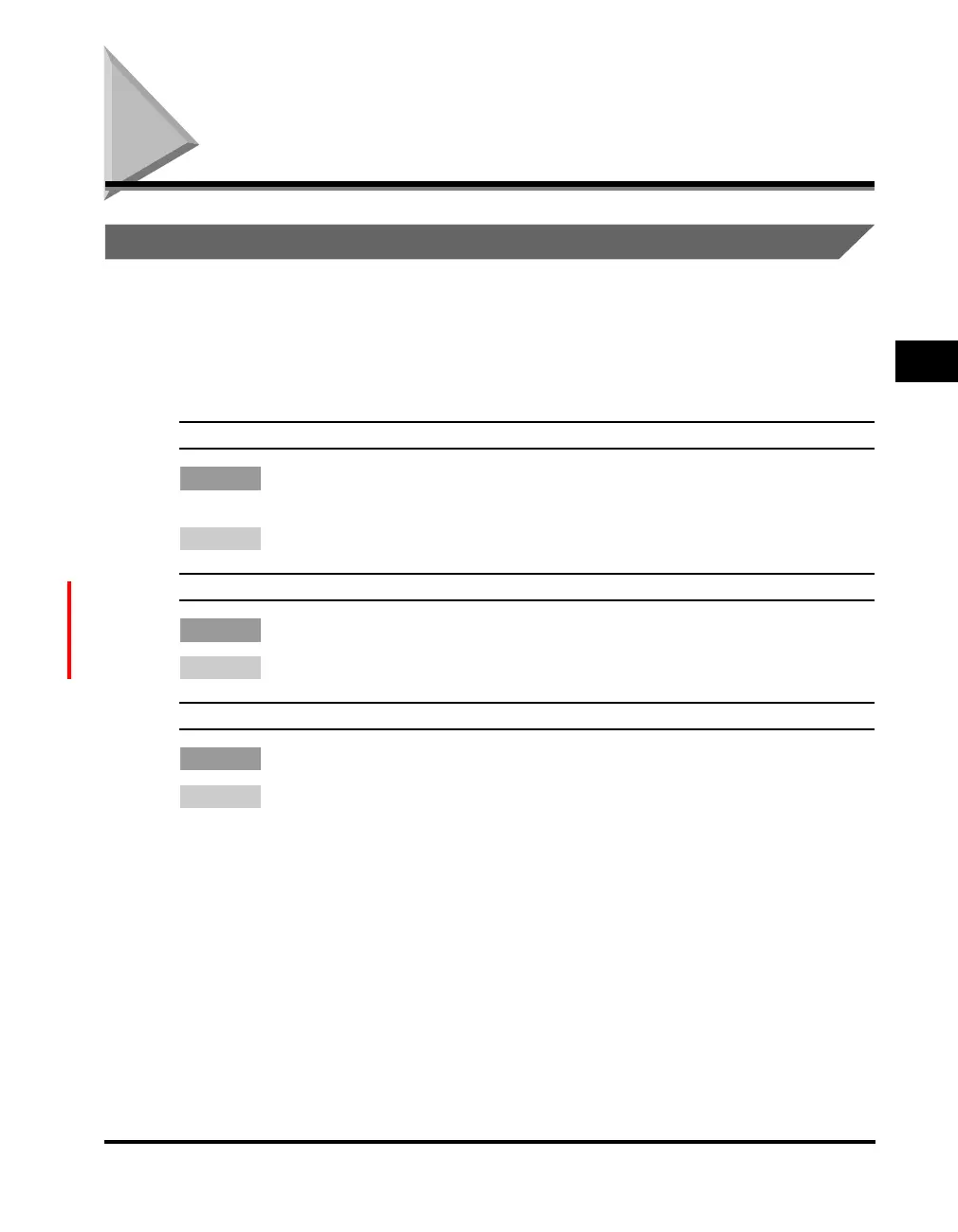List of Error Messages
3-7
3
Troubleshooting
List of Error Messages
Self-diagnostic Display
The machine is equipped with the self-diagnostic function.
Self-diagnostic (error) messages appear on the LCD display when:
• printing cannot be performed because of an operational error.
• you need to make a decision or take some action during scanning or printing.
AUTO REDIAL
Cause You are waiting to redial because the party you dialed was engaged when you
used direct sending.
Remedy In memory sending, no auto redial message appears.
CHECK ADF
Cause A paper jam may have occurred in the feeder.
Remedy Remove the jammed document.
CHECK DOCUMENT
Cause A paper jam may have occurred in the feeder.
Remedy Remove the jammed document.
E217 UG_UK.book Page 7 Wednesday, April 6, 2005 2:07 PM