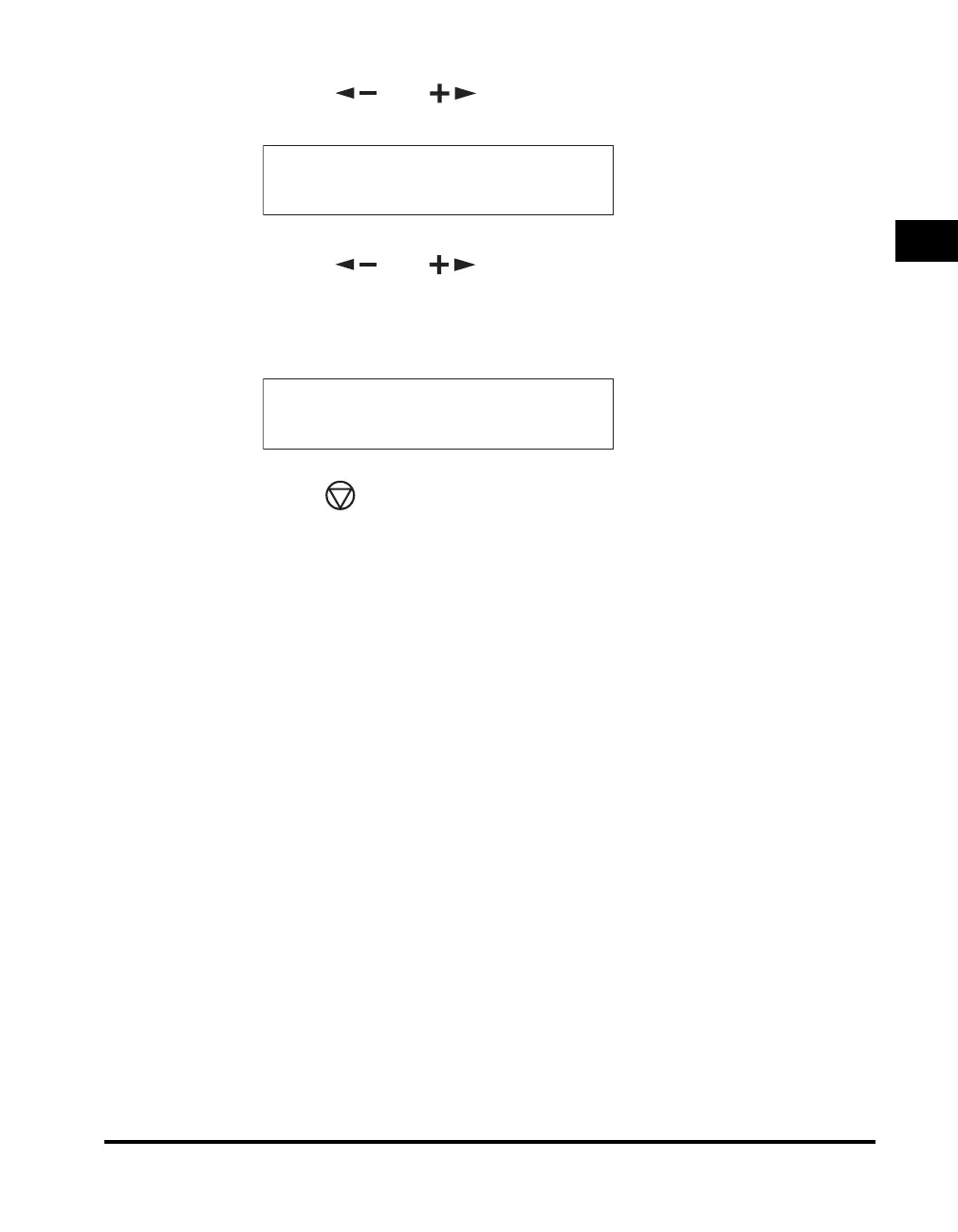Things You Must Do Before Using This Machine
1-25
Before You Start Using This Machine
1
4
Press [ ] or [ ] to select <TEL LINE TYPE>, and press
[OK].
5
Press [ ] or [ ] to select <TOUCH TONE> or <ROTARY
PULSE>, and press [OK].
If you use the tone dialing, select <TOUCH TONE>.
If you use the pulse dialing, select <ROTARY PULSE>.
6
Press [Stop] to return to the standby mode.
USER SETTINGS
5.TEL LINE TYPE
TEL LINE TYPE
TOUCH TONE
E217 UG_UK.book Page 25 Wednesday, April 6, 2005 2:07 PM