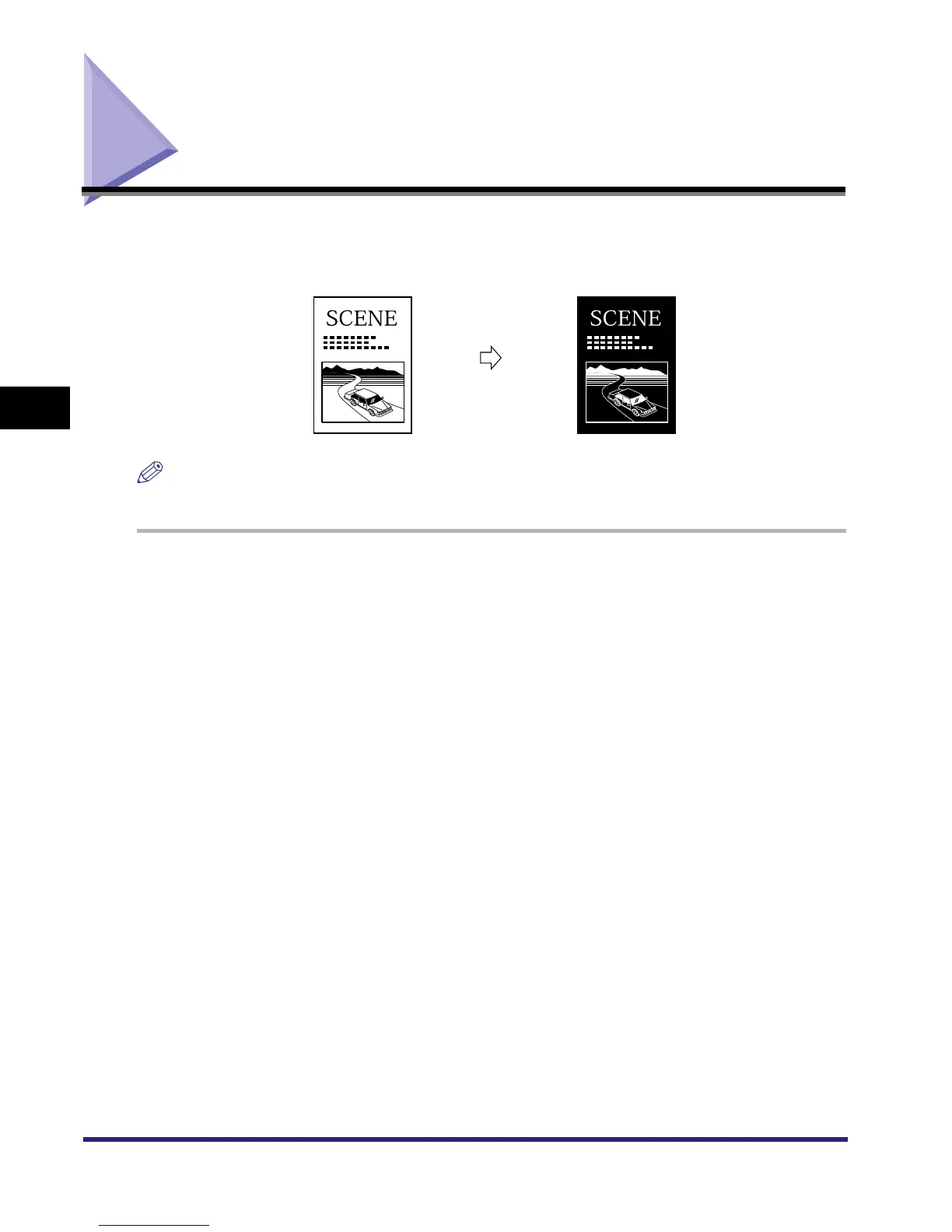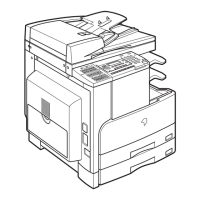Inverting Images
4-54
4
Special Copying and Mail Box Features
Inverting Images
This mode enables you to make copies of, or scan and record the original image by inverting
black and white.
NOTE
The procedure for storing documents in an inbox is the same as for copying.
1
On the Special Features screen, press [Nega/Posi].
The selected mode is set.
Original
Copy
