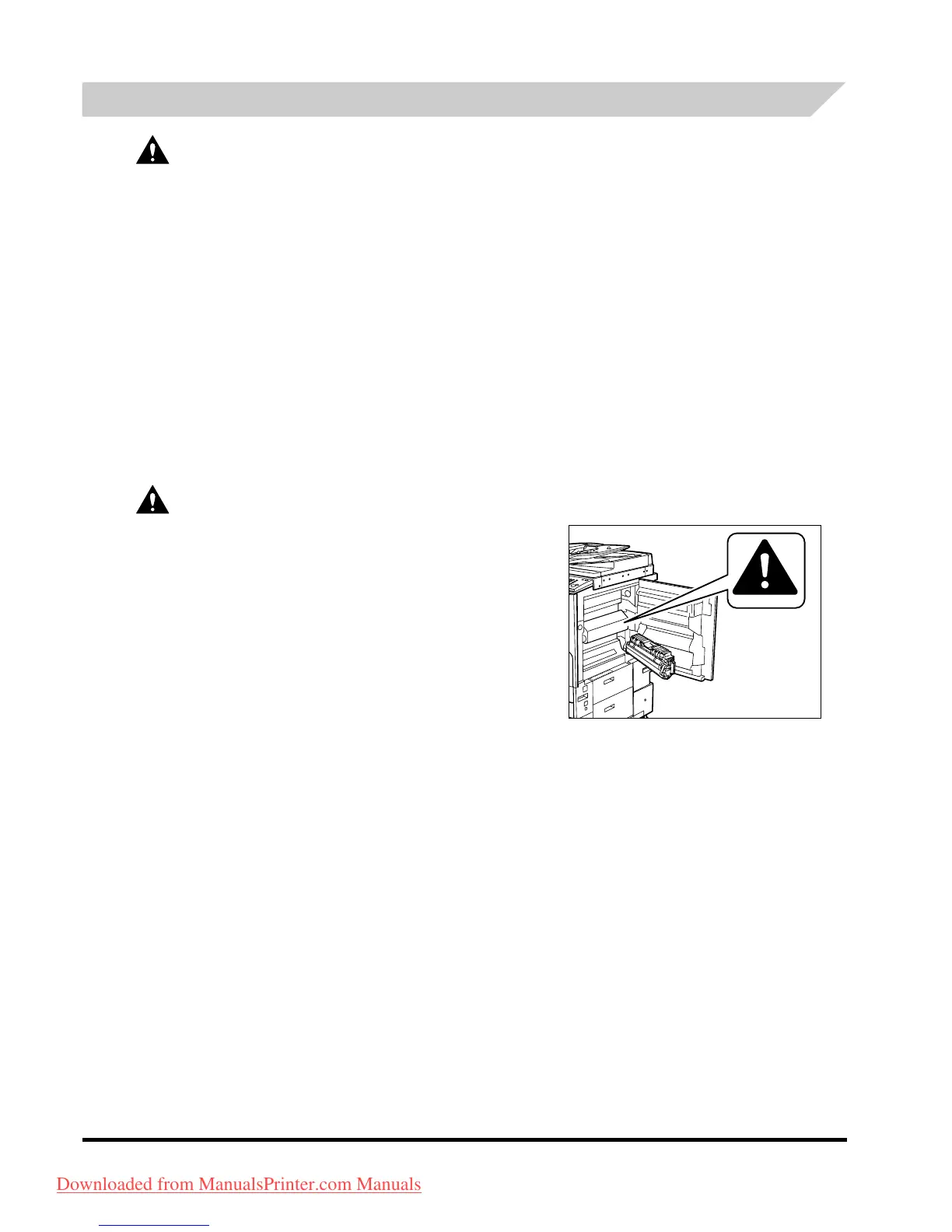Important Safety Instructions
xviii
Maintenance and Inspections
WARNING
• When cleaning the machine, first turn OFF the main power switch, then disconnect the power
cord. Failure to observe these steps may result in a fire or electrical shock.
• Disconnect the power cord from the power outlet regularly, and clean the area around the
base of the power plug's metal pins and the power outlet with a dry cloth to ensure that all
dust and grime is removed. If the power cord is connected for a long period of time in a damp,
dusty, or smoky location, dust can build up around the power plug and become damp. This
may cause a short circuit and result in a fire.
• Clean
the machine using a slightly dampened cloth with a mild detergent mixed with water.
Do not use alcohol, benzene, paint thinner, or other flammable substances. Check detergent
for flammability prior to use. If flammable substances come into contact with a high-voltage
area inside the machine, it may result in a fire or electrical shock.
• Th
ere are some areas inside the machine which are subject to high-voltages. When removing
jammed paper or when inspecting the inside of the machine, do not allow necklaces,
bracelets, or other metal objects to touch the inside of the machine, as this may result in
burns or electrical shock.
• Do not burn or throw used toner cartridges into open flames, as this may cause the toner
remaining inside the cartridges to ignite, resulting in burns or a fire.
CAUTION
• The fixing unit and its surroundings inside the
machine may become hot during use. When
removing jammed paper or when inspecting the
inside of the machine, do not touch the fixing unit
and its surroundings, as doing so may result in
burns or electrical shock.
• When removing jammed paper or replacing the
toner cartridge, take care not to allow the toner to
come into contact with your hands or clothing, as
this will dirty your hands or clothing. If they become
dirty, wash them immediately with cold water.
Washing them with warm water will set the toner,
and make it impossible to remove the toner stains.
• Wh
en removing paper which has become jammed inside the machine, remove the jammed
paper gently to prevent the toner on the paper from scattering and getting into your eyes or
mouth. If the toner gets into your eyes or mouth, wash them immediately with cold water and
immediately consult a physician.
• Whe
n loading paper or removing jammed originals or paper, take care not to cut your hands
on the edges of the originals or paper.
• Wh
en removing a used toner cartridge, remove the cartridge carefully to prevent the toner
from scattering and getting into your eyes or mouth. If the toner gets into your eyes or mouth,
wash them immediately with cold water and immediately consult a physician.
Downloaded from ManualsPrinter.com Manuals
