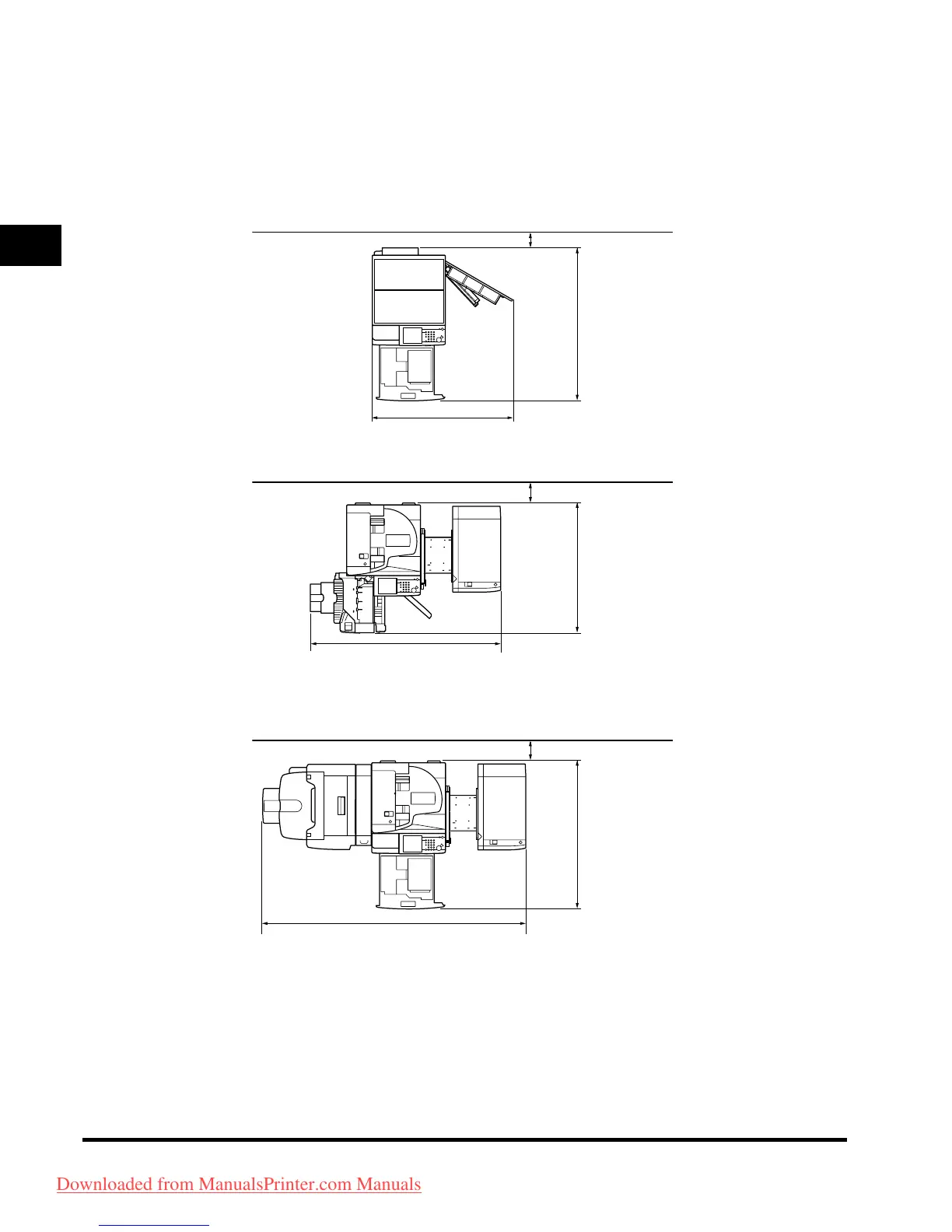Installation Location and Handling
1-6
Before You Start Using This Machine
1
Provide Adequate Installation Space
■ Provide enough space on each side of the machine for unrestricted
operation.
No option is attached.
1,158 mm
1,035 mm
100 mm or more
The optional Feeder (DADF-N1), Finisher-S1, and Paper Deck-Q1 are attached.
1,087 mm
1,553 mm
100 mm or more
The optional Feeder (DADF-N1), Saddle Finisher-AE2, Puncher Unit-L1, Buffer Pass Unit-E2,
and Paper Deck-Q1 are attached.
1,169 mm
2,082 mm
100 mm or more
Downloaded from ManualsPrinter.com Manuals
