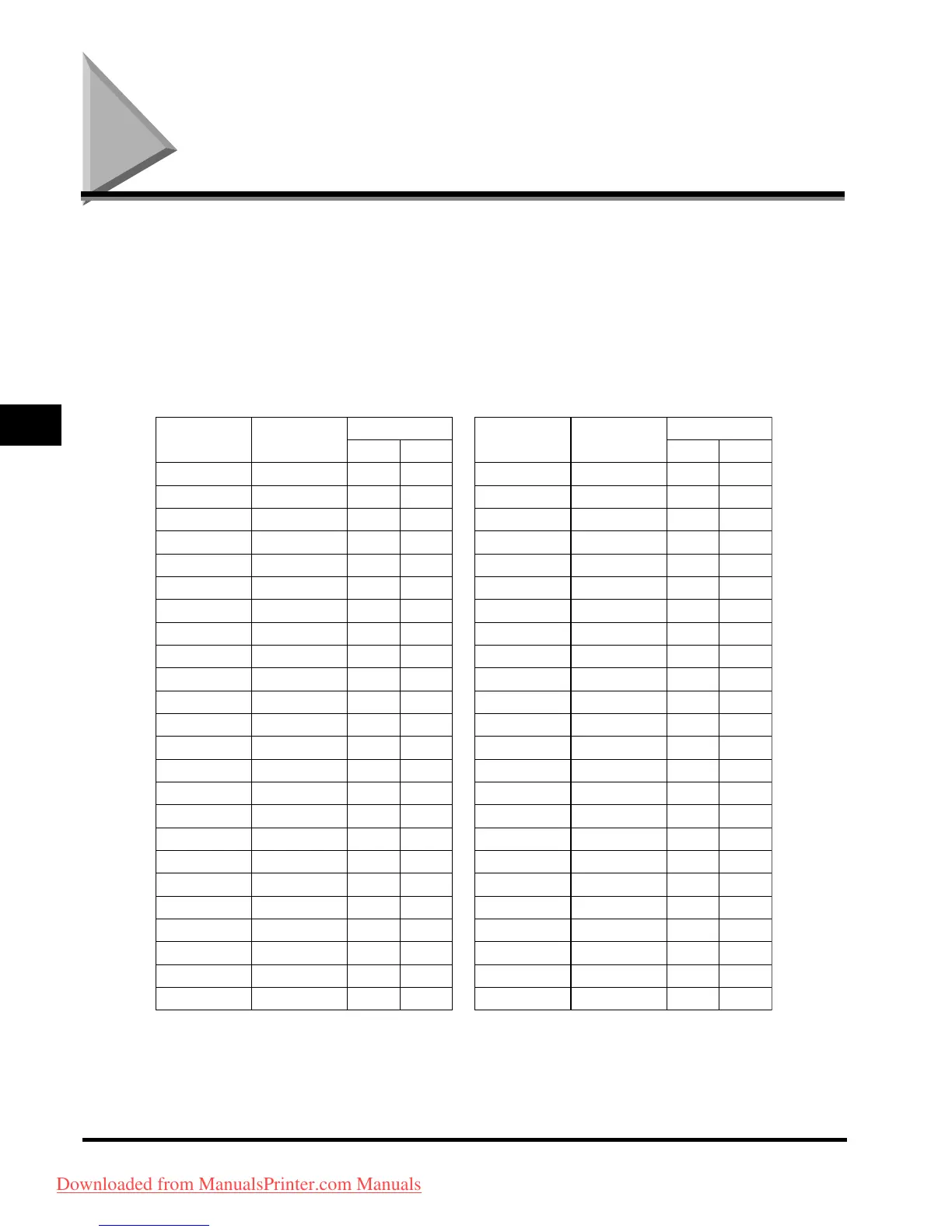Check Sheet for the Periodic Inspection of the Breaker
4-6
Appendix
4
Check Sheet for the Periodic Inspection of the
Breaker
Copy this page for future use, and store it in a safe place near the machine in order to document
your periodic inspections of the breaker.
■ How to Inspect the Breaker Periodically
Follow the procedure described in "Periodic Inspection of the Breaker," on p. xxiii, once or twice a month.
■ How to Fill in This Check Sheet
Fill in the date of inspection and the name of the inspector.
When the inspection is completed successfully, write a check mark under "OK."
If not, contact your local authorized Canon dealer. (Also, write a check mark under "NG" (No Good).)
Date of
Inspection
Date of
Inspection
Inspector Inspector
Result Result
OK NG OK NG
Downloaded from ManualsPrinter.com Manuals
