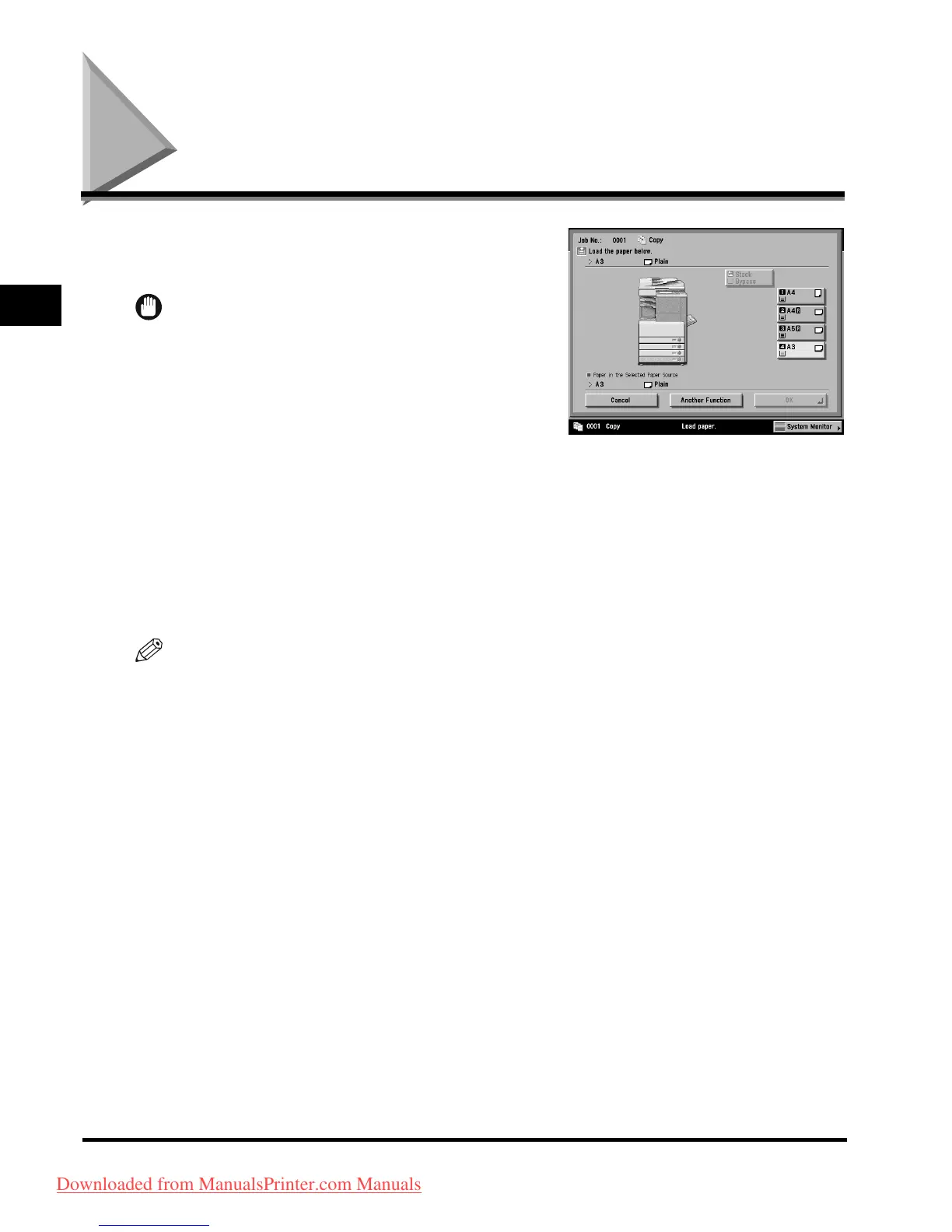Loading Paper
2-2
Routine Maintenance
2
Loading Paper
If the selected paper has run out during printing, a
screen prompting you to load paper appears on the
touch panel display.
IMPORTANT
•
A screen prompting you to load paper also appears if the
selected paper drawer is not fully inserted into the
machine. Make sure that the paper drawer is properly in
place.
•
Do not load nonstandard paper sizes into the paper
drawers.
•
Do not load the following types of paper into the paper
drawers. Doing so may cause a paper jam.
- Severely curled or wrinkled paper
- Thin straw paper
- Transparencies
- Paper which has been printed on using a thermal transfer printer (Do not print on the reverse side of
this
paper either.)
•
Fan the stack of paper well before loading it, and align the edges of the paper stack on a flat surface.
•
Never place paper or any other items in the empty part of the drawer next to the paper stack. Doing so
may cause paper jams.
NOTE
•
If a message prompting you to load paper appears during printing, the remaining prints are
automatically made after you load the correct paper. If you select another paper drawer, the remaining
prints are made after you press [OK].
•
To cancel printing, press [Cancel].
•
To use another available function, press [Another Function]
➞
select [Copy], [Send], [Mail Box], or
[Scan]
➞
press [Done].
•
The following paper sizes can be loaded into paper drawers 1, 2, 3, and 4.
- Paper Drawer 1: A4, A4R, A5R, and envelopes
- Paper Drawers 2, 3, and 4: A3, A4, A4R, and A5R
•
For more information on available paper stock that can be loaded into the paper drawers, see "Available
Paper Stock," in the Reference Guide.
Downloaded from ManualsPrinter.com Manuals
