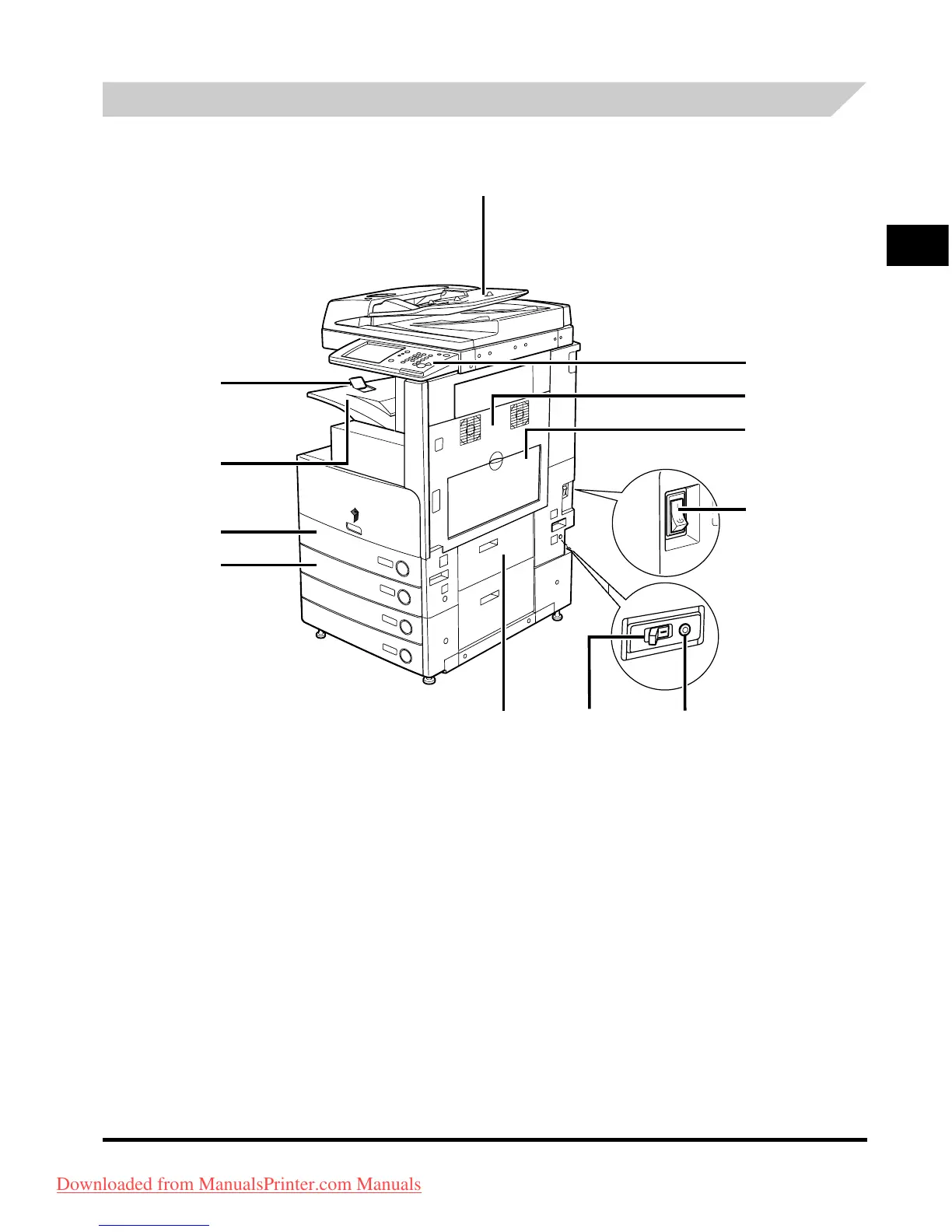System Configuration and Parts
1-15
Before You Start Using This Machine
1
External View and Internal View
a
b
c
d
e
f
g
h
i
j
k
l
The optional Feeder (DADF-N1) and Cassette Feeding Unit-Y3 are attached.
a Feeder (DADF-N1) (Optional)
b Con
trol Panel
c Main U
nit's Upper Right Cover
d Stac
k Bypass
e Main P
ower Switch
f T
est Button
g Breaker
h P
aper Drawer's Right Cover
i Pa
per Drawer 2
j Pa
per Drawer 1
k Ou
tput Tray
l O
utput Paper Tray Guide
Downloaded from ManualsPrinter.com Manuals
