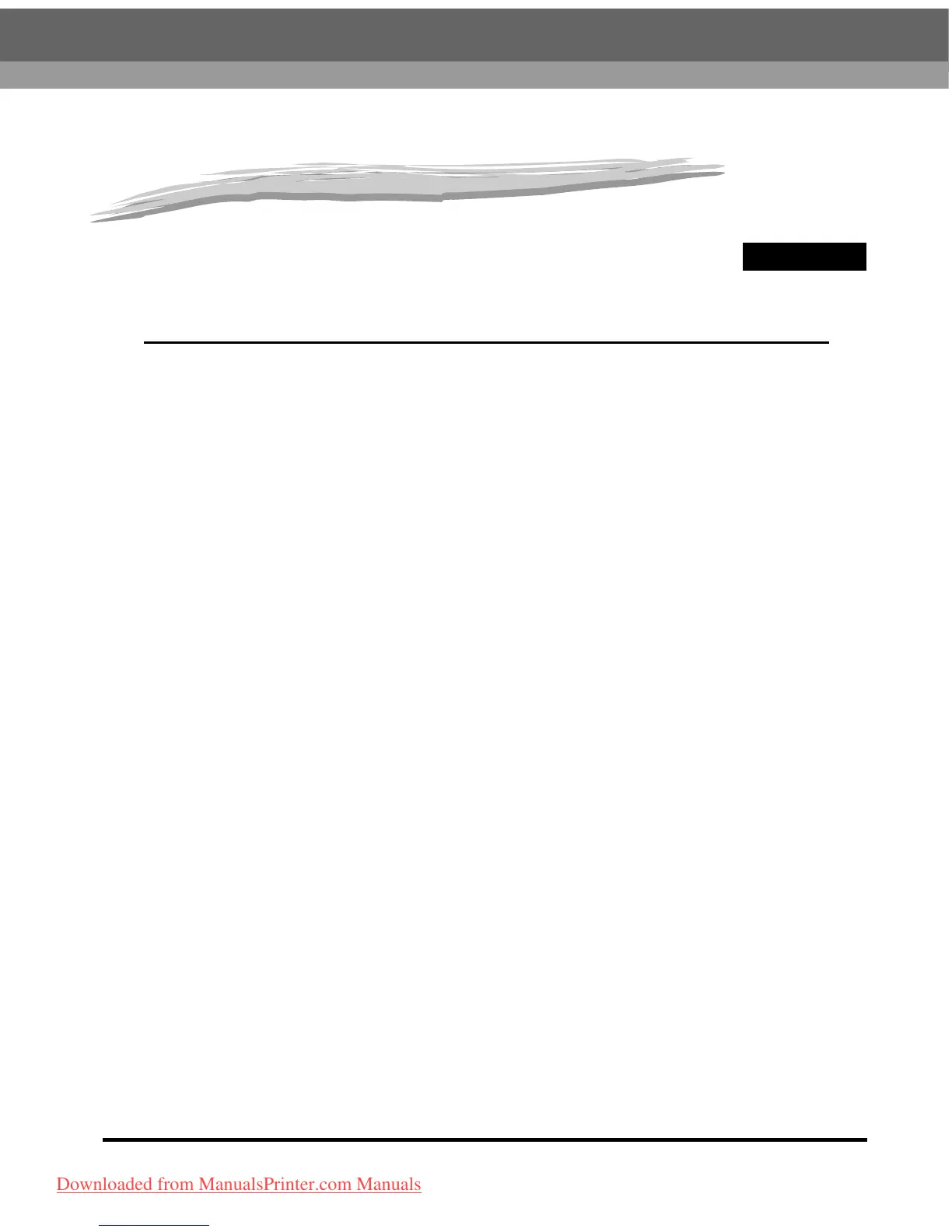KAPITEL
2-1
2
Regelmäßige Wartungsarbeiten
In diesem Abschnitt finden Sie Informationen zum Einlegen von Papier in die Kassetten sowie zum
Ergänzen des Tonervorrats.
Das Einlegen von Papier. . . . . . . . . . . . . . . . . . . . . . . . . . . . . . . . . . . . . . . . . . . . . . . . . . . . . . . . . . .2-2
Das Einsetzen einer neuen Tonerpatrone. . . . . . . . . . . . . . . . . . . . . . . . . . . . . . . . . . . . . . . . . . . . . .2-6
Downloaded from ManualsPrinter.com Manuals