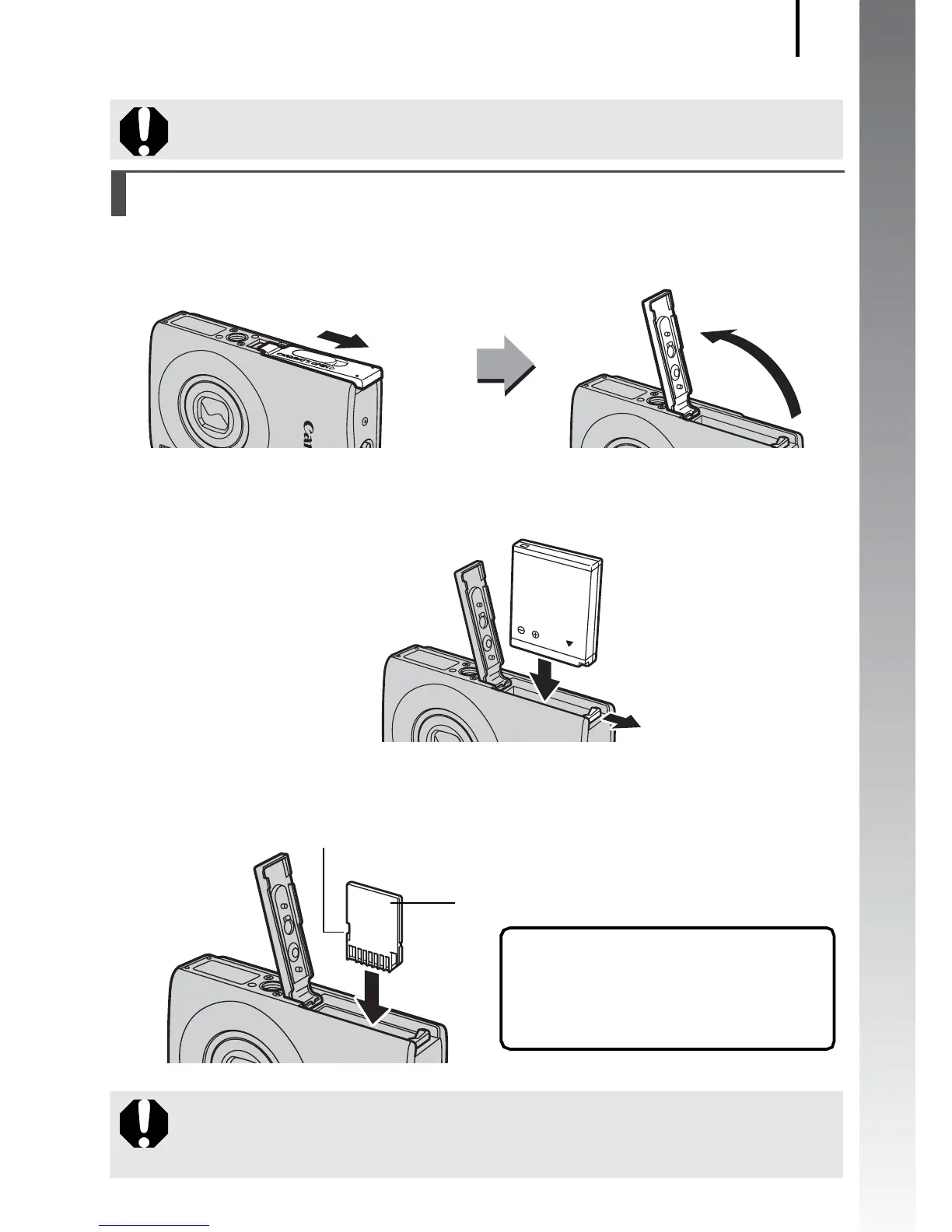Preparations
9
Getting Started
1. Slide the cover (a) and open it (b).
2. Insert the battery.
• It will lock into place with a click.
3. Insert the memory card until it clicks into place.
To protect the battery and prolong its life, do not charge it for
longer than 24 hours continuously.
Installing the Battery and Memory Card
Ensure that the memory card is correctly oriented before
inserting it in the camera. Inserting it backward may cause the
camera to fail to recognize the memory card or to malfunction.
a
b
Back
• Confirm that the write protect tab is
unlocked (only SD and SDHC
memory cards).
• Check the memory card for the
correct orientation.
Write Protect Tab
(Only SD and SDHC memory cards)
