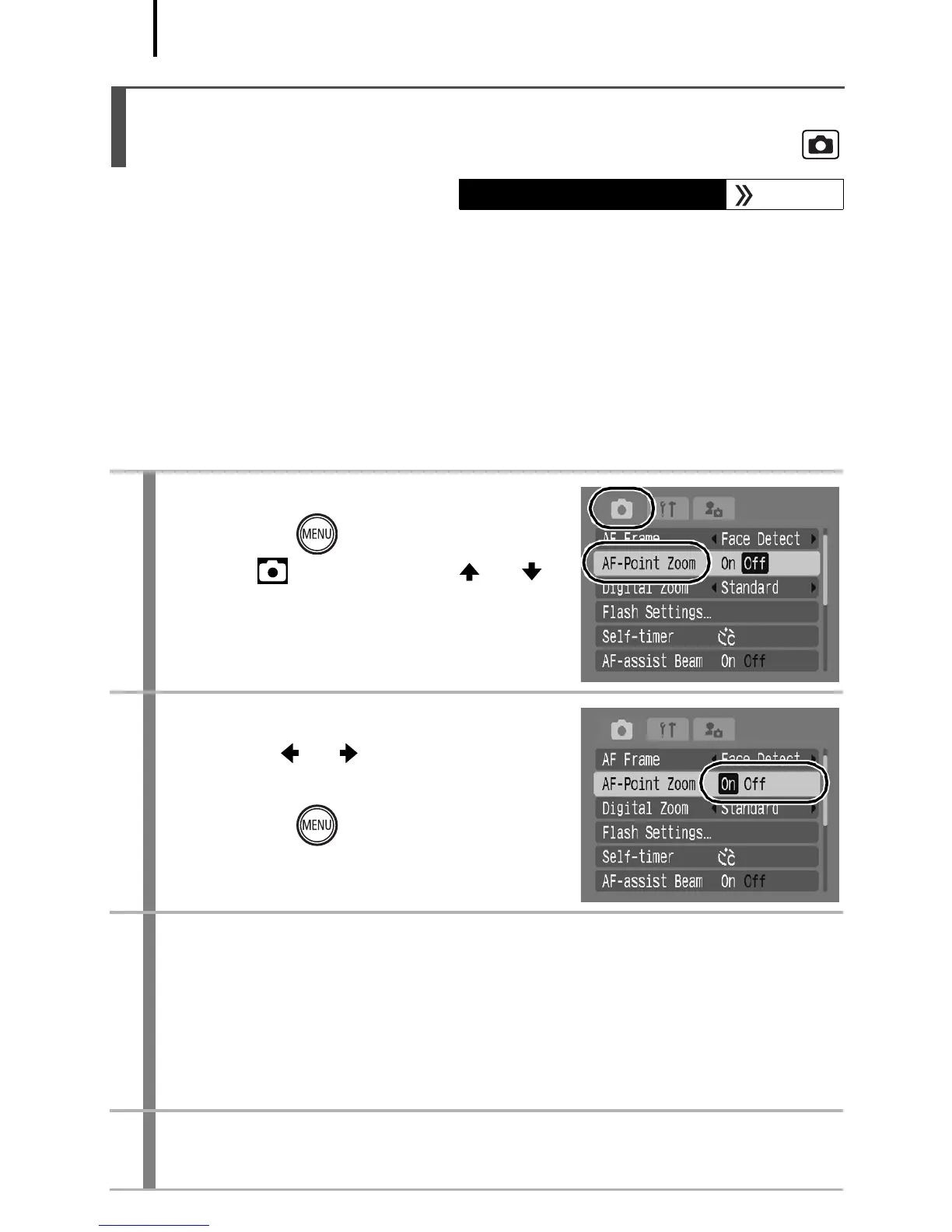84
You can zoom the display of the AF frame to check focus when
shooting or right after taking a shot.
Zooming the AF Frame and Shooting
When [AF Frame] is set to [Face Detect] or [Center], the AF frame area
can be zoomed to check focus while shooting. When you want to
capture people’s expressions, set [AF Frame] to [Face Detect]. When
you want to check the focus while shooting in Macro mode, set [AF
Frame] to [Center].
Checking the Focus and Peoples’
Expressions (Focus Check)
Available Shooting Modes p. 218
1
Select [AF-Point Zoom].
1. Press the button.
2. In the menu, use the or
button to select [AF-Point Zoom].
2
Accept the setting.
1. Use the or button to select
[On].
2. Press the button.
3
Press the shutter button halfway.
• The image is magnified as follows depending on the AF Frame
mode setting (p. 87).
4
To shoot, press the shutter button all the way
down (press fully).
[Face Detect]: The face that the camera detects as the subject
is magnified.
[Center]: The center of the LCD monitor is magnified.
