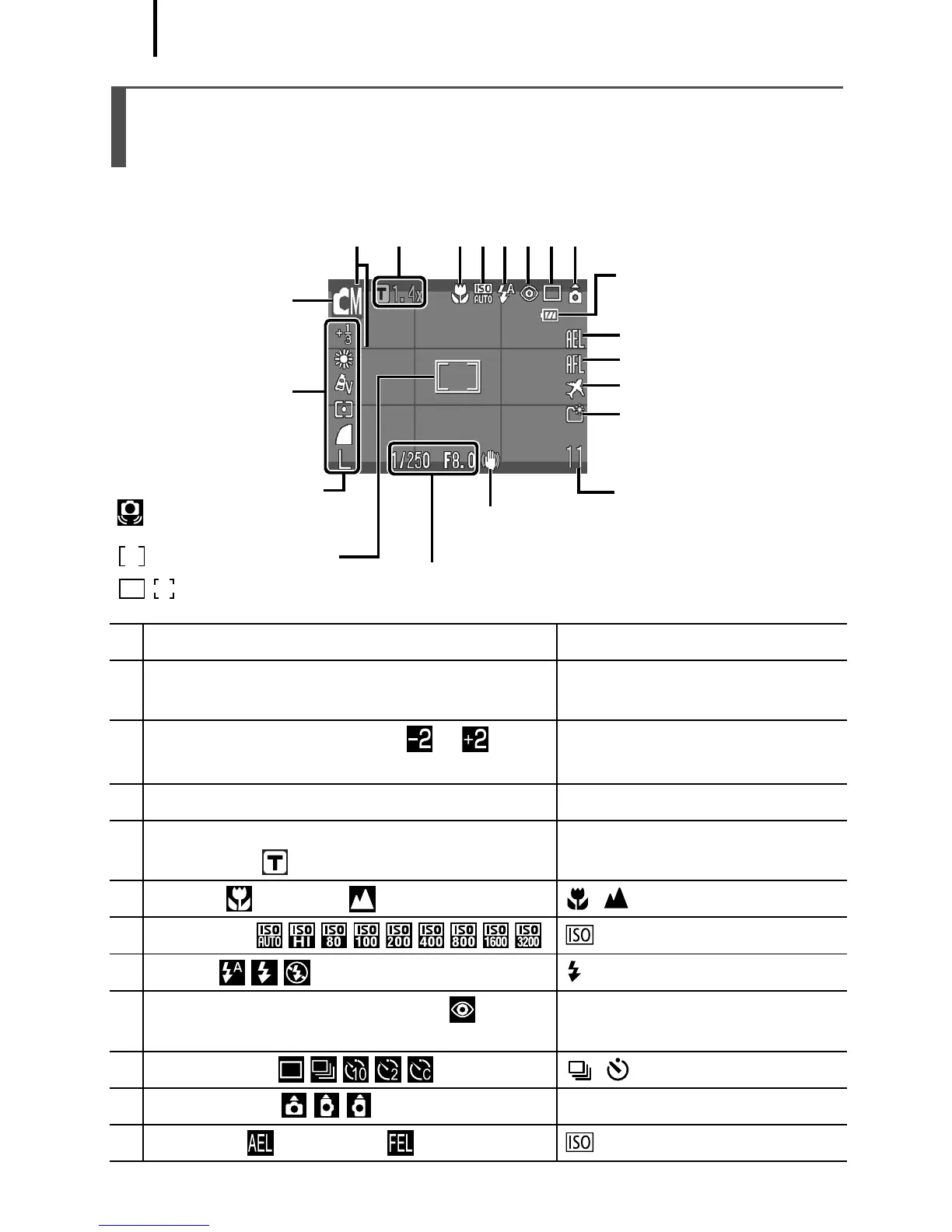46
Shooting Mode
Information Displayed on the LCD Monitor
and Menus
Display Content Setting Method
a Shooting Mode Mode Switch, FUNC./SET
Button (FUNC. Menu)
b Exposure Compensation ( ••• ) and
Recording Pixels, etc.
FUNC./SET Button
(FUNC. Menu)
c Disp. Overlay MENU Button (Rec. Menu)
d Digital Zoom Magnification/Digital Tele-
Converter ( 1.4x/2.3x)
MENU Button (Rec. Menu)
e Macro ( )/Infinity ( ) / Button
f
ISO Speed ( )
Button
g Flash ( ) Button
h Red-Eye Correction Function ( ) MENU Button (Rec. Menu
[Flash Settings])
i Drive Mode ( ) / Button
j Auto Rotate ( ) MENU Button (Set up Menu)
k AE Lock ( )/FE Lock ( ) Button
Spot AE Point Frame/
AF Frame
Remaining battery
charge will display.
b
Recordable Shots (Stills)
Remaining Time/Elapsed
Time (Movies)
d
Shutter Speed/Aperture Value, p
j
m
n
o
c
a
k
Camera Shake Warning
(p. 180)
e f g h i
l
