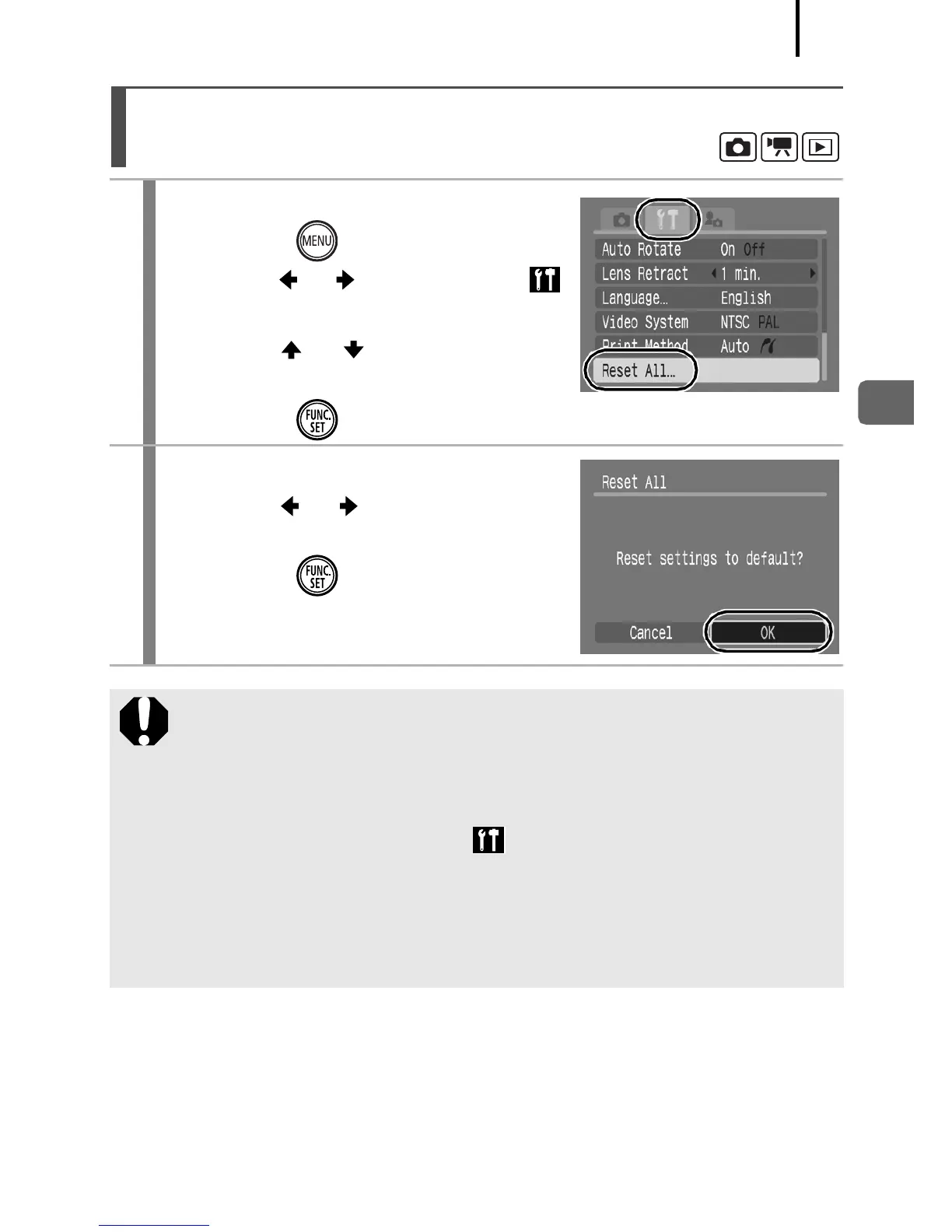173
Configuring the Camera
Resetting Settings to Their Default Values
1
Select [Reset All].
1. Press the button.
2. Use the or button to select
menu.
3. Use the or button to select
[Reset All].
4. Press the button.
2
Accept the setting.
1. Use the or button to select
[OK].
2. Press the button.
z Settings cannot be reset when the camera is connected to a
computer or to a printer.
z The following cannot be reset.
- Shooting mode
- The [TimeZone], [Date/Time], [Language] and [Video
System] options in the menu (p. 54)
- White balance data recorded with the custom white
balance function (p. 99)
- Colors specified in the [Color Accent] (p. 103) or [Color
Swap] (p. 105) modes
- Newly added My Camera settings (p. 176)