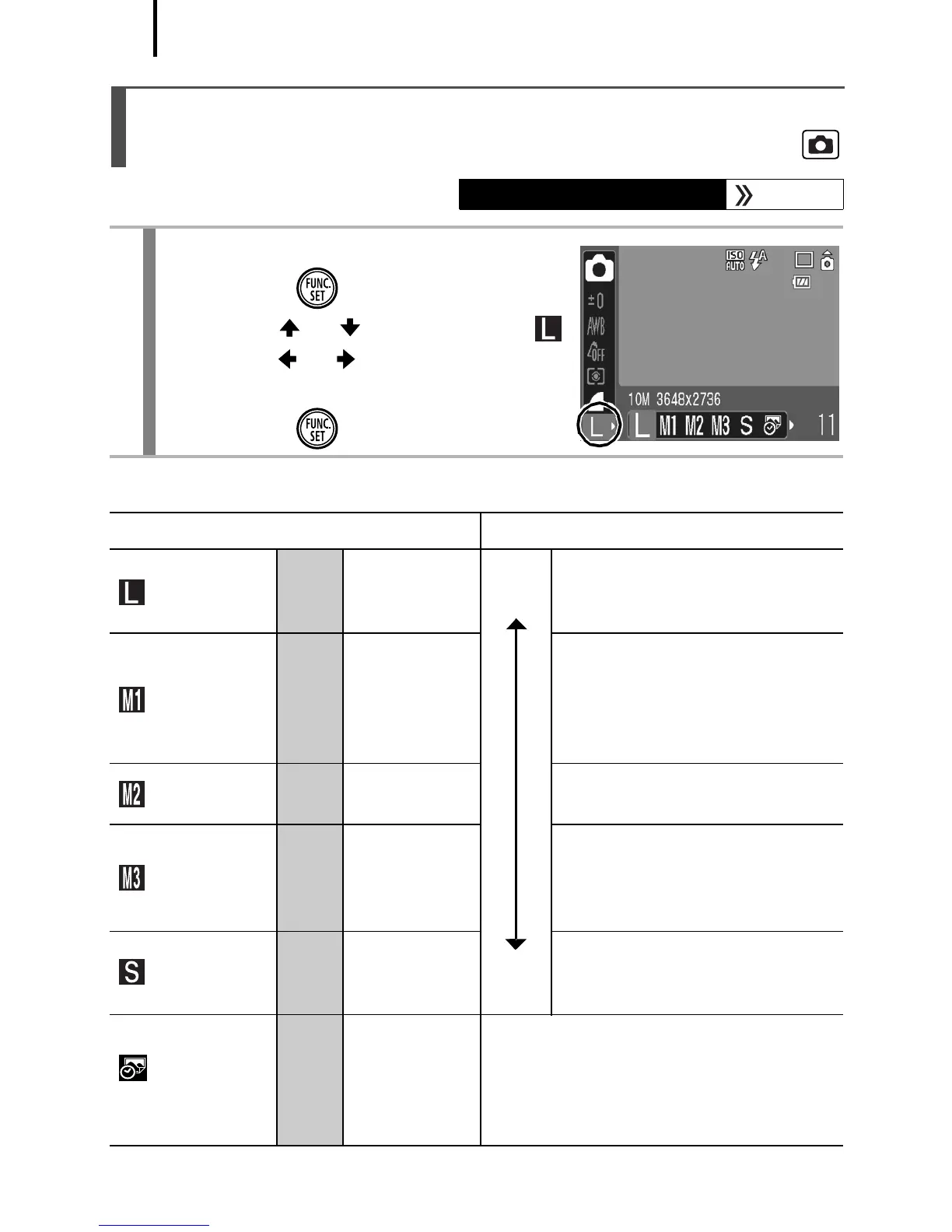66
Approximate Values for Recording Pixels
Changing the Recording Pixels
(Still Images)
Available Shooting Modes p. 218
1
Select the recording pixels.
1. Press the button.
2. Use the or button to select
and the or button to change
the option.
3. Press the button.
Recording Pixels Purpose*
(Large)
10M 3648 x 2736
High
Low
Printing to about A3-size
297 x 420 mm (11.7 x
16.5 in.)
(Medium 1)
6M 2816 x 2112
Printing to about A4-size
210 x 297 mm (8.3 x
11.7 in.)
Printing to about Letter-size
216 x 279 mm (8.5 x 11 in.)
(Medium 2)
4M 2272 x 1704
Printing to about A5-size
148 x 210 mm (6 x 8.3 in.)
(Medium 3)
2M 1600 x 1200
Print postcard-size prints
148 x 100 mm (6 x 4 in.)
Print L-size prints
119 x 89 mm (4.7 x 3.5 in.)
(Small)
0.3M 640 x 480
Send images as e-mail
attachments or shoot more
images
(Date Stamp)
2M 1600 x 1200
To embed the date in images when
shooting. Or, when printing L-size
and postcard-size prints. (Or you
can shoot while confirming the print
area for a 3:2 aspect ratio print.)
