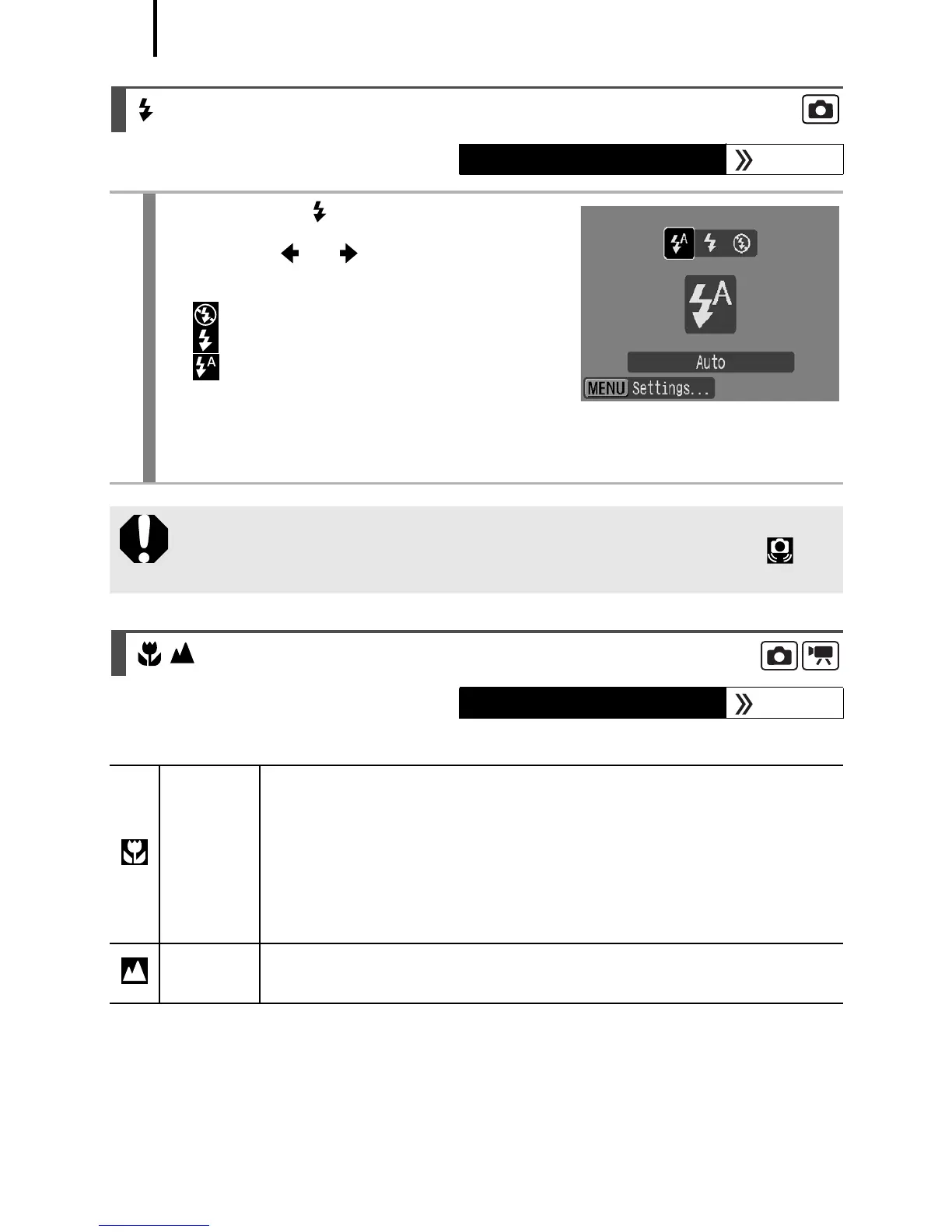62
You can shoot close-ups or infinity shots.
Using the Flash
Available Shooting Modes p. 218
1
Press the button.
1. Use the or button to change
the flash mode.
• : [Off]
• : [On]
• : [Auto]
• Pressing the MENU button while this
screen is displayed will allow you to set flash functions such as
Slow Synchro, Red-Eye Corr., Red-Eye Lamp (p. 75).
You are recommended to shoot with the camera attached to a
tripod or other device if the camera shake warning icon
appears.
Shooting Close-Ups/Infinity Shots
Available Shooting Modes p. 218
Macro
Use this mode to shoot close-ups of flowers or small items.
Image Area at Minimum Focusing Distance from End of
Lens to Subject
• Maximum wide angle setting: 38 x 28 mm (1.5 x 1.1 in.)
Minimum focusing distance: 3 cm (1.2 in.)
• Maximum telephoto setting: 110 x 82 mm (4.3 x 3.2 in.)
Minimum focusing distance: 30 cm (12 in.)
Infinity
Use this mode to record subjects 3 m (9.8 ft.) or more from
the end of the lens.
