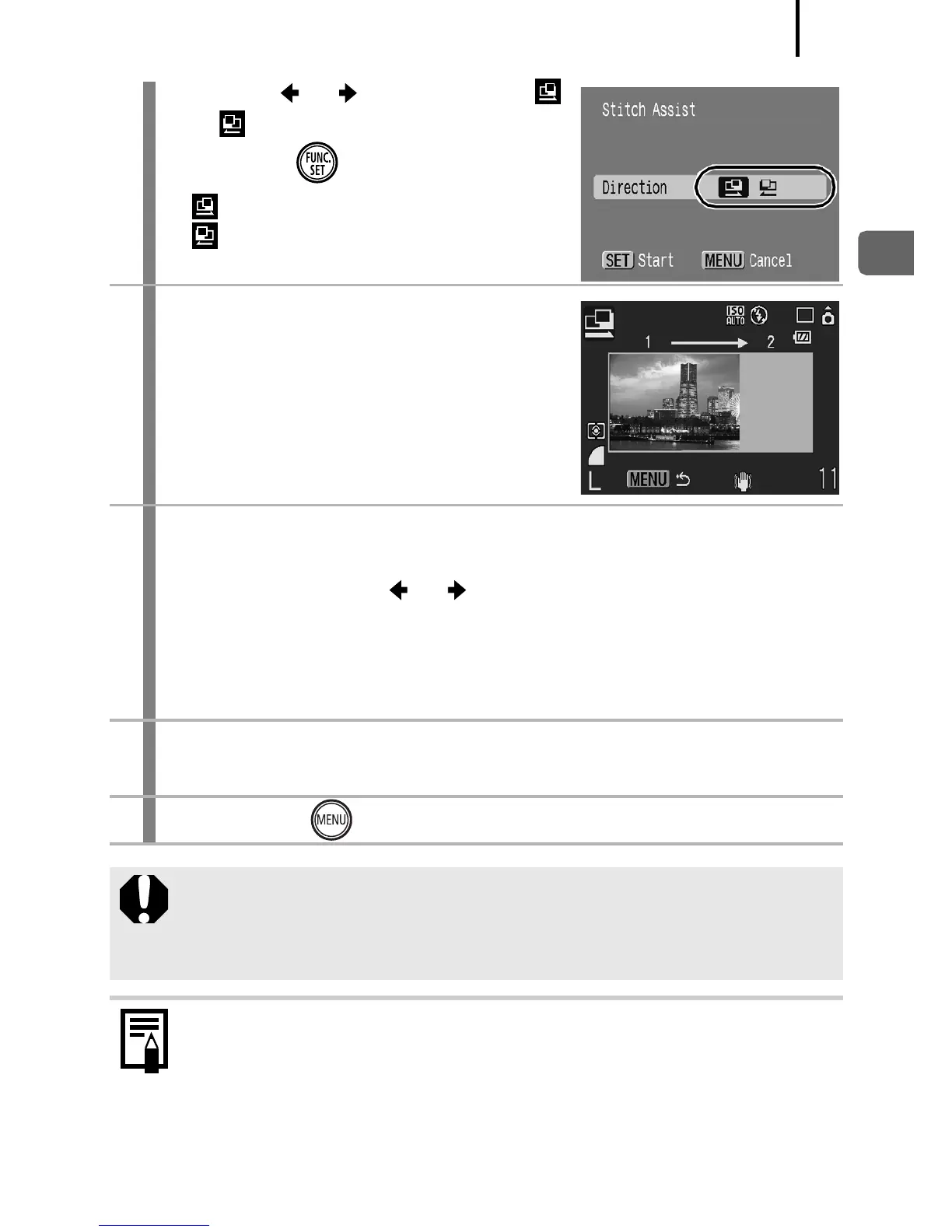83
Various Shooting Methods
7. Use the or button to select
or .
8. Press the button.
• : Left to right horizontally
• : Right to left horizontally
2
Shoot the first image in the
sequence.
• The exposure and white balance are
set and locked with the first image.
3
Shoot the next image by overlapping it with
the first image.
• You can press the or button to return to the previously
recorded image to retake the shot.
• Even if the overlapping portion of the image slightly deviates,
this can be corrected when combining the images on your
computer.
4
Repeat the procedure for additional images.
• A sequence may contain up to 26 images.
5
Press the button twice after the last shot.
z You cannot display the images on a TV when shooting in
Stitch Assist mode.
z The settings for the first image are applied to the second
image onward.
Use PhotoStitch, a supplied software program, to merge the
images on a computer.
