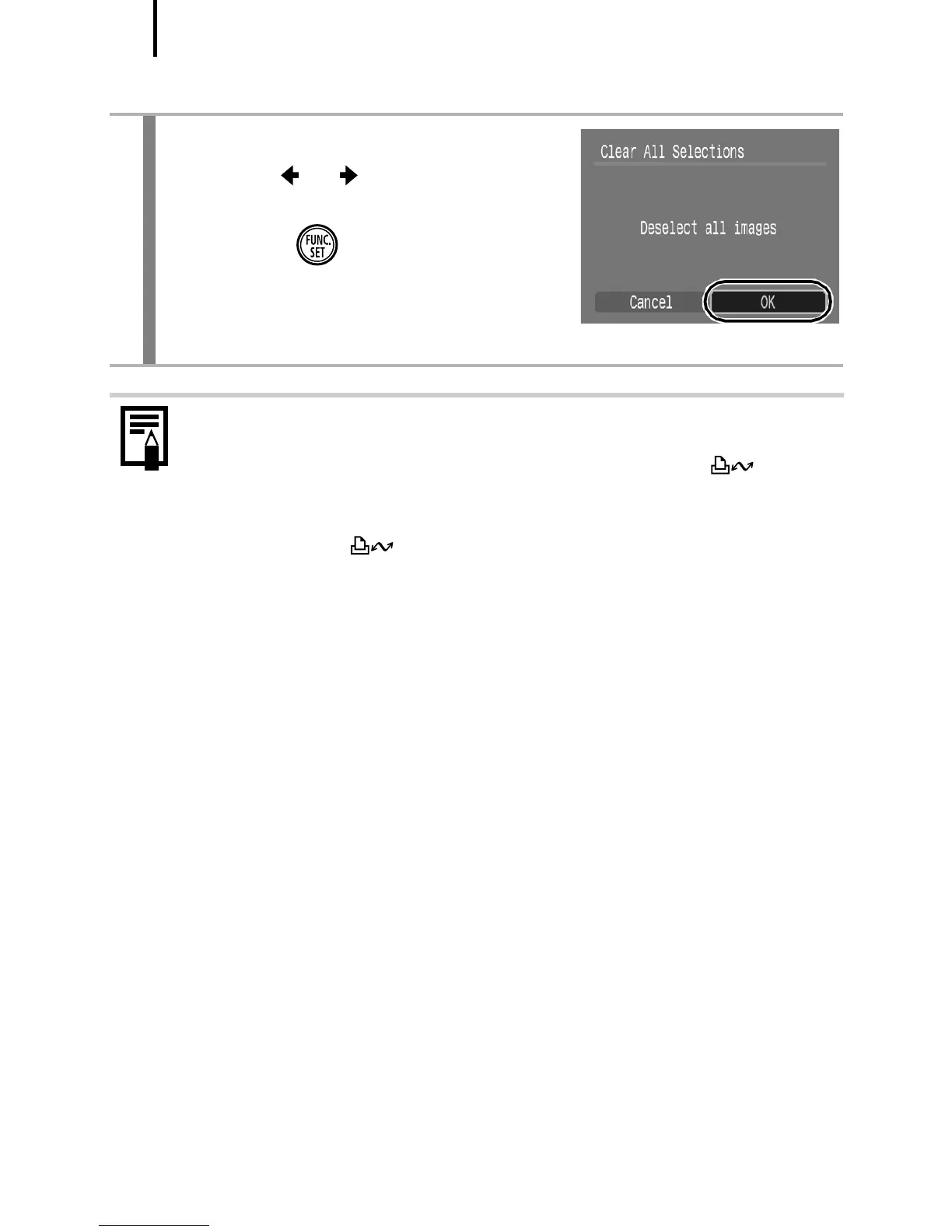160
[Clear All Selections]
2
Deselect the images.
1. Use the or button to select
[OK].
2. Press the button.
• The screen will return to the
selection method screen.
• Selecting [Cancel] cancels the operation.
z Images are printed in order according to the file number.
z A maximum of 998 images can be selected.
z When the camera is connected to a printer, the button
will light blue. At this time, printing will begin after performing
the following.
1. Press the button.
2. Confirm that [Print] is selected, then press the FUNC./
SET button.
