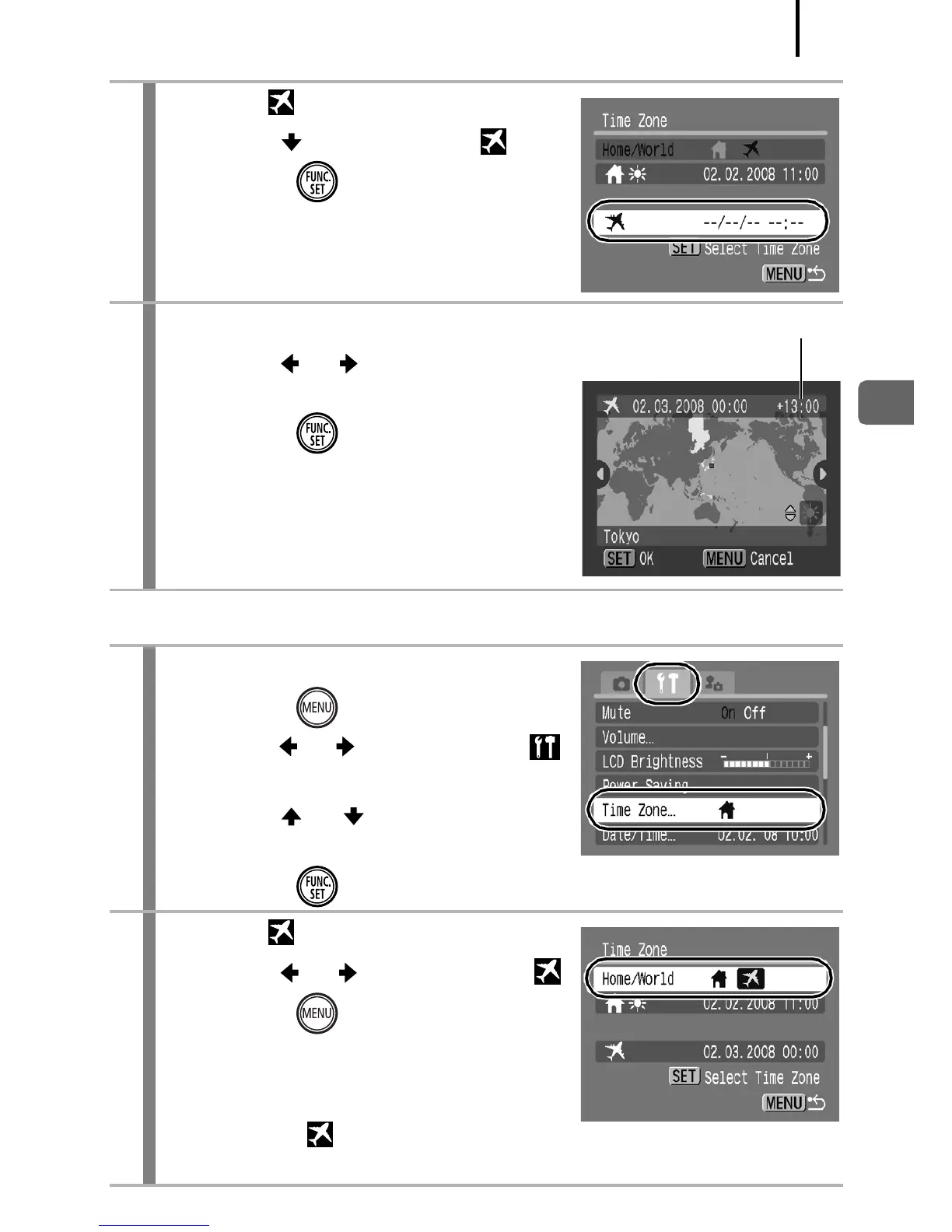165
Configuring the Camera
Switching to the Destination Time Zone
4
Select (World).
1. Use the button to select .
2. Press the button.
5
Select a destination area.
1. Use the or button to select a
destination time zone.
2. Press the button.
• As in Step 3, you can set daylight
saving time.
1
Select [Time Zone].
1. Press the button.
2. Use the or button to select
menu.
3. Use the or button to select
[Time Zone].
4. Press the button.
2
Select (World).
1. Use the or button to select .
2. Press the button two times.
• To change the destination time
zone, use the FUNC./SET button.
• When you switch to the destination
time zone,
will display on the
monitor.
Time Difference from the
Home Time Zone
