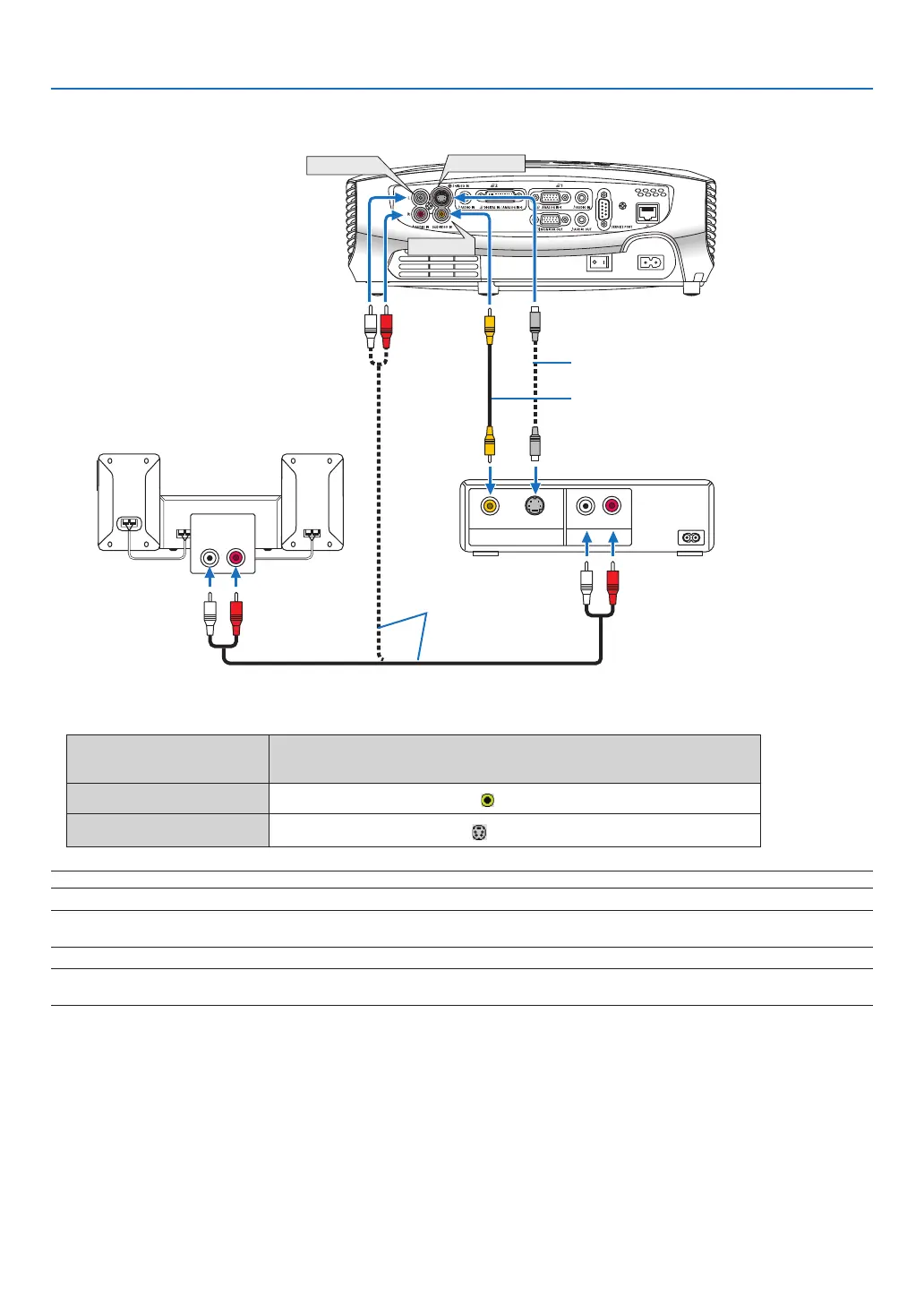0
AUDIO IN
L R
AUDIO OUT
L R
VIDEO OUT
S-VIDEOVIDEO
VIDEO IN
AUDIO IN
S-VIDEO IN
. Installaton and Connectons
Connecting Your Audio-Video Equipment with Video/S-Video Output
• Select the input name for its appropriate input connector after turning on the projector.
Input connector
Use the INPUT button on the projector cabinet or the remote
control to select the appropriate input from the menu.
VIDEO IN
VIDEO
S-VIDEO IN
S-VIDEO
NOTE: The AUDIO IN L/MONO and R jacks (RCA) are shared between the Video and S-Video inputs.
NOTE: Refer to your audio-video equipment's owner's manual for more information about your equipment's video output re-
quirements.
NOTE: An image may not be displayed correctly when a Video or S-Video source is played back in fast-forward or fast-rewind via
a scan converter.
