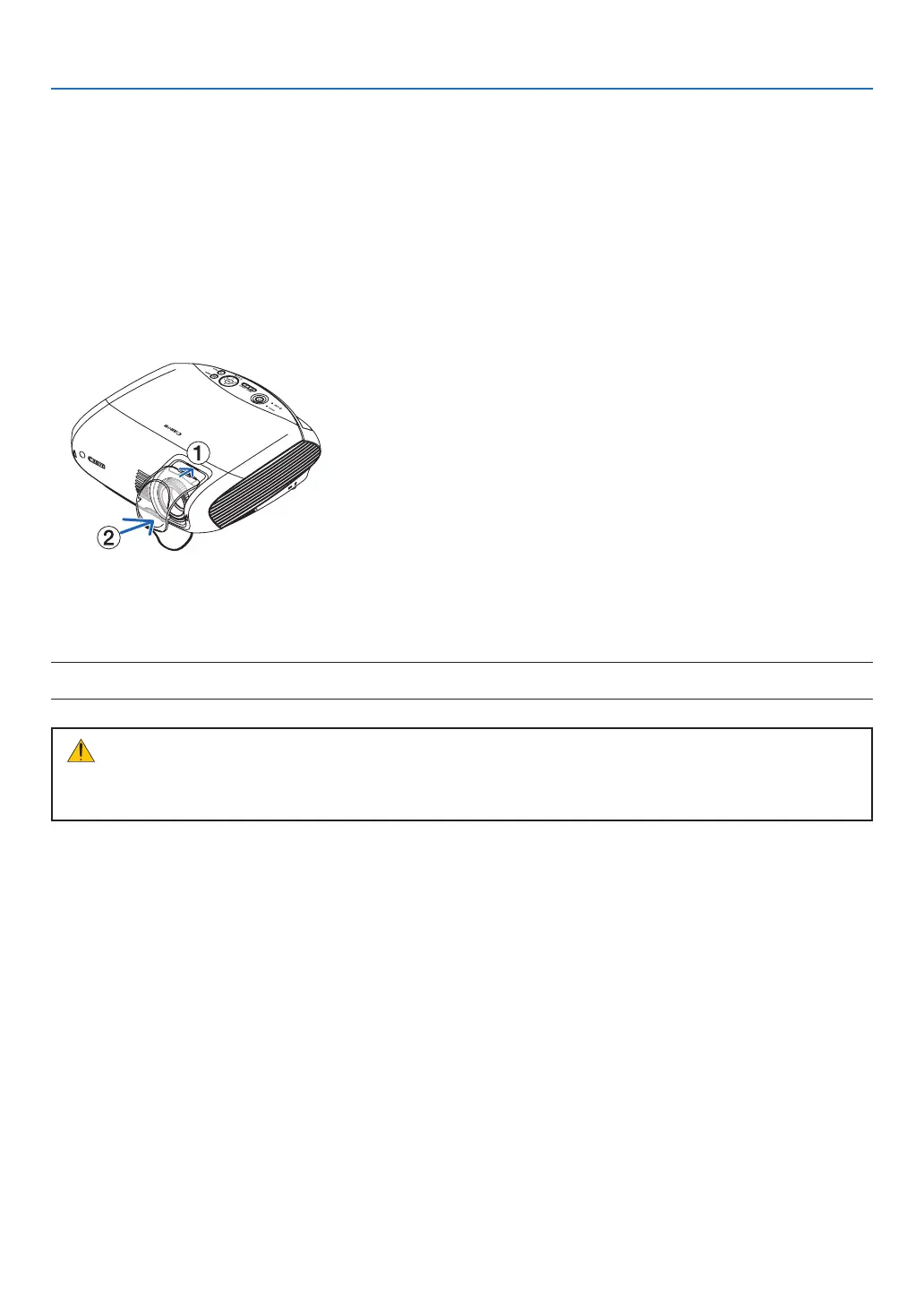6
❽
After Use
Preparaton: Make sure that the projector s turned off.
1. Unplug the power cord.
2. Disconnect any other cables.
3. Retract adjustable tilt feet if extended.
4. Cover the lens with the lens cover.
5. Put the projector and its accessories in the supplied soft case.
NOTE: When placing the projector in the soft case, retract the tilt feet and the rear feet. Failure to do so may case damage to the
projector.
CAUTION:
Use caution when putting the projector in the soft case immediately after the projector has been operating.
The projector cabinet is hot.
. Projectng an Image (Basc Operaton)
