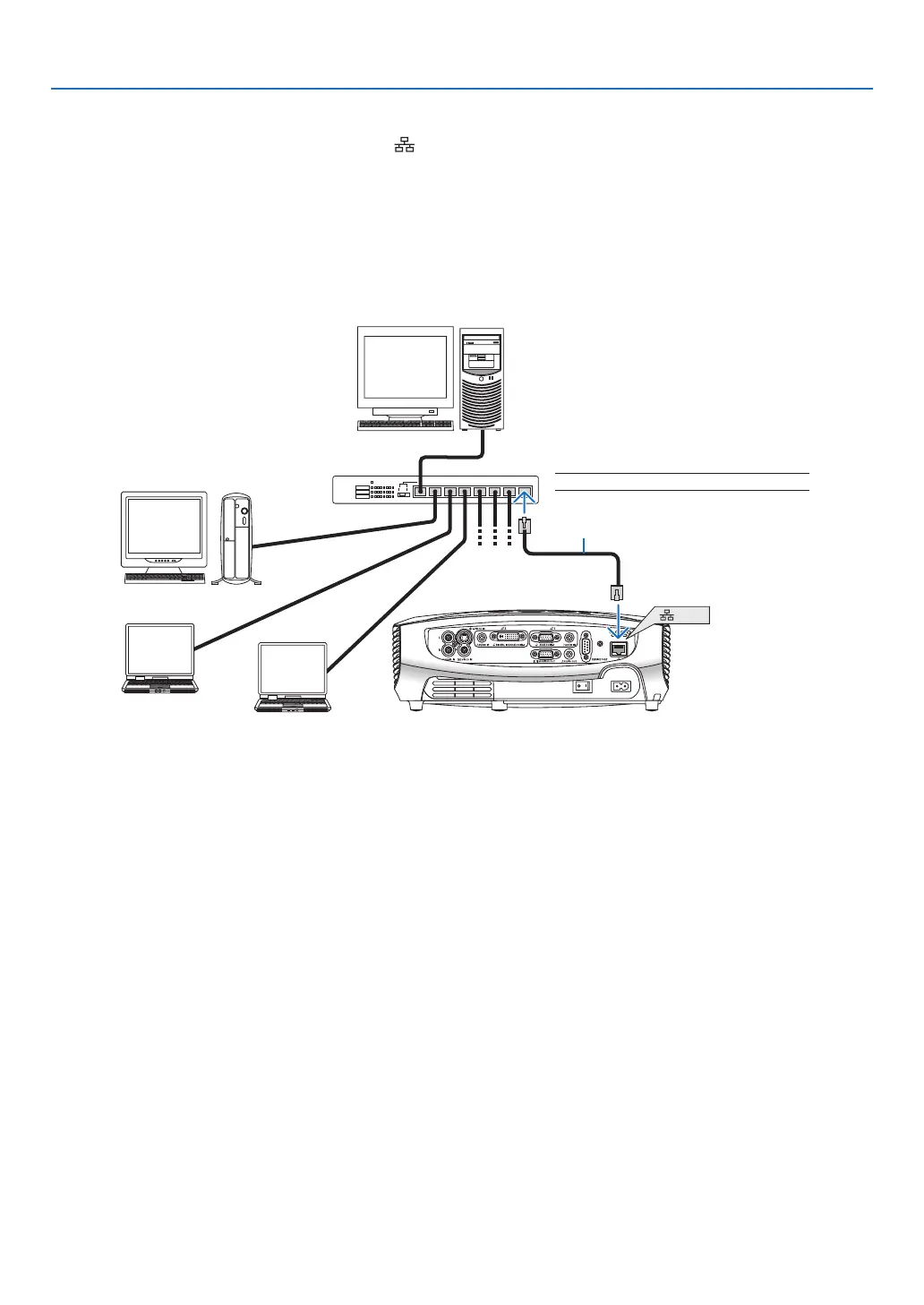. Installaton and Connectons
Connecting to a Network
The projector comes standard with a LAN port ( ) which provides a LAN connection using a LAN cable.
Using a LAN cable allows you to specify the Network Settings and the Alert Mail Settings for the projector over a
LAN. To use a LAN connection, you are required to assign an IP address to the projector on the [PROJECTOR
NETWORK SETTINGS] screen of the web browser on your computer. For setting, see page 41, 42, 43, 44.
Example of wred LAN connecton
NOTE: Use a Category 5 or higher LAN cable.
