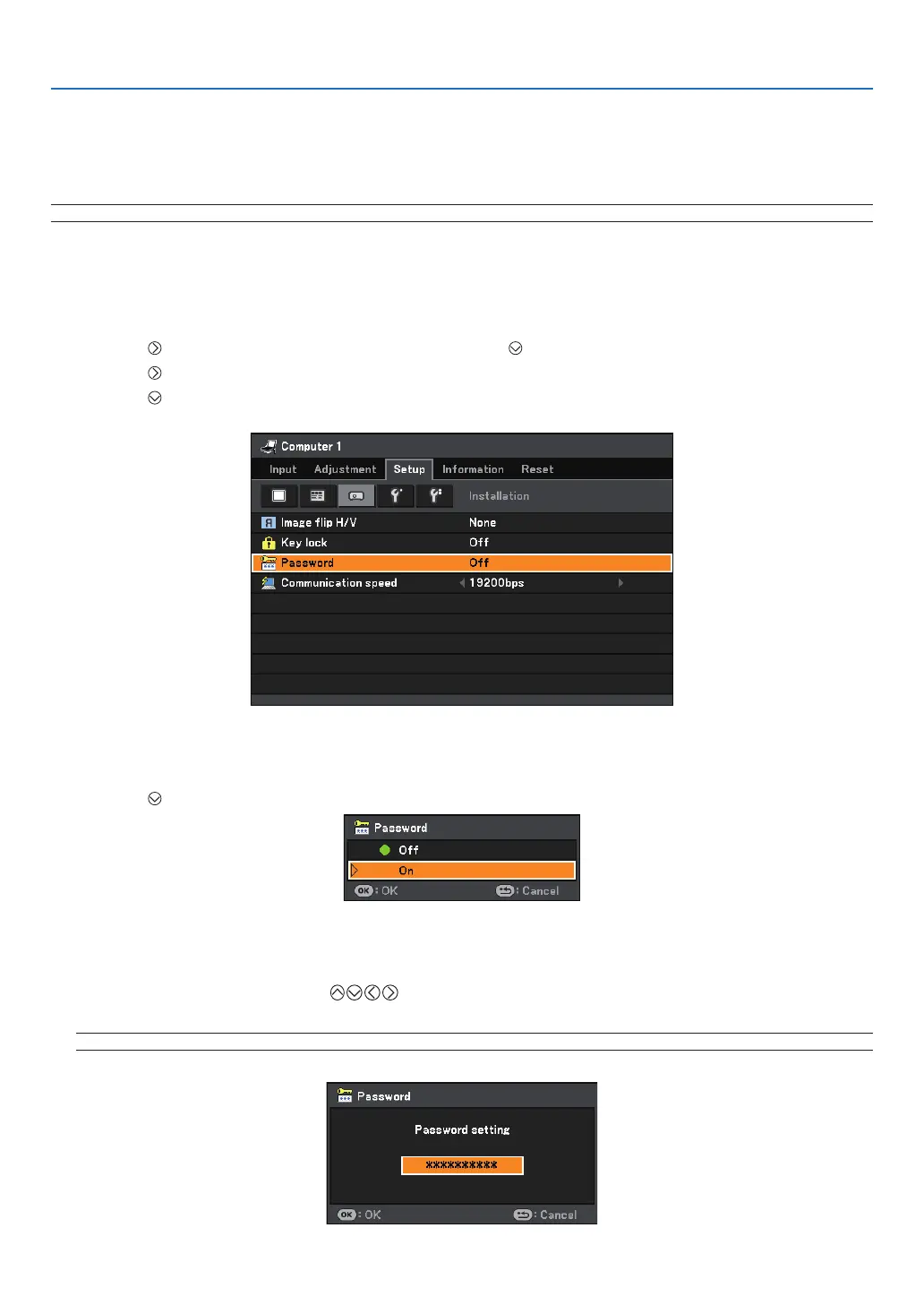8
. Convenent Features
❹
Preventing the Unauthorized Use of the Projector [Password]
A password can be set for your projector to avoid operation by an unauthorized user using the Menu. When a
password is set, turning on the projector will display the password input screen. Unless the correct password is
entered, the projector cannot project an image.
NOTE: The [Password] setting cannot be cancelled by using the [Reset] of the menu.
To enable the Password function:
1. Press the MENU button.
2. Press the
button twice to select [Setup] and press the button or the OK button to select [General].
3. Press the
button twice to select [Installation].
4. Press the
button three times to select [Password] and press the OK button.
5. Press the
button to select [On] and press the OK button.
6. Type in a combination of the four
buttons and press the OK button.
NOTE: A password must be 4 to 10 digits in length. Please make a note of your password.
