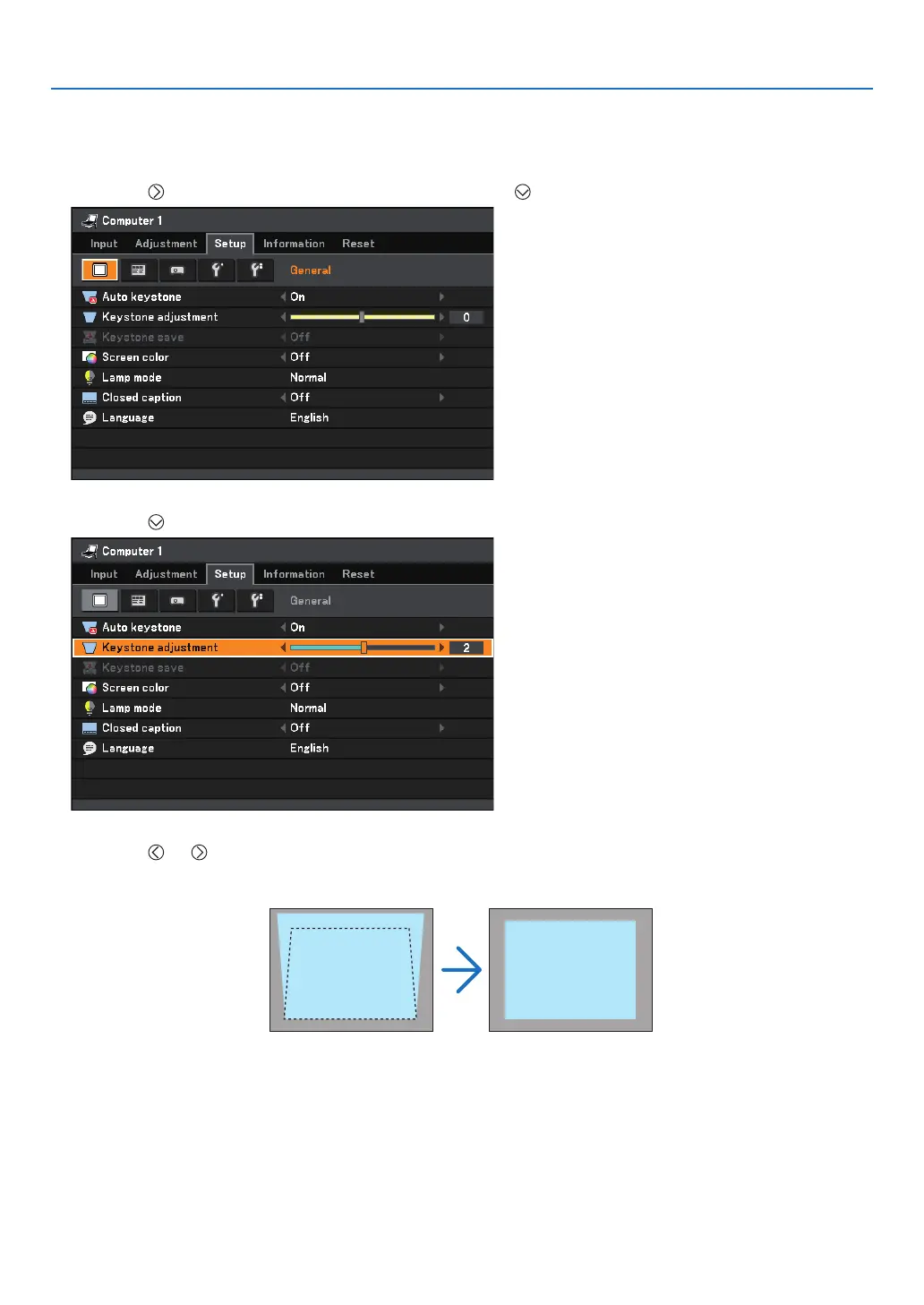. Projectng an Image (Basc Operaton)
Adjusting with the Remote Control
1. Press the MENU button.
2. Press the
button to select [Setup] and press the OK or button.
3. Press the button to select [Keystone adjustment] from the [General] tab.
4. Press the or button.
5. Press the MENU button.
The menu will be closed.
