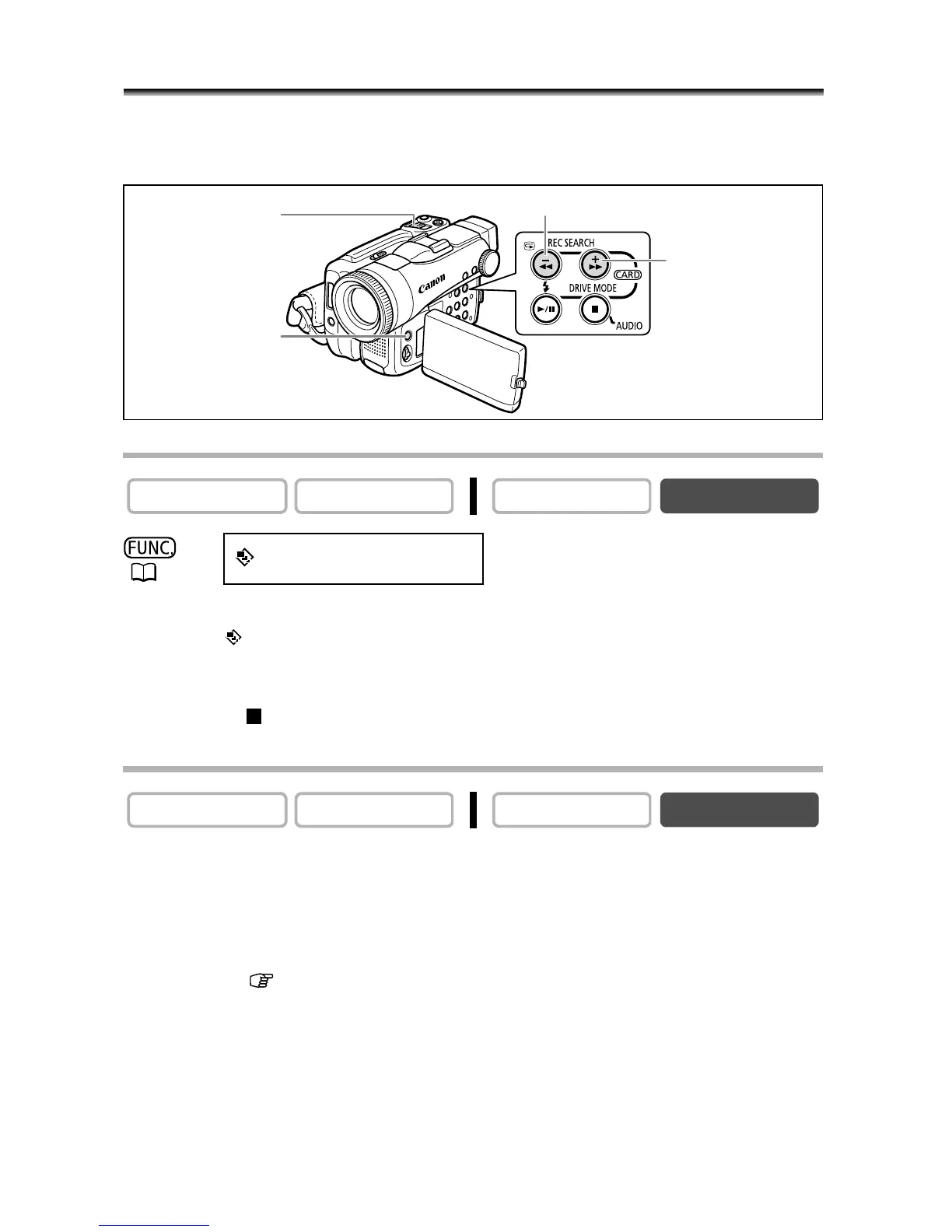100
Playing Back/Searching Images
You can display images one after another (slide show) or 6 at one time (index screen).
With the Card Jump function, you can quickly locate an image without displaying them
one by one.
Slide Show
1. Press the FUNC. button.
2. Select [ SLIDE SHOW] followed by [START].
3. Press the SET dial.
• Images are played back one after another.
• Press the button to stop the slide show.
Index Screen
1. Move the zoom lever toward W.
• Up to 6 images appear.
• With movies, the index screen can only be started when the first scene is displayed
as a still image.
2. Turn the SET dial to select an image.
• Move the “ ” to the image you wish to view.
• You can switch between the index pages by pressing the CARD + or CARD – button.
3. Move the zoom lever toward T.
The index screen is cancelled and the selected image is displayed.
CAMERA
PLAY (VCR) CARD CAMERA
CARD PLAY
(56)
SLIDE SHOW
CAMERA
PLAY (VCR) CARD CAMERA
CARD PLAY
CARD – button
CARD + button
Zoom lever
FUNC. button