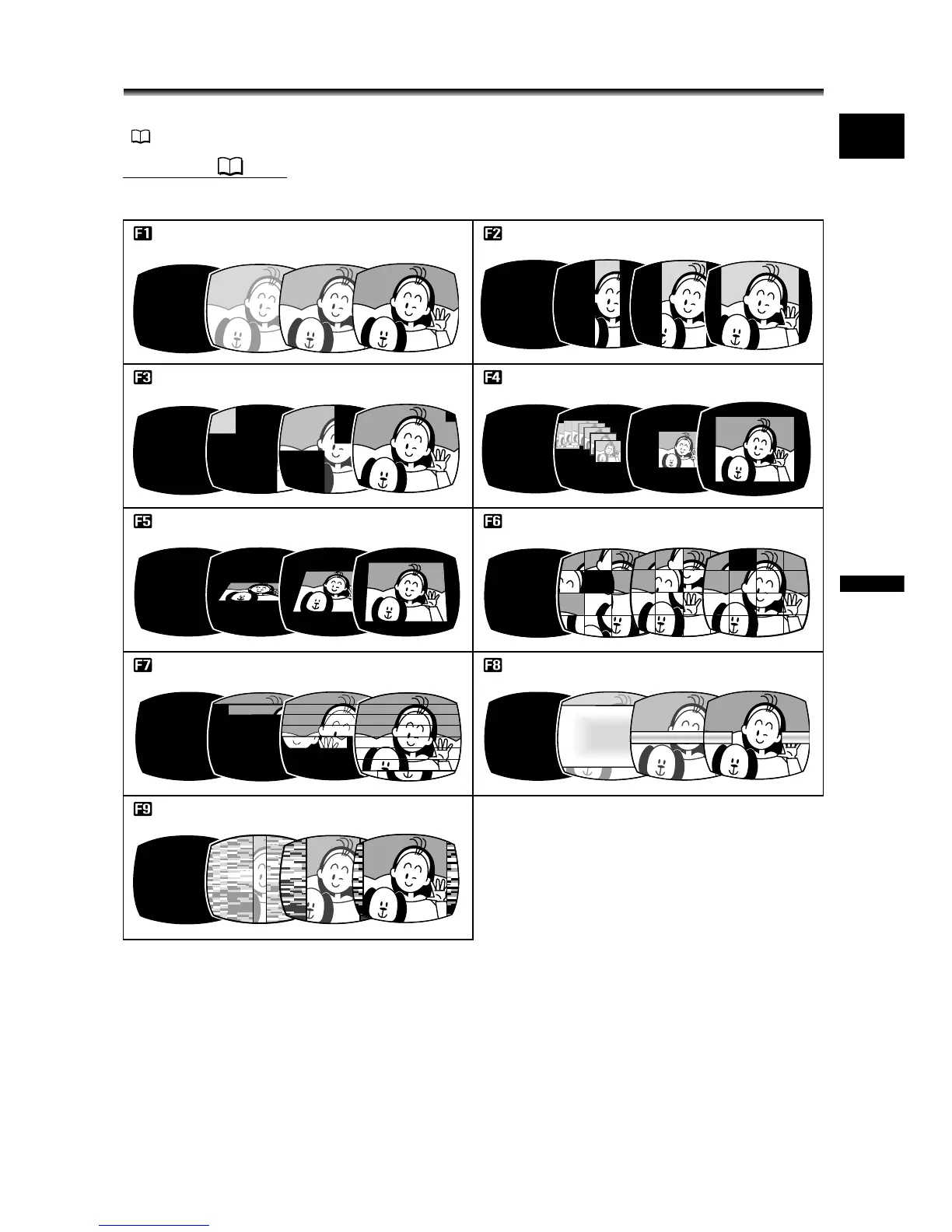61
E
Advanced Functions
Changing the Settings (1)
Using Digital Effects
The Digital Effects functions include a fader and effects, multi-image screen and Card Mix
(67).
Faders ( 63)
Begin or end scenes with a fade to or from black.
Fade Trigger (FADE-T) Wipe (WIPE)
Corner Wipe (CORNER) Jump (JUMP)
Flip (FLIP) Puzzle (PUZZLE)
Zigzag (ZIGZAG) Beam (BEAM)
Tide (TIDE)