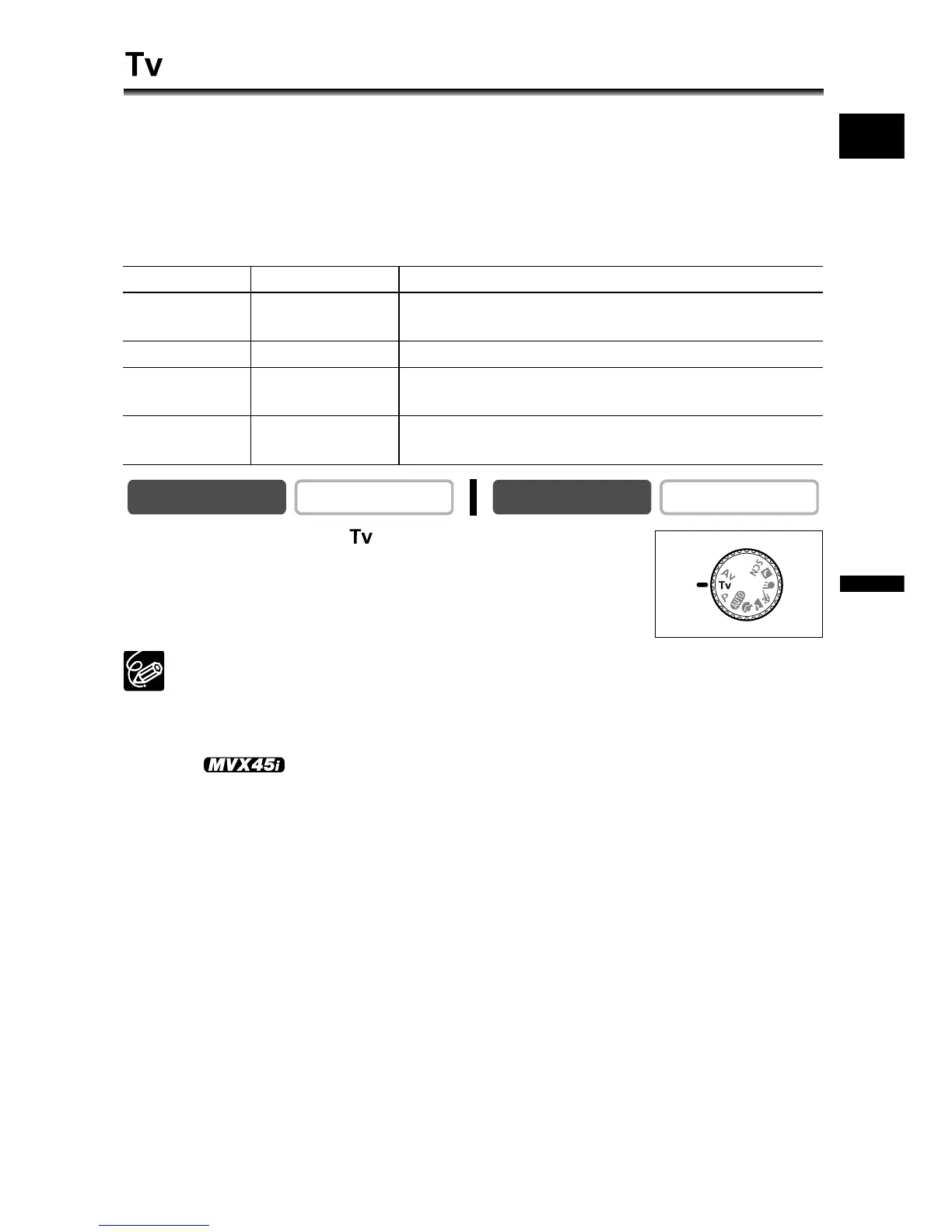49
E
Advanced Functions
Recording Programs
Using the Shutter-Priority AE Mode
You can select a shutter speed, and the camcorder automatically sets a matching
aperture setting.
Select a high shutter speed for recording fast moving subjects, and a slow shutter speed
to create a trailing after image. When recording in CAMERA mode the standard shutter
speed is 1/50.
Guidelines for selecting the shutter speed
1. Set the mode dial to .
2. Press the SET dial.
3. Turn the SET dial to select the shutter speed.
The denominator of the shutter speed appears.
The shutter speed number flashes when the selected shutter speed is not
appropriate for the recording condition. In such case, readjust the shutter
speed.
When using a slow shutter speed in dark places, you can record the subject
brightly, but the image quality may be lower, and autofocus may not work well.
When recording in dark places, we recommend using the optional
VFL-1 Video Flash Light or the VL-3 Video Light.
If the shutter speed is set to 1/1000 or higher in CAMERA mode and you switch
to CARD CAMERA mode, it automatically changes to 1/500.
Do not point the camcorder directly at the sun when the shutter speed is set to
1/1000 or higher.
The image may flicker when recording with high shutter speeds.
CAMERA CARD CAMERA
1/6, 1/12, 1/25 1/2, 1/3, 1/6,
1/12, 1/25
For recording subjects in dark places.
1/120 1/120 For recording indoor sports scenes.
1/250, 1/500,
1/1000
1/250, 1/500 For recording from within a car or trains, or
recording moving subjects such as roller coasters.
1/2000
-
For recording outdoor sports such as golf or tennis
on sunny days.
CAMERA
PLAY (VCR)
CARD CAMERA
CARD PLAY