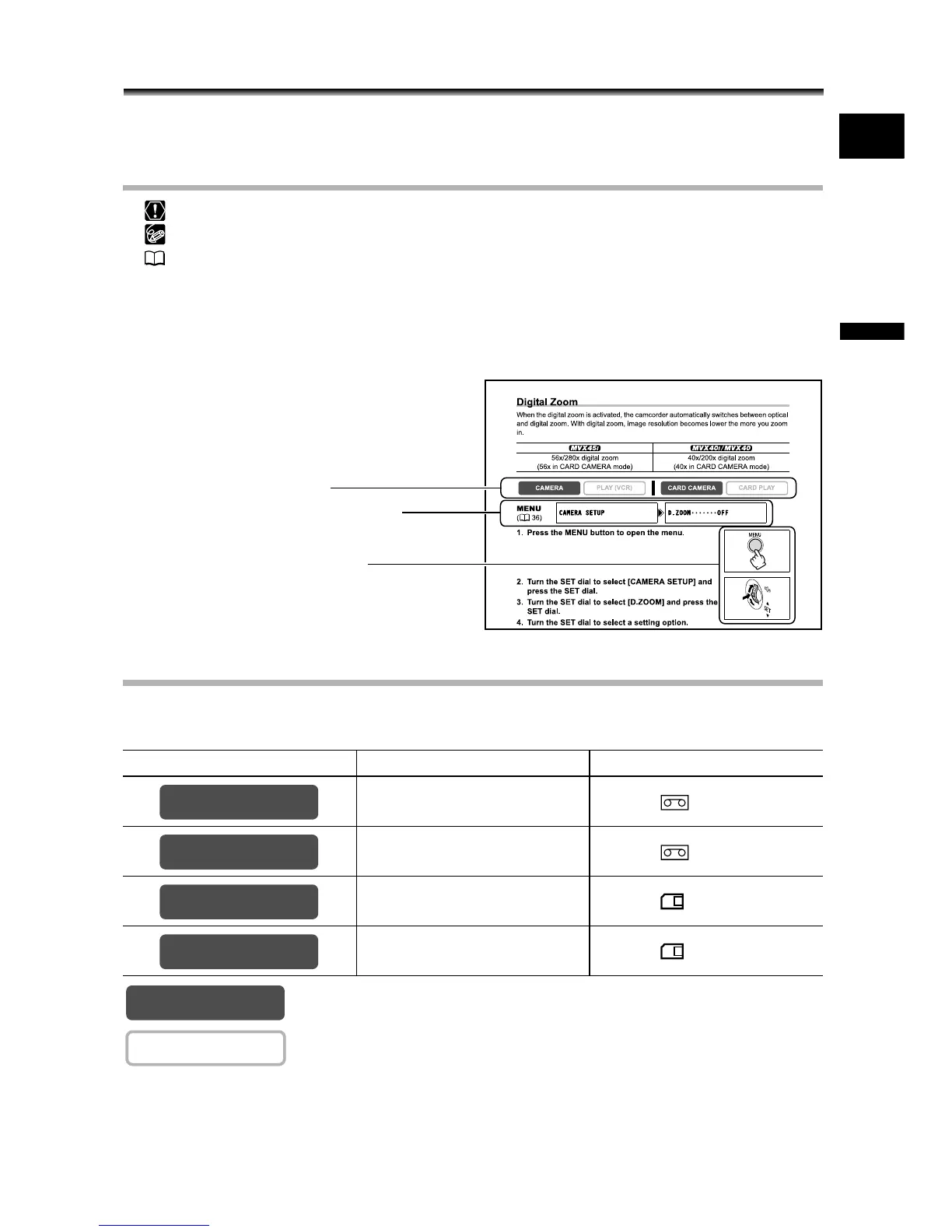3
Introduction
E
Using this Manual
Thank you for purchasing the Canon MVX45i/MVX40i/MVX40. Please read this manual
carefully before you use the camcorder and retain it for future reference.
Symbols and References Used in This Manual
: Precautions related to the camcorder operation.
: Additional topics that complement the basic operating procedures.
: Reference page number.
Capital letters are used to refer to buttons on the camcorder or the wireless controller.
[ ] are used to refer to menu items displayed on the screen.
“Screen” refers to the LCD and the viewfinder screen.
Please note that the illustrations mainly refer to the MVX45i.
About the Operating Modes
The operating modes are determined by the position of the POWER switch and the
TAPE/CARD switch.
: Function can be used in this mode.
: Function cannot be used in this mode.
Operating Mode POWER Switch TAPE/CARD Switch
CAMERA (TAPE)
PLAY (VCR) (TAPE)
CAMERA (CARD)
PLAY (VCR) (CARD)
Operating modes (see below)
Button and switches to be operated
Menu item showing at its default position
CAMERA
PLAY (VCR)
CARD CAMERA
CARD PLAY
CAMERA
CAMERA
