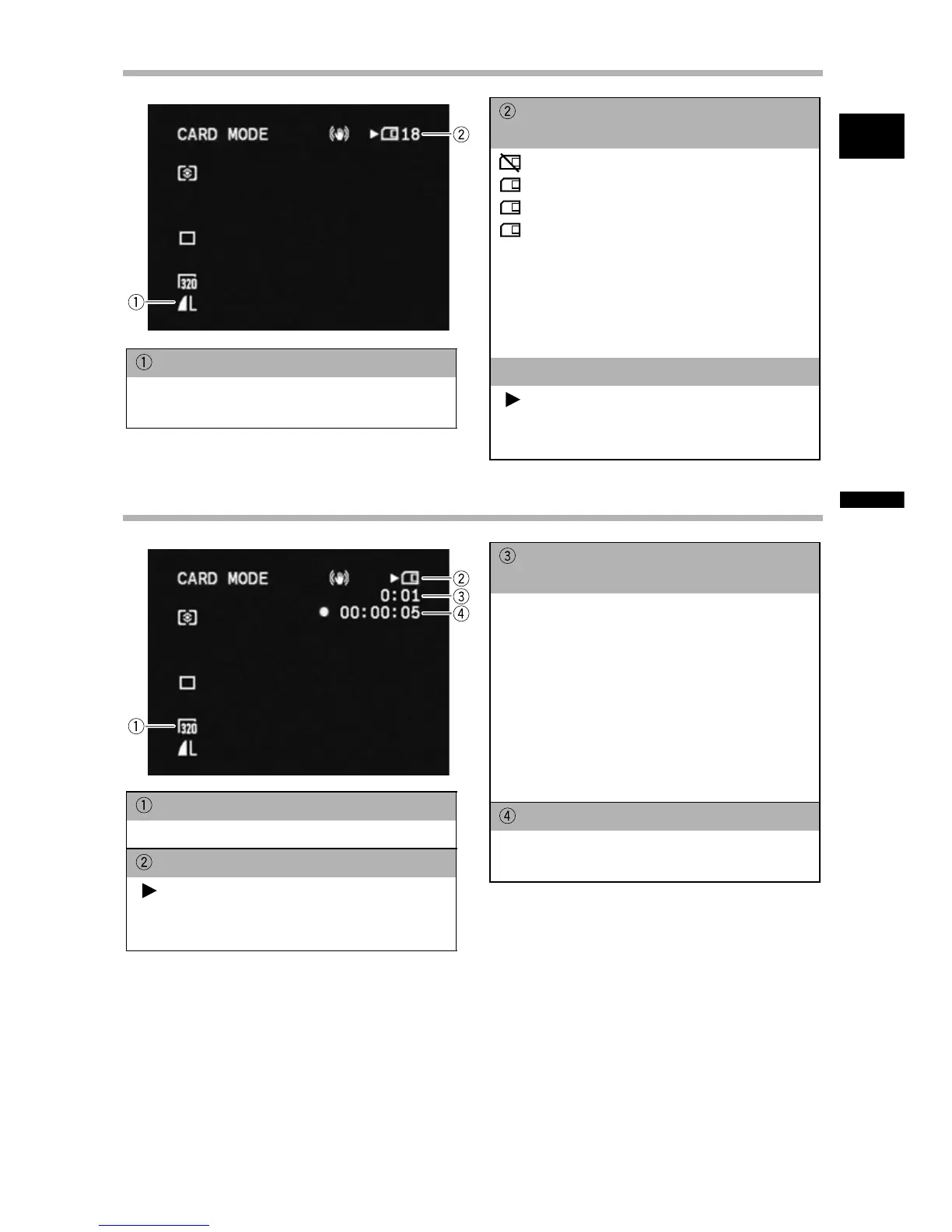33
E
Basic Functions
Recording
Screen Displays during Still Image Recording
Screen Displays during Movie Recording
Still Image Quality/Size
Indicates the image quality and the
image size of the still image.
Remaining Card Capacity for Still
Images
flashing in red: No card
in green: 6 or more images
in yellow: 1 to 5 images
in red: No more images
• The indication may not decrease even
though a recording has been made, or
may decrease by 2 images at once.
• All indicators are displayed in green
when a memory card is played back.
Card Access Display
“ ” appears to indicate that the
camcorder is writing on the memory
card.
Movie Size
Indicates the movie size.
Card Access Display
“ ” appears to indicate that the
camcorder is writing on the memory
card.
Remaining Card Capacity for
Movies
Indicates the remaining time in hours
and minutes. At less than 1 minute, the
remaining time will be displayed in 10
second-steps, at less than 10 seconds
in 1 second-steps.
• The indication varies depending on
the recording condition. The actual
remaining time may be longer or
shorter than indicated.
Movie recording time
Indicates the recording time of the
movie.
