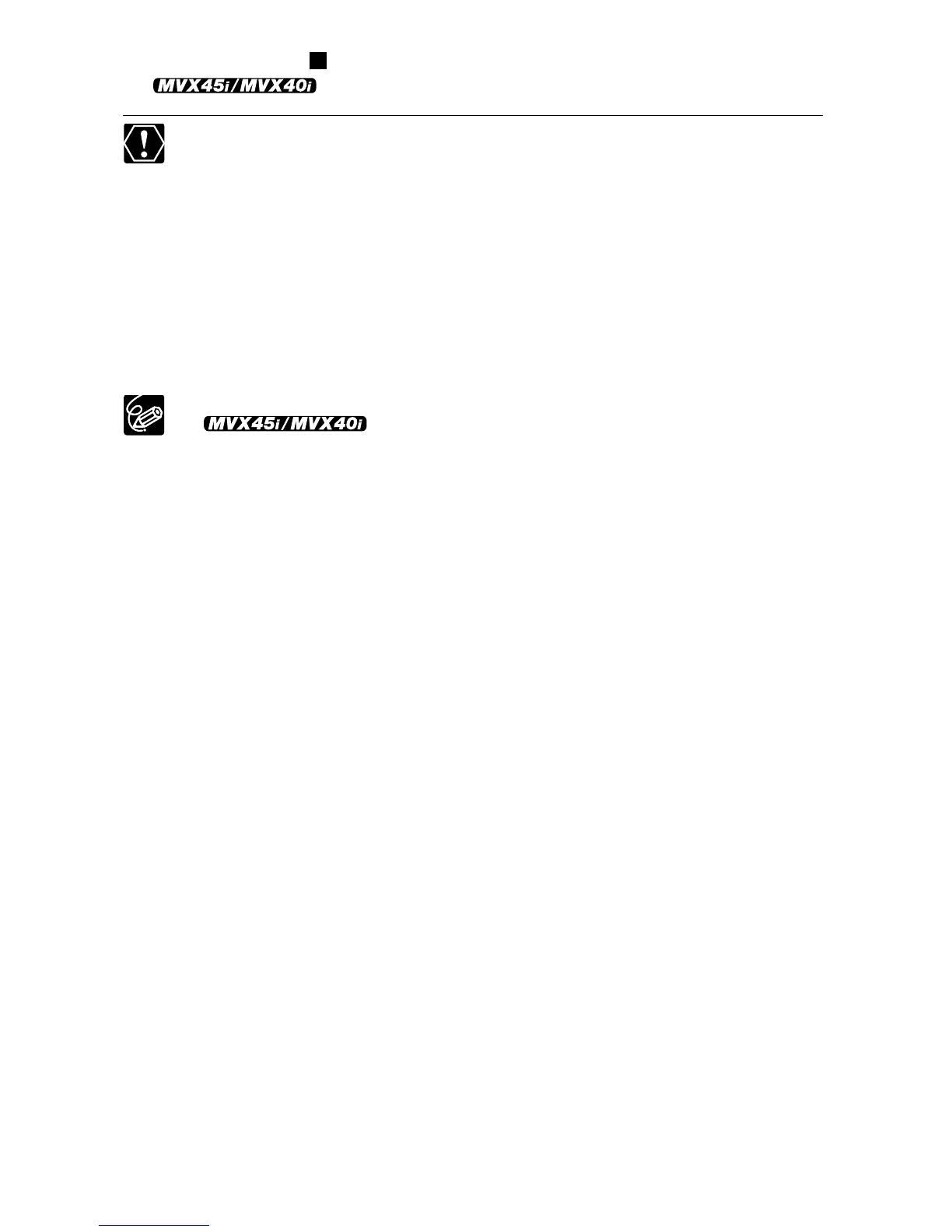114
7. Press the STOP button on the wireless controller to stop dubbing.
Audio device: Stop playback.
Use only tapes recorded in SP mode 12-bit audio sound with this camcorder.
Audio dubbing will stop if the tape has a blank section or a section recorded in
LP mode or 16-bit mode.
When using the built-in microphone, do not connect any devices to the MIC
terminal (MVX45i: or the advanced accessory shoe). MVX45i: When using the
DM-50 Directional Stereo Microphone, do not connect any devices to the MIC
terminal.
You cannot use the DV terminal for audio dubbing.
If you add sound to a tape not recorded with this camcorder, sound quality may
decrease.
Sound quality may decrease when you add sound to the same scene for more
than 3 times.
You can check the picture on the LCD screen.
When you connect an audio device, check the sound via
built-in speaker or audio device. You can also connect a TV via S-video
terminal.
When you use a microphone, you can check the picture on a TV connected via
the AV terminal and the sound via headphones connected to the TV. When you
connect a TV via S-video terminal, you can check the picture on the TV screen
and the sound with headphones connected to the camcorder.
Set the zero set memory at the end of the scene you wish to dub audio. The
camcorder will automatically stop audio dubbing at that point.
