
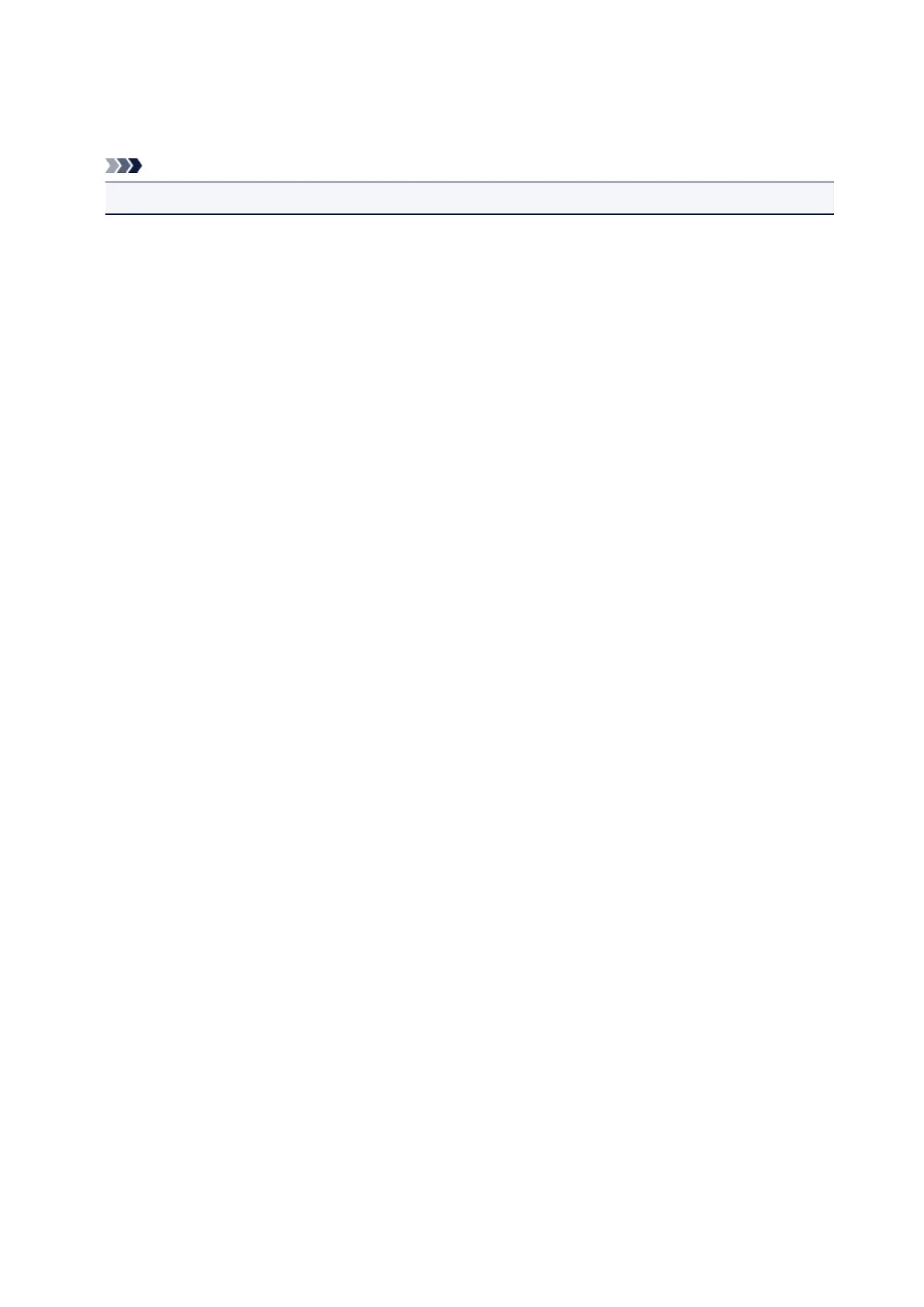 Loading...
Loading...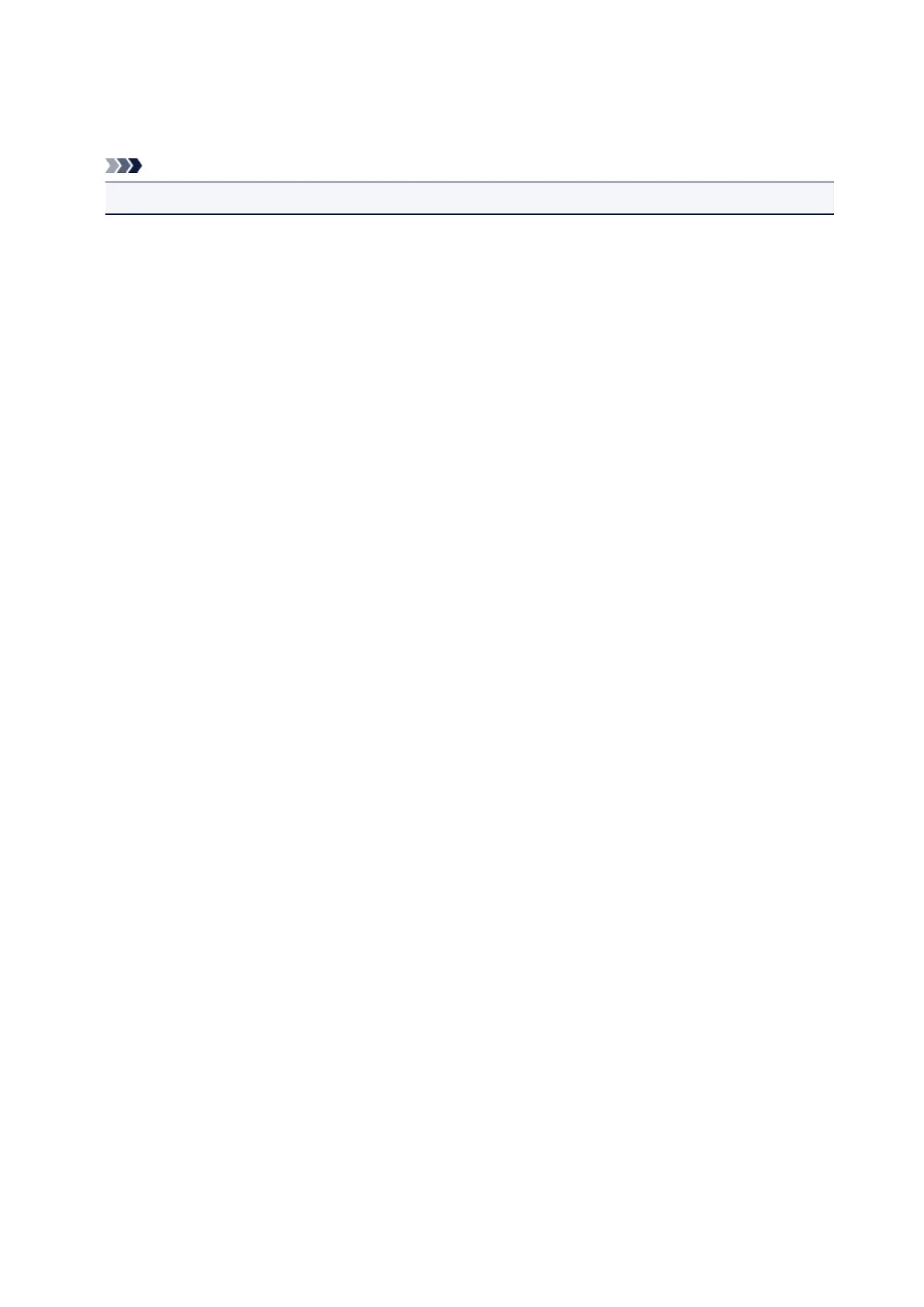
Do you have a question about the Canon PIXMA TS5000 Series and is the answer not in the manual?
| Printer Type | All-In-One |
|---|---|
| Print Resolution | 4800 x 1200 dpi |
| Print Technology | Inkjet |
| Scan Type | Flatbed |
| Scanner Resolution | 1200 x 2400 dpi |
| Borderless Printing | Yes |
| Mobile Printing | Yes |
| Weight | 5.5 kg |
| Colour Print Speed | 9 ipm |
| Copy Resolution | 600 x 1200 dpi |
| Connectivity | USB, Wi-Fi |
| Compatible Ink | PGI-570, CLI-571 |
| Paper Sizes | A4, A5, B5, Letter, Legal, Envelopes (DL, COM10), 13x18cm, 10x15cm |
| Display | 3.0 inch LCD |
Instructions on how to print photos with My Image Garden.
Describes how to load originals and copy them to plain paper.
Troubleshooting steps for faint or uneven print quality by checking nozzles and cleaning.
Troubleshooting steps for common issues encountered during printing.
Solutions for scanning issues encountered on Windows computers.
Specific procedures for removing paper jams based on support codes.











