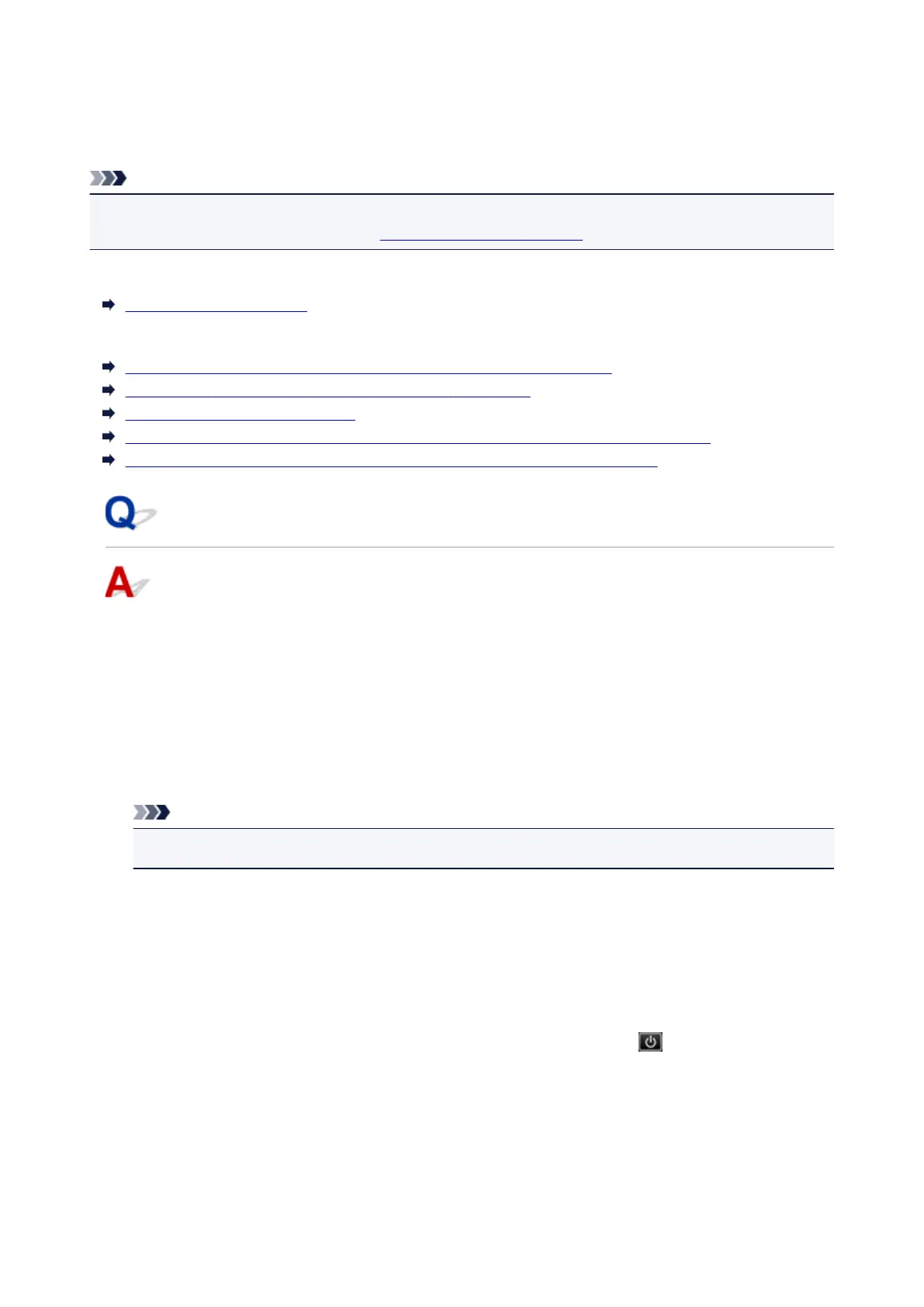Message Appears
This section describes some of the errors and messages that may appear.
Note
• A support code (error number) is displayed on the computer or on the LCD for some errors. For details
on errors that have support code, see List of Support Code for Error.
If a message appears on the LCD, see below.
Message Appears on LCD
If a message appears on the computer, see below.
Error Regarding Power Cord Being Unplugged Is Displayed (Windows)
Writing Error/Output Error/Communication Error (Windows)
Other Error Messages (Windows)
Inkjet Printer/Scanner/Fax Extended Survey Program Screen Is Displayed (Windows)
Inkjet Printer/Scanner/Fax Extended Survey Program Icon Appears (Mac OS)
Message Appears on LCD
Check the message and take an appropriate action.
• Data of supported types are not saved.
◦ There is no image data saved on the memory card that can be read by this printer.
◦ The printer may not recognize the file if the file name or folder path contain certain characters.
Use only alphanumeric characters.
◦ Photo data edited or processed on a computer must be printed from the computer.
Note
• When a photo which has been processed on a computer is selected, "?" is displayed on the LCD.
• The card is currently writable from PC. Set to [Not writable from PC].
The card slot is set to Writable from USB PC.
You cannot print from the memory card when the card slot is set to Writable from USB PC. After
writing on the memory card, select Not writable from PC in Read/write attribute under Device user
settings.
• Power was not turned off correctly the last time. Press the button when
turning power off.
The printer may have been unplugged while the power was still on.
Select OK on the LCD.
405
