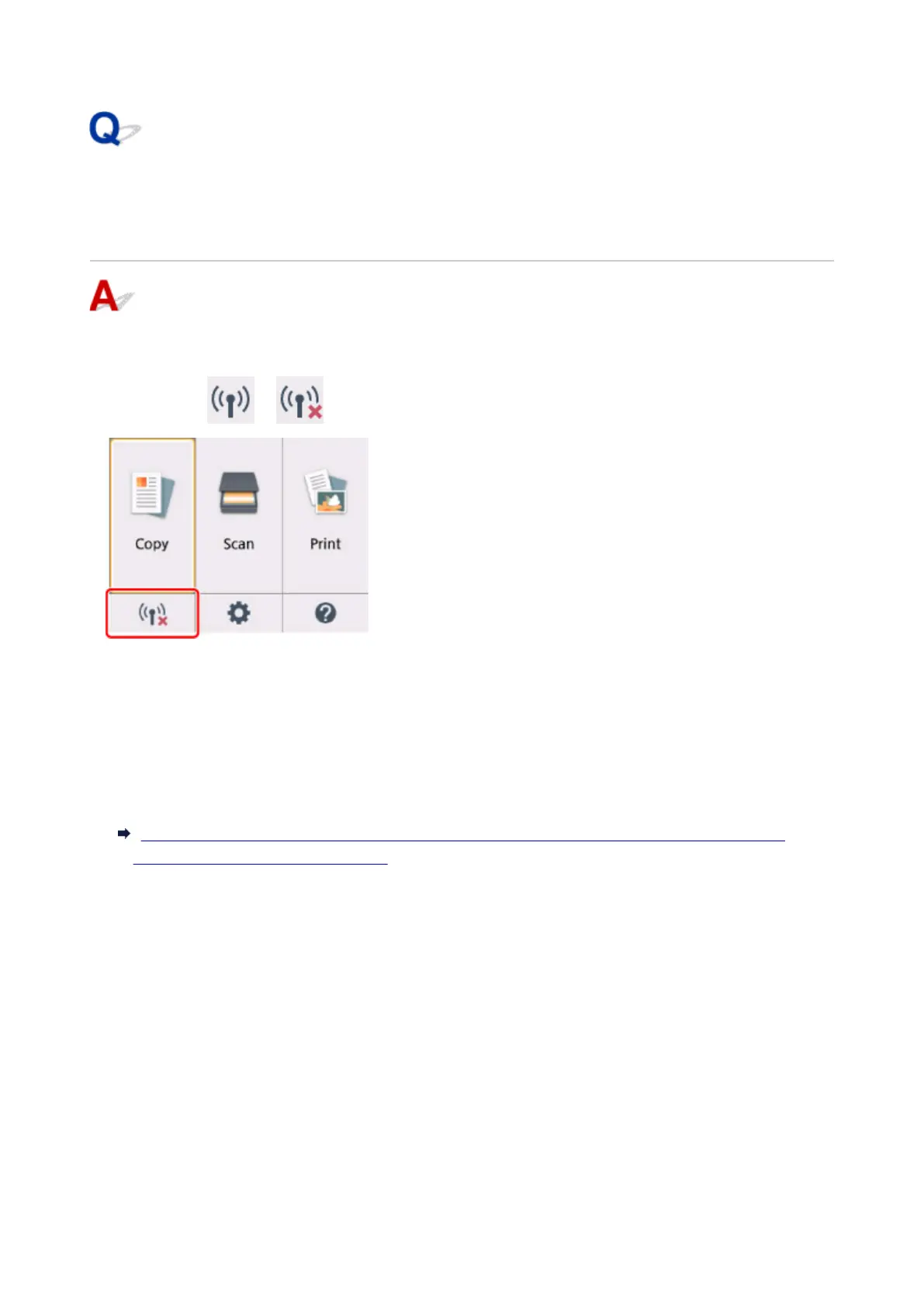Cannot Find Printer on Check Printer Settings Screen During
Wireless LAN Setup (Windows)-Checking Printer's Wireless LAN
Settings
Is printer set to allow wireless communication?
Make sure the or icon is displayed on the LCD.
If icon is not displayed:
The printer is not set to allow wireless communication. Click Wireless LAN Setup Information on the
Check Printer Settings screen to check the status and turn on wireless communication on the printer.
If icon is displayed:
Cannot Find Printer on Check Printer Settings Screen During Wireless LAN Setup (Windows)-
Checking Wireless LAN Environment
348
