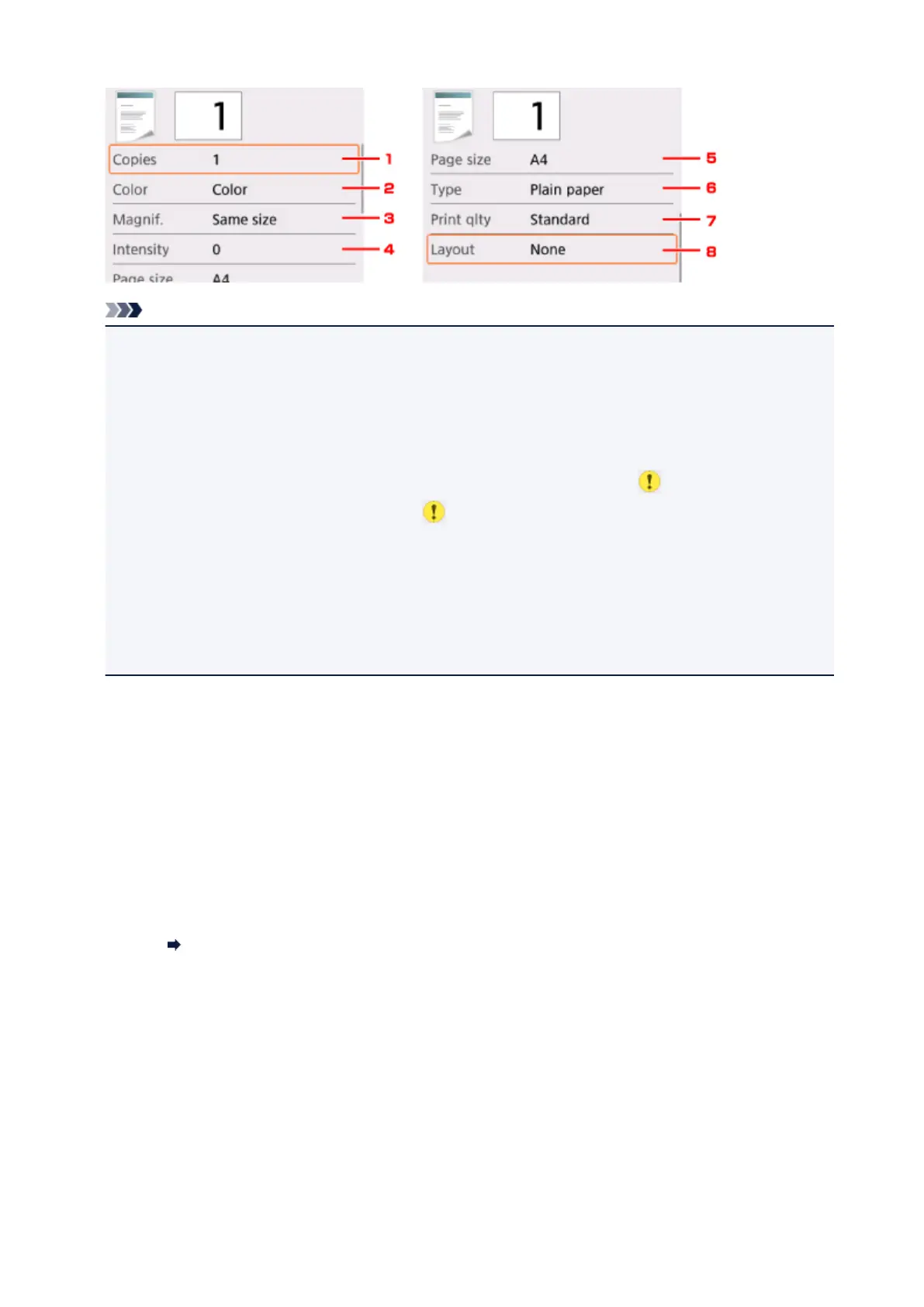Note
• Depending on the copy menu, some setting items cannot be selected. This section describes the
setting items in Copy.
The setting item which cannot be selected is displayed grayed out.
For more on the setting items for Photo copy, see Copying Photos.
• Some settings cannot be specified in combination with the setting of other setting item or the copy
menu. If the setting which cannot be specified in combination is selected, and Error details are
displayed on the LCD. In this case, select on the upper left on the LCD to check the message
and change the setting.
• The settings of the page size, media type, etc. are retained even if the printer is turned off.
• When copying starts in the copy menu that is not available with the specified setting, The specified
function is not available with current settings. is displayed on the LCD. Change the setting,
following the on-screen instructions.
1.
Copies
Specify the number of copies.
2.
Color
Specify the color mode.
3.
Magnif. (Magnification)
Specify the reduction/enlargement method.
Reducing/Enlarging Copies
4. Intensity
Specify the intensity.
When Auto is selected, the intensity is adjusted automatically according to the originals loaded on the
platen glass.
5. Page size
Select the page size of the loaded paper.
269
