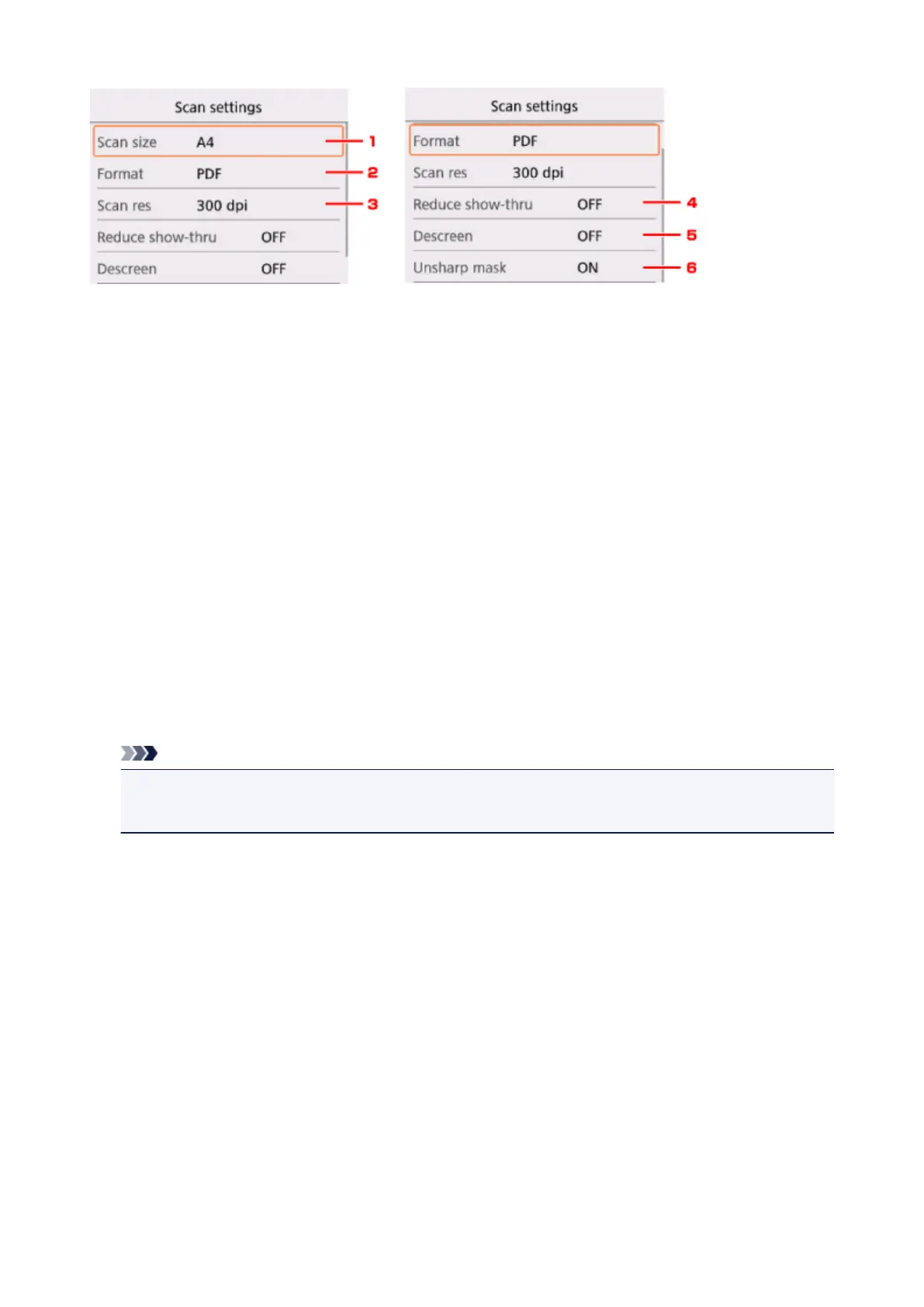1. Scan size
Select the size of the original.
2. Format
Select the data format of the scanned data.
3. Scan res (Scan resolution)
Select the resolution for scanning.
4. Reduce show-thru (Reducing show-through)
Characters on the back may show through when scanning a thin document such as a newspaper.
Select ON if characters seem to show through on the scanned document.
This setting item is not available when Photo is selected for Doc.type.
5. Descreen
A printout consists of minute dots to make characters or graphs. Interfering with each dot may result in
uneven shades or a striped pattern. Select ON if you notice any uneven shades or a striped pattern on
the scanned image.
This setting item is not available when Photo is selected for Doc.type.
Note
• Even if ON is selected for this setting, some moire effects may remain if Unsharp mask is set to
ON. In that case, select OFF for Unsharp mask.
6. Unsharp mask
The outline of small characters or thin objects such as a hair or leaves on a photo can be accentuated.
Select ON if you want to accentuate the outline of the scanned data.
334
