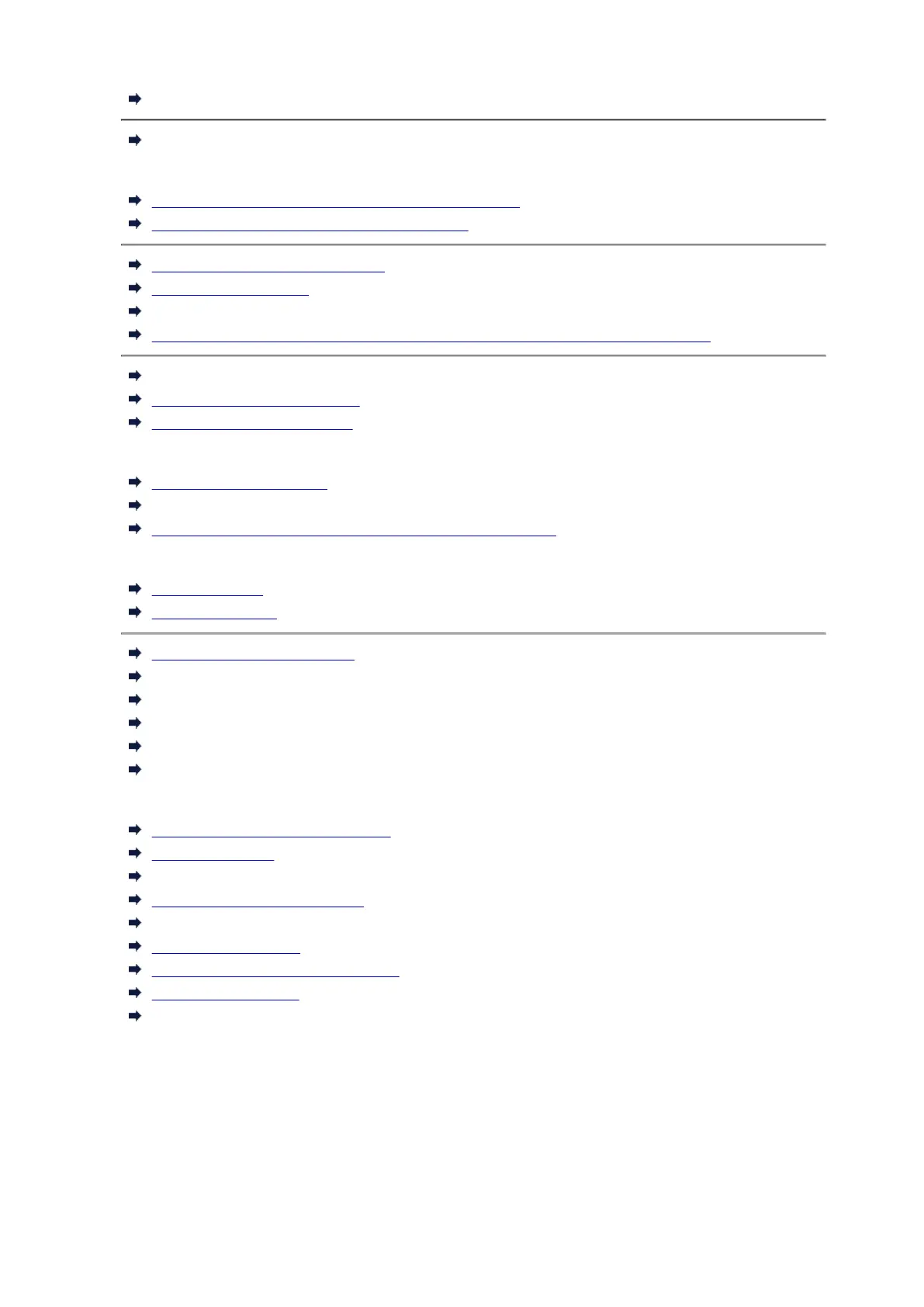Scan Results Are Unsatisfactory (Mac OS)
Cannot Print/Scan from Smartphone/Tablet
Cannot Set Correctly (Network)
Cannot Find Printer on Check Printer Settings Screen
Cannot Find Printer while Using Wireless LAN
Printer Suddenly Cannot Be Used
Network Key Unknown
Administrator Password Set for Printer Unknown
Printer Cannot Be Used After Replacing Wireless Router or Changing Its Settings
Message Appears on Computer During Setup
Checking Network Information
Restoring to Factory Defaults
Cannot Set Correctly (Installation)
Cannot Install MP Drivers
Easy-WebPrint EX Does Not Start or Easy-WebPrint EX Menu Does Not Appear (Windows)
Updating Printer Driver in Network Environment (Windows)
Error or Message Appears
An Error Occurs
Message Appears
List of Support Code for Error
Error Message Appears on PictBridge (Wireless LAN) Compliant Device
IJ Scan Utility Error Messages (Windows)
ScanGear (Scanner Driver) Error Messages
IJ Scan Utility Error Messages (Mac OS)
Scanner Driver (ICA Driver) Error Messages (Mac OS)
Operation Problems
Network Communication Problems
Printing Problems
Problems while Printing/Scanning from Smartphone/Tablet
Scanning Problems (Windows)
Scanning Problems (Mac OS)
Mechanical Problems
Installation and Download Problems
Errors and Messages
If You Cannot Solve a Problem
336
