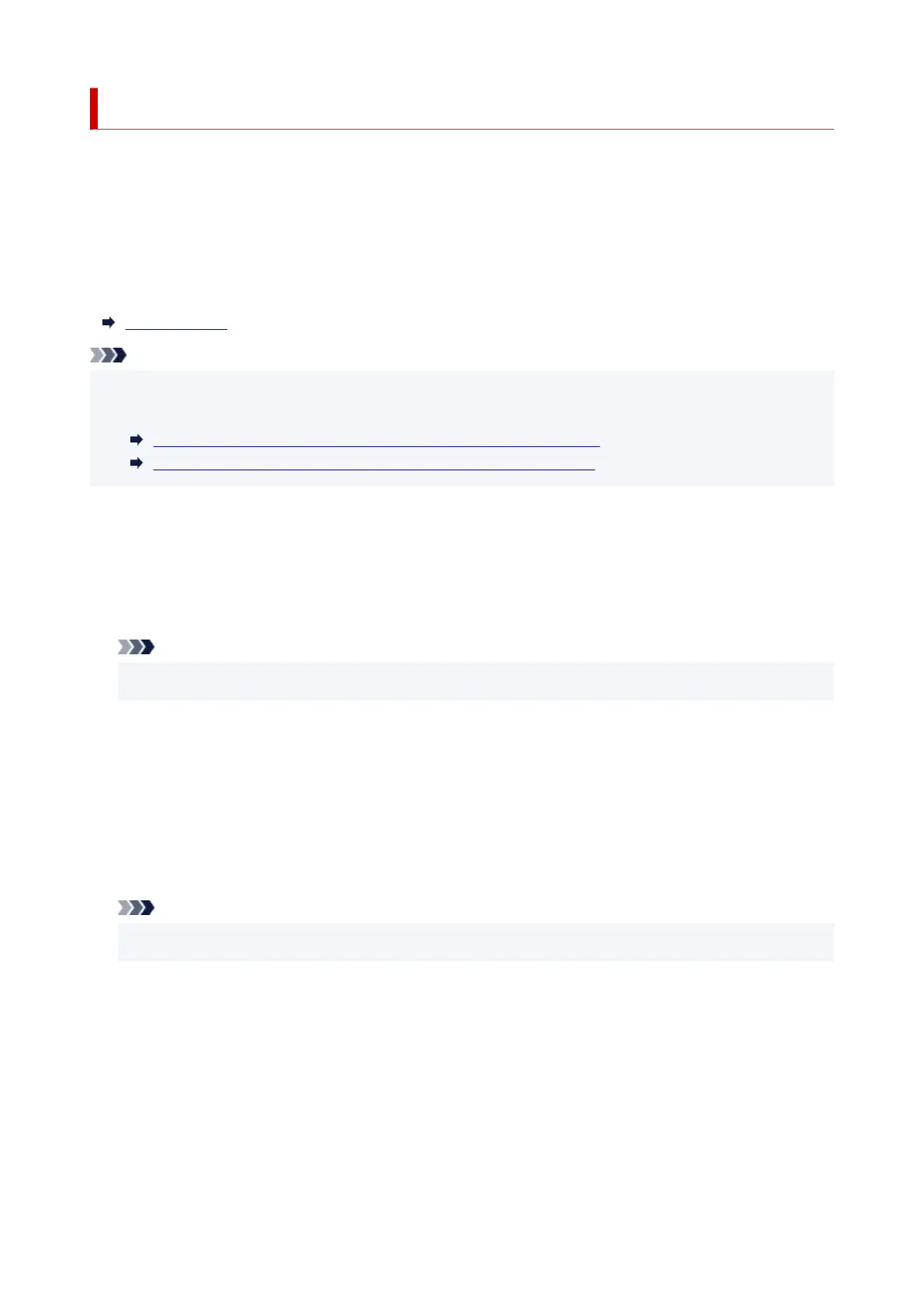Feed settings
Select this setting item from Device settings in the menu screen which appears when you press the OK
button.
By registering the paper size and the media type loaded on the rear tray or in the cassette, you can prevent
the printer from misprinting by displaying the message before printing starts when the paper size or the
media type of the loaded paper differs from the print settings.
For details:
Paper Settings
Note
• For more on the proper combination of paper settings you can specify by the printer driver (Windows) or
on the LCD:
Paper Settings on the Printer Driver and the Printer (Media Type)
Paper Settings on the Printer Driver and the Printer (Paper Size)
• Rear tray paper settings
Registers the paper size and the media type you load on the rear tray.
• Cassette paper settings
Registers the paper size and the media type you load in the cassette.
Note
• Plain paper can only be loaded in the cassette.
• Detect paper width
Select Enable to automatically detect the paper size when paper is loaded.
• Detect paper setting mismatch
If you select Enable, the printer detects whether the paper size and the media type are identical with
those registered in Feed settings. If printing starts with the settings that do not match, an error
message is displayed on the LCD.
Note
• When Disable is selected, the settings in Feed settings is disabled.
199
