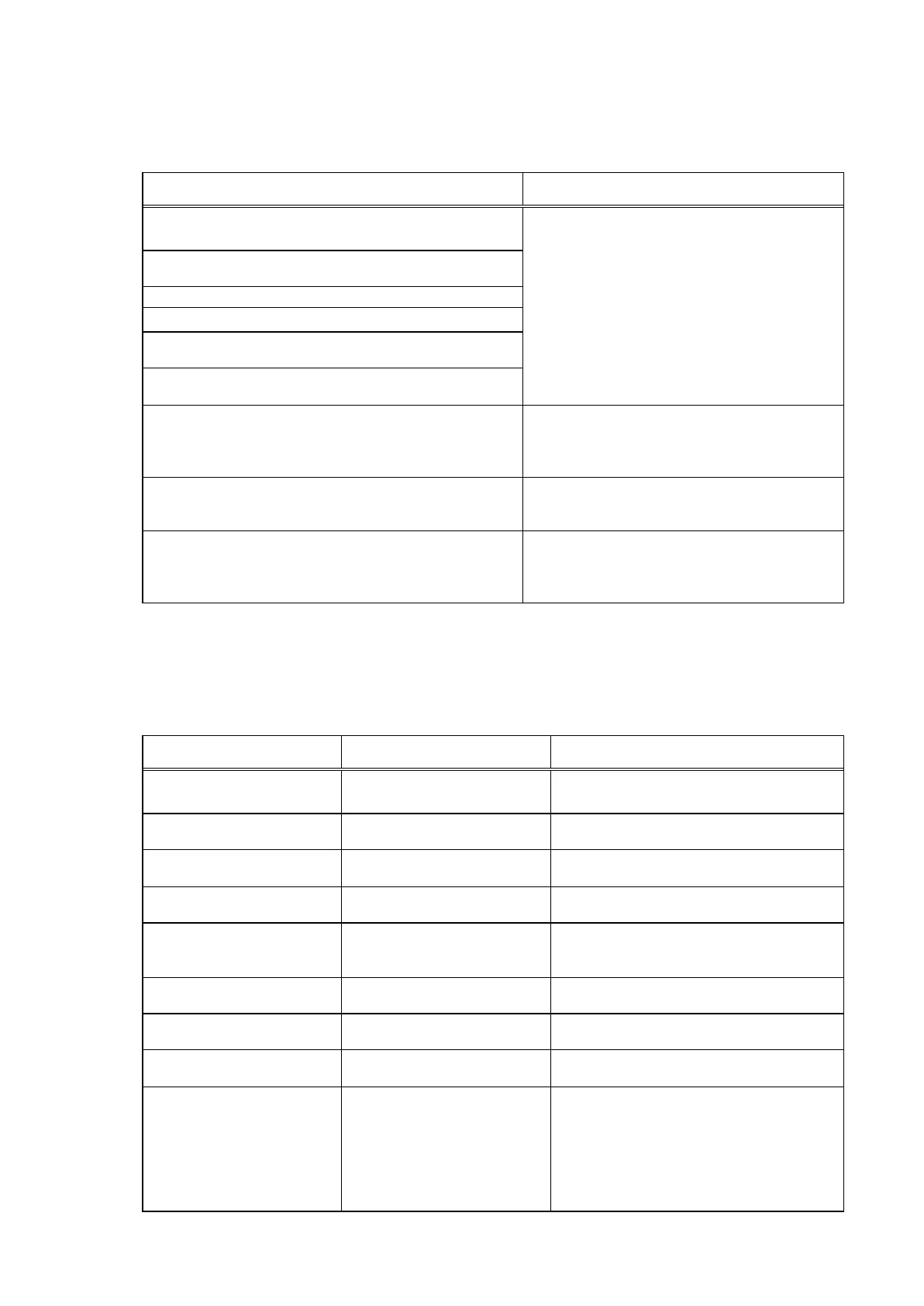1 - 5
2.3 Warnings
(1) Printer (no LED indications)
Displayed warning Remarks
Low black ink warning 1 (About half of the full amount
remains.)
Low color ink warning 1 (About half of the full amount
remains.)
Low black ink warning 2 (Little ink remains. “!”)
Low color ink warning 2 (Little ink remains. “!”)
Low black ink warning 3 (An unknown amount remains.
“?”)
Low color ink warning 3 (An unknown amount remains.
“?”)
The status is displayed on the monitor of the
computer connected to the printer
*1
.
Print head temperature rise warning If the print head temperature is high when the
print head cover is opened, the warning is
displayed
*2
. When the print head temperature
falls, the warning is released.
Protection of excess rise of the print head temperature If the print head temperature exceeds the
specified limit, a Wait is inserted during
printing,
Battery low warning The status is displayed (except under Windows
95/98/Me) on the monitor of the computer
connected to the printer, and the warning is
indicated by the battery charger LED.
*1: Only when the remaining ink amount detection function is enabled. (When it is disabled, there is no status
display.)
*2: At the warning, the carriage does not move to the ink tank replacement position when the print head cover
is opened.
(2) Battery charger (indicated by the lighting/blinking of the charger’s 3 green
LEDs)
LED status Warning Remarks
3 LED’s light during use of
the printer.
Sufficient battery power.
2 LED’s light during use of
the printer.
Some battery power used.
1 LED lights during use of
the printer.
Warning of remaining battery
power.
The battery needs to be charged.
1 LED blinks during use of
the printer.
Low battery error. The battery needs to be charged. On the
printer, the LED blinks in orange 10 times.
3 LED’s blinks sequentially
during use of the printer.
The battery power is being
checked.
3 LED’s blink during
charging.
Charging not sufficient.
3 LED’s light during
charging.
Charging almost completed.
(not full)
When the battery is fully charged, the 3
LED’s are extinguished.
2 LED’s at both ends blink
alternately.
The battery is faulty. Replace the battery pack.
2 LED’s at either end and at
the center blink alternately.
Out of the specified operating
environment temperature
range (5 to 35C),
high temperature of the battery
pack,
faulty battery, or
faulty battery charger.
Use the unit in the specified temperature (5
to 35C),
remove the AC adapter and wait for a while,
replace the battery pack, or
replace the battery charger.
